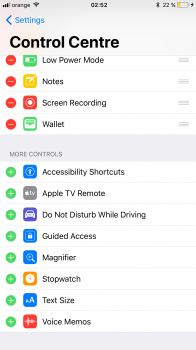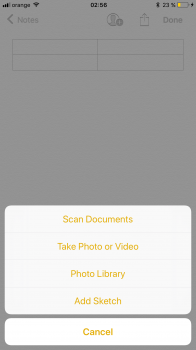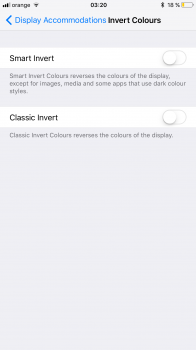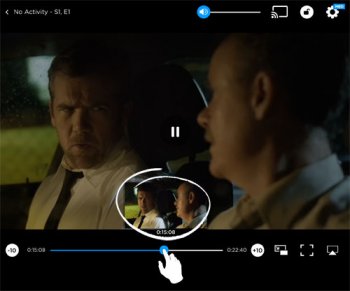No . The setting is in brightness meniu via 3d touch onlyI see you've already added a few extra buttons to your Control Center. Do we have the capability for a Night Shift toggle button to be added rather than having to 3D Touch access it via the Brightness Slider please?
Got a tip for us?
Let us know
Become a MacRumors Supporter for $50/year with no ads, ability to filter front page stories, and private forums.
Just installed iOS 11 Beta Iphone 7 Plus . Ask any questions
- Thread starter ChrisDB
- Start date
-
- Tags
- ios 11 beta
- Sort by reaction score
You are using an out of date browser. It may not display this or other websites correctly.
You should upgrade or use an alternative browser.
You should upgrade or use an alternative browser.
You can long press for it on devices that don't have 3D Touch as well.I see you've already added a few extra buttons to your Control Center. Do we have the capability for a Night Shift toggle button to be added rather than having to 3D Touch access it via the Brightness Slider please?
No . The setting is in brightness meniu via 3d touch only
Thank you very much for the confirmation.
A little disappointing for me personally as I activate it manually as I feel I the need to use it so a dedicated button like iOS 10 is ideal for my use case.
You can long press for it on devices that don't have 3D Touch as well.
Oh ok - that's an interesting development - cheers.
Not quite has handy as a direct button, but it's something.
Yes .Does the Notes app on iPhone allow you to capture (scan) documents like the iPad demo?
Attachments
How is the portrait mode? Anything improved?
Can’t tell yetHave you seen any change in the portrait mode functionality? I just tried using it in a fairly well lit environment and it still said more light needed.
Attachments
I find the new control center horrendous looking. Reminds me of the game Dr. Mario for some reason... But seriously, i would've liked if they just updated the old one to be customizable.
Question if you can test this out: If you play a video using the video app (or TV app if that's what you have) and you scrub, does it show thumbnail previews (like modern video players and video sites do now) or is it still just a basic slider?
Question if you can test this out: If you play a video using the video app (or TV app if that's what you have) and you scrub, does it show thumbnail previews (like modern video players and video sites do now) or is it still just a basic slider?
Seems like just a sliderI find the new control center horrendous looking. Reminds me of the game Dr. Mario for some reason... But seriously, i would've liked if they just updated the old one to be customizable.
Question if you can test this out: If you play a video using the video app (or TV app if that's what you have) and you scrub, does it show thumbnail previews (like modern video players and video sites do now) or is it still just a basic slider?
Attachments
I dont know , i think it does this automaticallydo you manage to save photos or videos in the new format?
I dont know , i think it does this automatically
Do you see anything in the settings that relates to the Inverted Colors that was on the iOS11 new features background screen during the presentation?
Here . But I dont like dark mode or anything like that , I only buy iphones with white faceDo you see anything in the settings that relates to the Inverted Colors that was on the iOS11 new features background screen during the presentation?
Attachments
Seems like just a slider
No i don't mean in Control Center. I mean if you open the video (or TV) app and play a movie or tv show (assuming you own any or added some through iTunes), can one see a preview when you scrub? Like in Youtube, Netlifx or even on the Apple TV by default, when you can see a sample of the scene at a specific timestamp. Kinda like this:
Attachments
Feels more like an alpha , pre beta to me . iOS 10 beta 1 was buttery smooth
No it does not. Beta 1 for ios 9 was horrible. Nearly every app would crash immediately and lots of dock resprings. So far I have not had either on this.
No preview like that .No i don't mean in Control Center. I mean if you open the video (or TV) app and play a movie or tv show (assuming you own any or added some through iTunes), can one see a preview when you scrub? Like in Youtube, Netlifx or even on the Apple TV by default, when you can see a sample of the scene at a specific timestamp. Kinda like this:
No preview like that .
Bah can't believe they'd leave that out as a feature. For pete's sake, it should be standard now. I mean even the Apple TV implements it by default using the default video player.
Feel free to ask any questions .
Do you have any Airplay devices on your network? If so, can you check out how AirPlay 2 works? Specifically:
1) Are you able to specify more than one target? If so, what types of devices are these?
2) Does it stream the music from your phone, or simply hand off the request for the AirPlay device to stream from Apple Music? (Just a theory).
This is SO useful for the iPad. I've missed have 3D Touch on there.You can long press for it on devices that don't have 3D Touch as well.
No.Do I need to uninstall the 10.3 Profile I have before installing the new one?
Register on MacRumors! This sidebar will go away, and you'll see fewer ads.