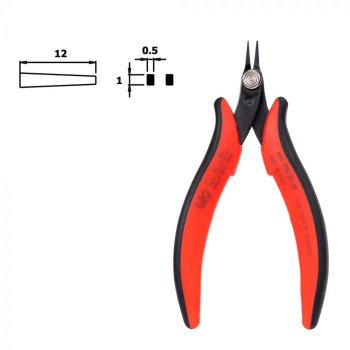My first swapping of switches has been interesting. Some of the switches didn't seat properly. The couple of regularly used switches have been re-seated and are OK. This morning the F1 key fell out with switch and keycap. At the time I installed it I was not sure it seated correctly but it seemed OK. The F1 key is one I can't remember using recently. It is seated now. 😃
Got a tip for us?
Let us know
Become a MacRumors Supporter for $50/year with no ads, ability to filter front page stories, and private forums.
Keychron keyboard discussion
- Thread starter maflynn
- Start date
- Sort by reaction score
You are using an out of date browser. It may not display this or other websites correctly.
You should upgrade or use an alternative browser.
You should upgrade or use an alternative browser.
There is a dead handy tool, that if you don't have it in your switch swap tool kit you need one. It came in very handing to straighten the pins on switches the did not install correctly for me. Hakko CHP PN-20-M Steel Micro Pliers with smooth jaws 1.0mm nose. The key here is the smooth jaws. Cheapest place the get these are on Amazon.
Attachments
It was fun but I’m getting rid of my Keychrons and picking up the Touch ID MKB for home (and an MS Surface KB for WfH). Partly because keyboard mods are a black hole that was pulling me in  Mostly because, no matter the switches, plates, gaskets, etc. you try, Cherry-style switches will never ever come close to the amazing-ness of buckling springs.
Mostly because, no matter the switches, plates, gaskets, etc. you try, Cherry-style switches will never ever come close to the amazing-ness of buckling springs.
Don’t get me wrong, Keychrons are great… I was thinking about upgrading to K8 Pro and K10 Pro, or even the Q3 and Q6. I was shopping barebones keyboards, switches, key caps… The black hole got a lot bigger the more I browsed Keychron’s web site!
I’ve asked Unicomp to pretty please (1) bring back the Mac version of the Model M Spacesaver and (2) make a Mac version of the Model M Mini (essentially a TKL Model M, originally the IBM SSK). As soon as those become available, those will be my “forever” keyboards.

Until then, I’ll make do with scissor-switch keyboards. Those are in my iPad MKB and work laptop anyway, so at least I’m now consistent.
Don’t get me wrong, Keychrons are great… I was thinking about upgrading to K8 Pro and K10 Pro, or even the Q3 and Q6. I was shopping barebones keyboards, switches, key caps… The black hole got a lot bigger the more I browsed Keychron’s web site!
I’ve asked Unicomp to pretty please (1) bring back the Mac version of the Model M Spacesaver and (2) make a Mac version of the Model M Mini (essentially a TKL Model M, originally the IBM SSK). As soon as those become available, those will be my “forever” keyboards.
Until then, I’ll make do with scissor-switch keyboards. Those are in my iPad MKB and work laptop anyway, so at least I’m now consistent.
I know exactly what you mean. There has never been a better keyboard. I watch a Youtube Channel, The Proper People, in one they explored a dismantled nuclear power plant. It was still part of a power station and still had electrical power, they went into the control center and on all of the many work stations there were IBM type M keyboards must have been a least 50 of them just sitting there gathering dust. I would love to have a 1/2 dozen of them stashed here for my use.It was fun but I’m getting rid of my Keychrons and picking up the Touch ID MKB for home (and an MS Surface KB for WfH). Partly because keyboard mods are a black hole that was pulling me inMostly because, no matter the switches, plates, gaskets, etc. you try, Cherry-style switches will never ever come close to the amazing-ness of buckling springs.
Don’t get me wrong, Keychrons are great… I was thinking about upgrading to K8 Pro and K10 Pro, or even the Q3 and Q6. I was shopping barebones keyboards, switches, key caps… The black hole got a lot bigger the more I browsed Keychron’s web site!
I’ve asked Unicomp to pretty please (1) bring back the Mac version of the Model M Spacesaver and (2) make a Mac version of the Model M Mini (essentially a TKL Model M, originally the IBM SSK). As soon as those become available, those will be my “forever” keyboards.
View attachment 2197010
Until then, I’ll make do with scissor-switch keyboards. Those are in my iPad MKB and work laptop anyway, so at least I’m now consistent.
Last edited:
Perhaps, but I don't think I could go back to using a scissor switch keyboard like the Apple Magic or Surface keyboards after a good mechanical, even if it's not a buckling spring. The Q5 I have at work with Kailh box pink switches is pretty great for a clicky-style keyboard. And way better than a Magic keyboard.It was fun but I’m getting rid of my Keychrons and picking up the Touch ID MKB for home (and an MS Surface KB for WfH). Partly because keyboard mods are a black hole that was pulling me inMostly because, no matter the switches, plates, gaskets, etc. you try, Cherry-style switches will never ever come close to the amazing-ness of buckling springs.
Cherry-style switches will never ever come close to the amazing-ness of buckling springs.
Which ones have you tried? Because, like I said earlier, you can get a very similar clicky sensation with some of them. I know because I have a Model M here to compare. No modern keyboard will be as loud a the Model M, but that mostly because the IBM keyboard lacks damping. In that regard, some modern keyboards are better constructed.
I believe I have now found a solution that gives me the clicky feel, but not quite the clicky sound volume. I’m fine with that, because I never cared for the noise anyway. I would be even happier if there were switches that felt just as clicky and were quiet, but those don’t seem to exist (I haven’t tried the Kailh navy box switches yet, there may be a surprise lurking there).
Which ones have you tried? Because, like I said earlier, you can get a very similar clicky sensation with some of them. I know because I have a Model M here to compare. No modern keyboard will be as loud a the Model M, but that mostly because the IBM keyboard lacks damping. In that regard, some modern keyboards are better constructed.
I believe I have now found a solution that gives me the clicky feel, but not quite the clicky sound volume. I’m fine with that, because I never cared for the noise anyway. I would be even happier if there were switches that felt just as clicky and were quiet, but those don’t seem to exist (I haven’t tried the Kailh navy box switches yet, there may be a surprise lurking there).
Gateron and Cherry, Blues and Greens. Sorry but these are NOT bucking springs. The key travel is too long, the resistance is too mushy, and the sound is just... wrong. I don't want to putz around with changing plates, adding gaskets, doing tape mods, etc. to try to make a Cherry-style KB sound and feel like a buckling spring KB.
Perhaps, but I don't think I could go back to using a scissor switch keyboard like the Apple Magic or Surface keyboards after a good mechanical, even if it's not a buckling spring. The Q5 I have at work with Kailh box pink switches is pretty great for a clicky-style keyboard. And way better than a Magic keyboard.
I've used Apple's included KBs on past iMacs so much, plus the iPad's MKB, plus my work laptop, I'm used to it. At least they're not rubber domes. They're good enough until the magic day that Unicomp gives us Mac versions of the Model M and Mini M.
Gateron and Cherry, Blues and Greens. Sorry but these are NOT bucking springs.
They certainly aren’t.
I don't want to putz around with changing plates, adding gaskets, doing tape mods, etc. to try to make a Cherry-style KB sound and feel like a buckling spring KB.
I’m not saying you should. But that’s not the same as “they don’t exist”.
I’m certainly not trying to find something that sounds like a Model M (I always thought they sound loud and obnoxious), but I’d like to get close to the feel. The Kailh white owls do that for me. I could try the navy switches for even more tactile click. Here are the white owl and navy force-travel diagrams:
Kailh White Owl Box
Kailh Box Navy
If anyone has found a diagram like this for the IBM Model M I’d be keen to see it.
Despite all the data and charts on sound, travel, and force… At the end of the day it’s really all about subjective “feel.” There’s no right or wrong here. I suppose too much of my computing youth was spent typing on Model M’s. I had an old PS/2 that I limped along on well into the 1990s 
Years ago on an iMac I replaced the included keyboard with a Das Professional for Mac. It was … OK. But then I discovered Unicomp’s Mac model and the Das was history.
However, Apple Silicon partially broke full Mac compatibility with 3rd-party keyboards. The F4 (labelled “Dashboard”) and F3 (labelled “Expose”) keys no longer brought up Launchpad and Mission Control, respectively. This wasn’t the case with my Intel Mini running Ventura 🤔
I thought the Keychrons would be the best of both worlds - clicky tactility with full Mac compatibility. And while they achieve the latter, the former proved too much of a compromise on sound and feel IMO.
I thought about just buying the PC versions of the Unicomp keyboards, but I find the F-keys too useful (on both Mac and Windows - I have an employer-provided Dell laptop for WfH).
So here I am with scissor switches again...
And like I said, I also felt the pull of the keyboard-modding black hole while I had the Keychrons! (I wish I never heard of the YouTube Channel Hipyo Tech. That is all.) For both financial and mental health, I need to stay away. I have a bad habit of never leaving well enough alone - past cars and current (mechanical) watch collection are proof My scissor-switch keyboards are more or less mod-proof and that’s just fine by me, and Mrs. JTK, too.
My scissor-switch keyboards are more or less mod-proof and that’s just fine by me, and Mrs. JTK, too.
Years ago on an iMac I replaced the included keyboard with a Das Professional for Mac. It was … OK. But then I discovered Unicomp’s Mac model and the Das was history.
However, Apple Silicon partially broke full Mac compatibility with 3rd-party keyboards. The F4 (labelled “Dashboard”) and F3 (labelled “Expose”) keys no longer brought up Launchpad and Mission Control, respectively. This wasn’t the case with my Intel Mini running Ventura 🤔
I thought the Keychrons would be the best of both worlds - clicky tactility with full Mac compatibility. And while they achieve the latter, the former proved too much of a compromise on sound and feel IMO.
I thought about just buying the PC versions of the Unicomp keyboards, but I find the F-keys too useful (on both Mac and Windows - I have an employer-provided Dell laptop for WfH).
So here I am with scissor switches again...
And like I said, I also felt the pull of the keyboard-modding black hole while I had the Keychrons! (I wish I never heard of the YouTube Channel Hipyo Tech. That is all.) For both financial and mental health, I need to stay away. I have a bad habit of never leaving well enough alone - past cars and current (mechanical) watch collection are proof
Last edited:

Mechanical Keyboard Switch Chart & Table
Use these charts to quickly tell the feel of a keyboard switch in comparison to a switch you're more familiar with.
 thegamingsetup.com
thegamingsetup.com
Thanks very much, my search-fu was obviously inadequate. From the graph it would seem that the Kailh box navy switches would come very close, if with a little less travel. I don’t think that tables listing actuation forces provide enough information, you can only tell from a force-travel graph whether a switch will feel mushy (or from buying the switches and trying them out).
Worthwhile mentioning, too, is that the Model M has no mechanical switches at all, it’s a membrane keyboard.
Worthwhile mentioning, too, is that the Model M has no mechanical switches at all, it’s a membrane keyboard.
Membrane keyboard with the best mechanical key actuation ever invented for a computer.
Thanks for the recommendation - the keychron included switch puller is not ideal. Functional (barely) but I'd like something a bit easier to pull the switchesThere is a dead handy tool,
The IBM 5150 is the gold standard in keyboards and has been my all time favorite keyboard - maybe because the IBM PC holds a special spot in my heart as that was one my very first PCs that I owned - you never forget your first love as they say.Membrane keyboard with the best mechanical key actuation ever invented for a computer.
Hi, I bought a K3 Pro and I'm using it on my macbook pro 2012 via bluetooh. It turns out that the connection is being lost frequently, and sometimes when it doesn't, it's due to a typing delay.
I even used the combination fn+S+O for 3 seconds to disable the Auto Sleep Mode. Resolved to wake Mac faster on pressing a key, but did not resolve lost connection while operating on macOS.
In this case, is it a problem with the mac's bluetooh adapter, or incompatibility with Keychron? The Logitech MX Master 3 does not drop connections, something to consider. What I noticed is when I turn off the bluetooh on the K3 using the key and turn it on again, it shows stability. I haven't tested the cable connection yet to draw final conclusions.
***Edit
I left it on the cable, working perfectly. Waiting for feedback from friends about the bluetooh connection.
I even used the combination fn+S+O for 3 seconds to disable the Auto Sleep Mode. Resolved to wake Mac faster on pressing a key, but did not resolve lost connection while operating on macOS.
In this case, is it a problem with the mac's bluetooh adapter, or incompatibility with Keychron? The Logitech MX Master 3 does not drop connections, something to consider. What I noticed is when I turn off the bluetooh on the K3 using the key and turn it on again, it shows stability. I haven't tested the cable connection yet to draw final conclusions.
***Edit
I left it on the cable, working perfectly. Waiting for feedback from friends about the bluetooh connection.
Last edited:
It's not an incompatibility -- these work fine on the Mac.Hi, I bought a K3 Pro and I'm using it on my macbook pro 2012 via bluetooh. It turns out that the connection is being lost frequently, and sometimes when it doesn't, it's due to a typing delay.
I even used the combination fn+S+O for 3 seconds to disable the Auto Sleep Mode. Resolved to wake Mac faster on pressing a key, but did not resolve lost connection while operating on macOS.
In this case, is it a problem with the mac's bluetooh adapter, or incompatibility with Keychron? The Logitech MX Master 3 does not drop connections, something to consider. What I noticed is when I turn off the bluetooh on the K3 using the key and turn it on again, it shows stability. I haven't tested the cable connection yet to draw final conclusions.
***Edit
I left it on the cable, working perfectly. Waiting for feedback from friends about the bluetooh connection.
It's possible yours has a faulty bluetooth antenna. I will note that the Keychron keyboards do seem to have a history of suboptimal bluetooth strength.
I personally have only used mine as wired keyboards, so I cannot comment first hand as to their bluetooth reliability.
In this case, the Mac with a faulty antenna?Não é uma incompatibilidade - eles funcionam bem no Mac.
É possível que o seu tenha uma antena bluetooth com defeito. Observarei que os teclados Keychron parecem ter um histórico de força de bluetooth abaixo do ideal.
Eu pessoalmente só usei o meu como teclado com fio, então não posso comentar em primeira mão quanto à confiabilidade do bluetooth.
Now I'm using it on cable and it's perfect. The bluetooth connection is not crucial for me as the keyboard will just sit on the table. I connected the USB cable to the Dell monitor hub to align it. Any time I will test on another computer, or mobile device to see the wireless connection.
No. Could be a faulty keyboard BT antenna. Can you test it on another computer?In this case, the Mac with a faulty antenna?
Do you have another computer to see if its the keyboard?In this case, the Mac with a faulty antenna?
Unfortunately not at the moment. I have an android deviceDo you have another computer to see if its the keyboard?
Before losing connection it starts with latency, when typing a key it repeats several times then it drops. Mac bluetooth version is 4.0
I need to perform several tests in addition to what you mentioned, reset bluetooth adapter, and if possible test with bluetooth 5.3 dongle to see if it solves it.
More operating on the cable, with excellent responsiveness I am already satisfied.
Last edited:
I have a K3 Pro connected to an M1 Max, and I gave up on Bluetooth because of constant disconnects. No problems connected with the cable. My magic keyboard never had an issue with Bluetooth.Hi, I bought a K3 Pro and I'm using it on my macbook pro 2012 via bluetooh. It turns out that the connection is being lost frequently, and sometimes when it doesn't, it's due to a typing delay.
I even used the combination fn+S+O for 3 seconds to disable the Auto Sleep Mode. Resolved to wake Mac faster on pressing a key, but did not resolve lost connection while operating on macOS.
In this case, is it a problem with the mac's bluetooh adapter, or incompatibility with Keychron? The Logitech MX Master 3 does not drop connections, something to consider. What I noticed is when I turn off the bluetooh on the K3 using the key and turn it on again, it shows stability. I haven't tested the cable connection yet to draw final conclusions.
***Edit
I left it on the cable, working perfectly. Waiting for feedback from friends about the bluetooh connection.
I reset the bluetooh module on macOS, and disabled the router's 2.4ghz network, at first it stabilized the connection.I have a K3 Pro connected to an M1 Max, and I gave up on Bluetooth because of constant disconnects. No problems connected with the cable. My magic keyboard never had an issue with Bluetooth.
In fact, analyzing your comment, which is with a newer Mac, it is not even guaranteed that with a bt 5.0 dongle it will work.
Keychron could make a separate usb receiver available, just like Nuphy, Logitech does with its devices.
Last edited:
Just for 💩 and giggles, I replaced the Gateron G Pro Brown switches that came with my Keychron Q1 (version 1) with Kailh Box Navy switches. I've got Box Pinks on my Q5 at the office, which I really like (though a smidge too light maybe), so I thought I'd give these a go.The IBM 5150 is the gold standard in keyboards and has been my all time favorite keyboard - maybe because the IBM PC holds a special spot in my heart as that was one my very first PCs that I owned - you never forget your first love as they say.
They sound and feel really nice. More tactile and a bit louder than the Box Pinks, but solid and crisp.
They're definitely a heavy switch (75g) -- I've had them in for less than 24 hrs now, and when first installed I would occasionally not tap a key hard enough to register. I'll have to see if it continues or if I'll get more comfortable with it. They're the heaviest that I've used so far but not that far off from my tactile non-clicky Gateron Baby Kangaroos (which reportedly are 59g, but I don't believe it as they definitely feel heavier than the Box Pinks at 65g). So I guess I can't say yet if they're too heavy or not. But since I'm a sloppy typist, they do prevent me from accidentally mashing neighboring keys.
So while not buckling springs, they have a very retro feel and sound that I enjoy. Very much like maybe the clicky Alps switches I had once (reaching way back into the memory banks). Hopefully they don't turn out to be too heavy.
Update to my post above ^^
After using the Box Navy for ~48hrs, I can say that I love these things.
If any of you guys like retro clicky switches, definitely give these a try.
After using the Box Navy for ~48hrs, I can say that I love these things.
If any of you guys like retro clicky switches, definitely give these a try.
Register on MacRumors! This sidebar will go away, and you'll see fewer ads.