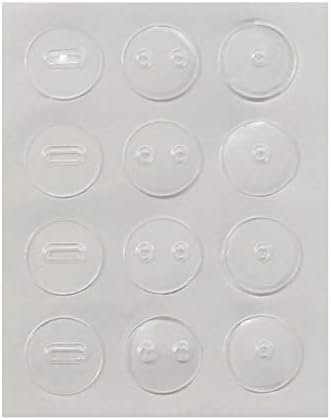I see it is so subtle that you don't really notice it. I have had the RGB turned off the save battery power. But I made the mistake of turning off sleep mode and ran the battery down in a few days with the backlighting going. Sure wish I could fix the color on either red or green.
Got a tip for us?
Let us know
Become a MacRumors Supporter for $50/year with no ads, ability to filter front page stories, and private forums.
Keychron keyboard discussion
- Thread starter maflynn
- Start date
- Sort by reaction score
You are using an out of date browser. It may not display this or other websites correctly.
You should upgrade or use an alternative browser.
You should upgrade or use an alternative browser.
As a touch typist there is one big annoyance with this keycap set. The "home Keys" That is "F" and "j" keys they always have a raised part you can feel with your index fingers. This is how you position your fingers on the keyboard. The set on this K-10 are not easy to feel with my old scarred index fingers. Just replacing these 2 keys with with a stand out color or a more pronounced indexing mark would be a very nice.
looking for a solution I see the proper name is "F&J bumps" and I am not the only one with this complaint.
looking for a solution I see the proper name is "F&J bumps" and I am not the only one with this complaint.
Last edited:
I have found and ordered the solution to the problem. What is a surprise to me is the number of people who don't know the reason for the F&J bumps.


Locator Dots & Dashes
Locator Dots & Dashes are an affordable key location system that can save your time, increase productivity, and simplify your life. Locator Dots & Dashes are easy to apply to any computer and gaming keyboard, keys and key chains, house hold appliances, wall switches, and other commonly used items...
a.co
Attachments
As an Amazon Associate, MacRumors earns a commission from qualifying purchases made through links in this post.
You absolutely can set a solid, static color and brightness of your choice.I see it is so subtle that you don't really notice it. I have had the RGB turned off the save battery power. But I made the mistake of turning off sleep mode and ran the battery down in a few days with the backlighting going. Sure wish I could fix the color on either red or green.
Thanks I found it 👍You should be able to turn on/off the lighting and change the pattern, hue and saturation settings all from key combinations. You don’t need to dive into to Via just to change the settings. I have two Q-series keyboards from Keychron and that’s how mine work. Can’t remember all the key combos off hand, but it’s something like fn-tab, fn-Q, fn-W, fn-s and fn-d or something. I believe they’re listed on a card that came with the keyboard.
Change Light effect
- fn + light turn on/off backlight.
- light change light effect.
- fn + right arrow / left arrow change backlight color.
- f5 and f6 keyboard brightness.
- fn + l + light 6 seconds lock/unlock the light effect you are using now.
- fn + + and fn + - change the animation speed.
These work for the non-pro K-series. The K Pro, V and Q are different. I don't recall which model you have, so if these don't work, check the proper documentation.Thanks I found it 👍
Change Light effect
- fn + light turn on/off backlight.
- light change light effect.
- fn + right arrow / left arrow change backlight color.
- f5 and f6 keyboard brightness.
- fn + l + light 6 seconds lock/unlock the light effect you are using now.
- fn + + and fn + - change the animation speed.

Has anyone found a good-quality set of replacement keycaps with MacOS labels (command, option, volume, etc.)? The only source I've found so far come from CODE (WASD) keyboards.

 www.wasdkeyboards.com
www.wasdkeyboards.com

 www.wasdkeyboards.com
www.wasdkeyboards.com
Which I may invest in one day if I feel like spending a lot more money... the CODE V3 have DIP switches for Mac vs Windows use, as well as other options.
100% and TKL options with a multitude of Cherry switch choices (including Green).
It's a matter of preference but I beg to differ. Even with Green switches my Keychron KBs are less satisfying than my Unicomp's. Part of me still wants to bring them back to my desk.

Mac Hotkey Media Shortcuts Cherry MX Keycap Set (12 R4 1x1)
Available in various colors.

Mac Command and Option Backlit Cherry MX Keycap Set (4 R1 1x1.25)
A set of four backlit Cherry MX keycaps for the command and option keys on your mechanical keyboard. This mod pack is perfect for our CODE keyboards allowing you to swap out the blank and alt keycaps for some Mac specific command and option keys. Keycap
Which I may invest in one day if I feel like spending a lot more money... the CODE V3 have DIP switches for Mac vs Windows use, as well as other options.
100% and TKL options with a multitude of Cherry switch choices (including Green).
I used IBM type M keyboards for many years, that’s just what our workstations at work had. I found the sound and feel a bit overbearing, like cracking walnuts all the time. I wasn’t sad to see them go when we got Cherry keyboards.
It's a matter of preference but I beg to differ. Even with Green switches my Keychron KBs are less satisfying than my Unicomp's. Part of me still wants to bring them back to my desk.
Has anyone found a good-quality set of replacement keycaps with MacOS labels (command, option, volume, etc.)? The only source I've found so far come from CODE (WASD) keyboards.
Keychron's keycap sets all come with both PC and Mac sets as far as I'm aware. Certainly most of them do at least.

And yet none of the additional keycap sets sold by Keychron allow backlight shine-through 🤨Keychron's keycap sets all come with both PC and Mac sets as far as I'm aware. Certainly most of them do at least.

The 100% K-10 Pro is what I have and the commands I listed do what they state on this keyboard. https://www.keychron.com/pages/keychron-k10-pro-user-manualThese work for the non-pro K-series. The K Pro, V and Q are different. I don't recall which model you have, so if these don't work, check the proper documentation.

Decided to get a Keychron C2 to take to work. Recall that I have a K2 for Mac use at home, and a K10 for WfH on my work-supplied PC. My K10 made my cheap-o work IT-supplied Dell squishy-dome keyboard at work unusable 
Since work won’t allow anything wireless (whether you use that capability or not), the C2 was the perfect choice. I decided on Brown switches since my work neighbors apparenly have bat-like hearing. (If it looks could kill, I wouldn’t have survived the brief period when I brought in one of my Unicomp buckling-spring keyboards!) I didn’t expect to like the Browns but they work Great - tactility without the noise.

Since work won’t allow anything wireless (whether you use that capability or not), the C2 was the perfect choice. I decided on Brown switches since my work neighbors apparenly have bat-like hearing. (If it looks could kill, I wouldn’t have survived the brief period when I brought in one of my Unicomp buckling-spring keyboards!) I didn’t expect to like the Browns but they work Great - tactility without the noise.

Purchased an accessory for my K-10. I already have a powerful electric blower but it is corded and a bit much for blowing out a keyboard, it has blown keycaps off. With that said it has saved many keyboards I have spilled stuff on. But I needed something a gentler but with enough pressure and volume to do the job dusting out between keys. Found the perfect tool. Used it last night on the K-10 and it did the job nicely. It is rechargeable has a good selection of tools. This blower is going to be useful blowing the from panels off on my radio transceivers with all of their buttons and knobs.
As an Amazon Associate, MacRumors earns a commission from qualifying purchases made through links in this post.
I've owned and used the Q3 since last December and obviously I've used it when ever I used my computer.
I've generally happy with the sound, feel and my current set of keycaps. The keyboard is heavy and feels well made.
What I find a bit disappointing is that the switches. Last month the W key stopped registering, or took harder or multiple presses. I swapped it with the scroll lock (who uses that seriously). All is good. The W key being part of the WASD combination for gaming gets used more then most other keys.
This morning my E and M keys are starting to exhibit similar symptoms. I'll take a wait and see, but I think I ay need to buy a set of switches. I'm generally happy with the switches, nice amount of feedback, but not too clacky but if I do infact start losing ore keys, I'll have to do sommeething
I purposely didn't fix the misspellings in the prior paragraphees because that's how its showing up as I typ
I've generally happy with the sound, feel and my current set of keycaps. The keyboard is heavy and feels well made.
What I find a bit disappointing is that the switches. Last month the W key stopped registering, or took harder or multiple presses. I swapped it with the scroll lock (who uses that seriously). All is good. The W key being part of the WASD combination for gaming gets used more then most other keys.
This morning my E and M keys are starting to exhibit similar symptoms. I'll take a wait and see, but I think I ay need to buy a set of switches. I'm generally happy with the switches, nice amount of feedback, but not too clacky but if I do infact start losing ore keys, I'll have to do sommeething
I purposely didn't fix the misspellings in the prior paragraphees because that's how its showing up as I typ
I'll take a wait and see, but I think I ay need to buy a set of switches.
What type of switches did you originally get with the keyboard?
Gateron browns. I’m wondering if it’s the kvm switch as I go back between my work computer and personal computer. The switch may send inerrant voltages as I switchWhat type of switches did you originally get with the keyboard?
That could definitely be it…let me know what you find. Longevity is the one unanswered question I have with my Keychrons.Gateron browns. I’m wondering if it’s the kvm switch as I go back between my work computer and personal computer. The switch may send inerrant voltages as I switch
At least you can replace the switches I have had so many keyboards where one switch landed it in a trash can.
I've googled it about, and I've not found anything hard and fast about KVM's damaging components, but oddly enough my webcam died last year and that too was hooked into the KVM. Also its just a cheap 40 dollar no name KVM.let me know what you find
Yes, and so far the gateron browns are not holding up.Longevity is the one unanswered question
Yes, but here's the odd thing, and maybe reason why it may not be the KVM. I've used both a Razer gaming keyboard and a DAS keyboard with the KVM (for years), and I've incurred no odd issues with switches or keyboard failing.At least you can replace the switches I have had so many keyboards where one switch landed it in a trash can.
I'm going to order a set of new switches - preferably pre-lubed/oiled I'm also looking to figure out how to redo my work laptop, home computer setup. I may opt for a "work keyboard" that is tucked under the laptop stand for when I'm on home computer, and when I'm working I'll tuck that away and pull my Q6 out to use it.
I'm also going to instigate a better KVM, just to be safe. In the mean time, I'll be switching the M and E switches with some under used keys, just to buy me some time. The M key is the worst. Either it doesn't register, or I get a line of mmmmm
I have a couple old Gateron G Pro Brown switches on my original model Q1 (version 1) that developed a bit of a bounce -- I'll get a double-tap even though I'm certain I've only hit the key once. Replacing the switch fixes the issue.I've googled it about, and I've not found anything hard and fast about KVM's damaging components, but oddly enough my webcam died last year and that too was hooked into the KVM. Also its just a cheap 40 dollar no name KVM.
Yes, and so far the gateron browns are not holding up.
Yes, but here's the odd thing, and maybe reason why it may not be the KVM. I've used both a Razer gaming keyboard and a DAS keyboard with the KVM (for years), and I've incurred no odd issues with switches or keyboard failing.
I'm going to order a set of new switches - preferably pre-lubed/oiled I'm also looking to figure out how to redo my work laptop, home computer setup. I may opt for a "work keyboard" that is tucked under the laptop stand for when I'm on home computer, and when I'm working I'll tuck that away and pull my Q6 out to use it.
I'm also going to instigate a better KVM, just to be safe. In the mean time, I'll be switching the M and E switches with some under used keys, just to buy me some time. The M key is the worst. Either it doesn't register, or I get a line of mmmmm
I've been migrating my keyboards to different switches and I've been very happy with the results. My home Mac's keyboard is on Gateron Baby Kangaroos (tactile) and I really like them.
My work keyboard is on Kaihl Box Pink (clicky) and they're pretty excellent as well -- solid, firm and sound oh so good (if you like clicky style switches). I have a private office at work, so I'm not disturbing anyone with my clicky keyboard. Worlds better than the Cherry MX Blues that they replaced.
I'm definitely seeing that. I like the lack clacky sound that the browns offer. I'm not sure if cherry reds would be better. I think I'll see about buying some and if they sound ok, I'll switchI'll get a double-tap even though I'm certain I've only hit the key once. Replacing the switch fixes the issue.
The only thing I don't like about my Gateron Browns is they are a bit light on the down stroke for my tastes. I like more down force as I have a habit of resting my fingers on the keys. I am running into a hitting the enter key instead of the shift key, more down pressure would help fix that bad finger positioning.
Yes. Agreed. My accuracy has gone up since switching to firmer switches (the Gat Baby Kangaroo tactile and Box Pink clicky as noted above). The Baby Kangas are, I think, 60g and the Box Pink are 65g I believe, versus the Gat Brown's 55g.The only thing I don't like about my Gateron Browns is they are a bit light on the down stroke for my tastes. I like more down force as I have a habit of resting my fingers on the keys. I am running into a hitting the enter key instead of the shift key, more down pressure would help fix that bad finger positioning.
A nice idea but I cannot get the to stick down on the key caps. Tried alcohol cleansing at the was not help. I have just going to have to get a set of key with a different color for these home keys.I have found and ordered the solution to the problem. What is a surprise to me is the number of people who don't know the reason for the F&J bumps.

Locator Dots & Dashes
Locator Dots & Dashes are an affordable key location system that can save your time, increase productivity, and simplify your life. Locator Dots & Dashes are easy to apply to any computer and gaming keyboard, keys and key chains, house hold appliances, wall switches, and other commonly used items...a.co
As an Amazon Associate, MacRumors earns a commission from qualifying purchases made through links in this post.
OK I am getting rather annoyed with these Gateron Browns. The keys are working as they should but I need more down force and a push through like the old Unicom's would be nice. It is issues like this in the past that caused me to look to other keyboards, I don't have to do that anymore I can customize this one. I have noted the different switches mentioned here. Which one would be a good one to try. xraydoc you listed Box Pink at 65g, I understand the Gateron Green is 68g. I have read about pre-lubed switches is that something to get?
I've never tried the Gateron Greens, but others have said they really like them (someone compared them to the old IBM buckling spring switches in terms of firmness). But I've got no personal experience with them.OK I am getting rather annoyed with these Gateron Browns. The keys are working as they should but I need more down force and a push through like the old Unicom's would be nice. It is issues like this in the past that caused me to look to other keyboards, I don't have to do that anymore I can customize this one. I have noted the different switches mentioned here. Which one would be a good one to try. xraydoc you listed Box Pink at 65g, I understand the Gateron Green is 68g. I have read about pre-lubed switches is that something to get?
The thing I'm liking about the Box Pink is that the click sound on the downstroke and the click on the upstroke sounds almost exactly the same. It's quite satisfying. The Gateron and Cherry blues definitely don't do this -- I think it's a Kailh box switch design choice. There's two distinct clicks when pressing and releasing one key slowly, but when typing at speed, it makes for a great clicky, responsive sound.
I've also noted that there's much, much less stem wobble with the Kailh switches than there is with the Gateron Brown and MX Blue switches I've had on my Q5, likely due to the square stem design. Huge difference. Far less slop in the keycaps when touched. And no fitment issues with normal keycaps. The Gateron Baby Kangaroos on my Q12 are actually pretty wobble-free as well even though they have a more traditional stem without the square shroud.
Personally, I'm not interested in manually disassembling, lubing and reassembling over 100 switches, so buying factory-lubed switches is appealing to me. I suppose if you're super in to doing those kinds of mods, then unlubed switches would be what you'd want to use (so you don't mix lubricants or over-lube), I guess.
Register on MacRumors! This sidebar will go away, and you'll see fewer ads.