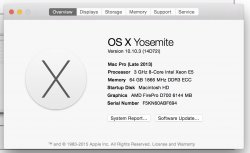Henry, which version of the rMBP do you have - the one with Iris Pro graphics ONLY, or the one with the dedicated GT750M gpu?Hey guys,
I'm super close to picking one of these up for my mid2014 Macbook Pro 15" and just wanted to hear from those of you powering this thing using a rMBP 15"? How does the laptop seem to handle the high res? Does it manage to power the monitor without noticeable strain and overheating? Im just wanted to make sure I could work effectively in photoshop and illustrator without my computer struggling. Thank you, Henry
The one with the GPU would work better, stay cooler. I have the non-gpu version from late 2013, and I'm driving one 4K monitor and one 3440x1440 monitor, and the fans come on quite often when I'm using or viewing 4K content for a few minutes. At lower resolutions it's fine. But driving a lot of pixels warms up the graphics systems in these monitors and causes the fans to run. Not harmful in the short term, but the warmer a computer runs, the shorter its lifespan will be.