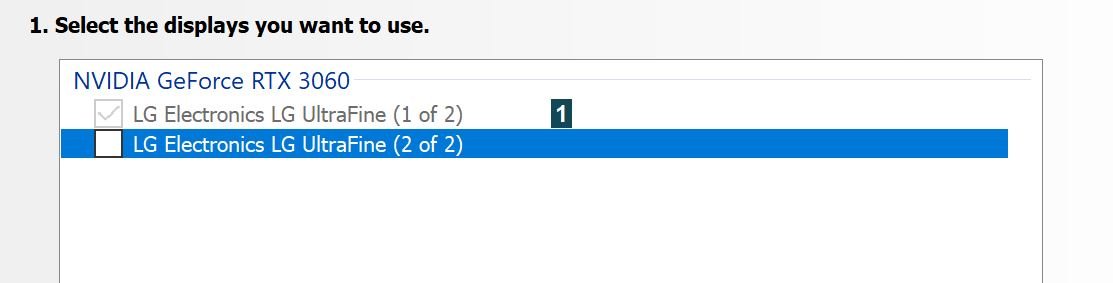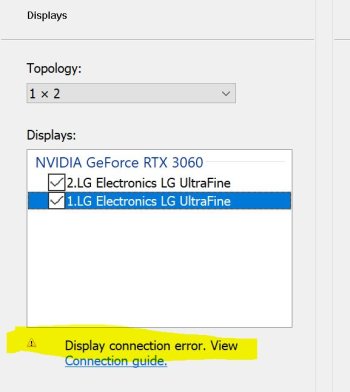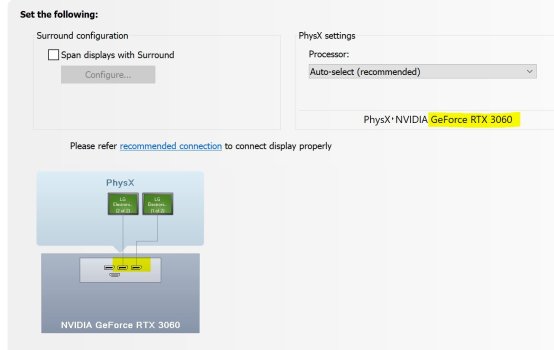You misread that. Maybe it was referring to 22MD4KA, the original LG UltraFine 4K display?Long time lurker (19 years or so) and first time poster.
Uh, so I think I read that the gofanco hdmi to displayport converter works for the 27MD5KA (OG non usb version)? I bought the converter, the mini displayport to lightning and the displayport to mini displayport. I wanted to hook it up to a PS4 and switch it out occasionally to my 2013 Mac Pro. It is not working.
Did I misread a post here or is my set-up wrong?
27MD5KA requires Thunderbolt input. You would need to add a Thunderbolt add-in card to your HDMI to DisplayPort converter.
USB-C is not lightning.
Lightning is not Thunderbolt.