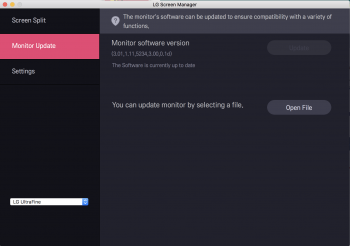I'm looking at the 27UD88How stupid is it for Apple to continue to send out known defective units? I have been hesitant to reorder a unit to replace a non-shielded unit that I returned in February for this very reason.
Are any good USB-C, single cable, 27+ inch 4K or 5K monitor alternatives for a late 2016 15" MBP on the horizon (that would represent a viable alternative to this LG crap)?
Got a tip for us?
Let us know
Become a MacRumors Supporter for $50/year with no ads, ability to filter front page stories, and private forums.
LG UltraFine 5K - Owners Thread
- Thread starter iBrooker
- Start date
- Sort by reaction score
You are using an out of date browser. It may not display this or other websites correctly.
You should upgrade or use an alternative browser.
You should upgrade or use an alternative browser.
I was using a USB-C to DP and then mini-DP adapters. Three displays plus the internal displays is definitely possible.
If I have the choice, I always pick DP over HDMI.
Yeah, that could very well be the reason too, unfortunately my hub doesn't have a DisplayPort input. I've also found that at anything above 1080p, HDMI can be bit hit and miss at times. Maybe I'll invest in a USB-C to DP adapter of some sort. I'm also strongly considering a Thunderbolt 3 hub - really like the look of the OWC, if they ever release it. There seems to be a holdup with most of these hubs for some reason. I'm starting to wonder if the manufacturers are waiting on macOS fixes, as Sierra could obviously be smoother with these Thunderbolt 3 displays as we all know!
5K at 27" is too small imo. At the default res you have to sit close to it for it to be comfortable. I prefer to push my monitors right at the back of my desk. I think it's insane the way people have monitors in the middle of their desks just 12 inches from their nose - can't be doing their eyesight any good.
Everyone's different - I have one display centrally mounted, and one off to the left, with my MacBook to the right. All three are about 2 feet away from my eyes most of the time, not super close at all, and this is perfect for me. Ever since the iPhone 4 debuted a HiDPI display in an Apple product, I've looked forward to the day when I don't have to look at a screen with slightly fuzzy text. A 32inch 4K display just wouldn't quite cut it for me in that regard - it wouldn't be too bad, but 27 inch at 5K means you just can't see the pixels unless you're uncomfortably close to the display. I also find that sharp text feels a lot better for my eyesight too. It's less tiring to read long-form text on web sites when it essentially looks like a printed page.
UPDATE - LG customer service states that this unit has not been upgraded and I should ask for a replacement unit from Apple. CSR states that upgraded units start with 702 or 703
I've got 701s - your comment made me want to make sure mine are okay too. I just grabbed my Time Capsule from another room and stuck it right at the back of my displays and they seem perfectly fine. I would bet the real story with this is that after it all went public and the large shipping delay, LG had UltraFines in various states of build. I'd say 702/703 SN units are absolutely guaranteed to have the shielding as they include that as part of their manufacturing process, but earlier build SNs are not "guaranteed" in the sense that there are probably still some out there in customer's hands that don't have the shielding.
Unless LG and Apple are insane, any units that were shipped after mid-late Feb will all have the shielding, but some will be retrofitted (I suspect mine are), and some will be shielded as part of their build. The messaging from LG CS reps is rather poor though, they should have been instructed that all units shipping after late Feb have shielding in place, if this is indeed the case.
I'm not going to return mine just because they're both 701s. Both of my units have good colour uniformity (no green/pink differences), and minimal backlight bleed. So I feel like I've done okay in the IPS panel lottery.
Lordy, you've had some bad luck there!It's a long story, but I've had 6 MBPs to date. First 2 went back because I changed spec, others have not had acceptable displays (backlight bleed) and one was badly machined (sharp edges) another had a loud fan and wouldn't even let me create a user account.
This is my last 'run', if it's not acceptable I will send both back for a refund and wait until the end of the year.
I bought them through the business team in my local store and I reported problems on day 13 of the 14 day return period. So the business team told me to hold on to the displays (my preference) until they could get hold of a replacement pair at which point I could do a swap with a single trip to the store (again my preference). However, I got a call from the business team rep a week or so later to advise me that she was having no luck getting stock allocated and said that my best bet was just to return the old displays and then once credited to my card I could then order a new pair for free delivery. However when I said I didn't mind paying for the 2nd pair before receiving a credit for the 1st pair she said she could just order them there and then. She then said I could hold on to the original pair until the new ones arrived and then return them at my convenience. This must have been about a month after purchase. When I returned the 1st pair it was very straightforward and a manager approved the extended return window and immediately credited my payment card.Did you do an exchange or full return through Apple to get your 702s?
[doublepost=1490058871][/doublepost]
5K at 27" is too small imo. At the default res you have to sit close to it for it to be comfortable. I prefer to push my monitors right at the back of my desk. I think it's insane the way people have monitors in the middle of their desks just 12 inches from their nose - can't be doing their eyesight any good.
With regards to professional work - once it's calibrated it should be fineand I _hope_ it's not got a stupid glossy screen like the 5KLG!
Got to disagree with you on pretty much all of that. 5K at 27" diagonal is spot on. I sit at 24" from the centre of each of my displays and have then angled so that each display is perpendicular to my line of sight. I can't imagine anyone sitting at 12" for any length of time and I can't see why they would want to. Even my laptop display which drives the two 5K displays is 24" away so I don't have to change focus as I glance between displays other than the slight change of distance between centre and edges.
I also would disagree about the 5K being "stupid glossy". Or perhaps my disagreement is that this is in any way detrimental. I've been sitting in front of these displays for weeks now and honestly this is the first time I've even thought about the glossiness of them. It just isn't an issue even though I work in a home office which has quite substantial lighting changes throughout the day.
Anyway, each to his/her own but I certainly wouldn't want to swap a 27" 5K for a 32" 4K display. I would have to sit about 6 feet away so I couldn't perceive the fuzziness!
I bought them through the business team in my local store and I reported problems on day 13 of the 14 day return period. So the business team told me to hold on to the displays (my preference) until they could get hold of a replacement pair at which point I could do a swap with a single trip to the store (again my preference). However, I got a call from the business team rep a week or so later to advise me that she was having no luck getting stock allocated and said that my best bet was just to return the old displays and then once credited to my card I could then order a new pair for free delivery. However when I said I didn't mind paying for the 2nd pair before receiving a credit for the 1st pair she said she could just order them there and then. She then said I could hold on to the original pair until the new ones arrived and then return them at my convenience. This must have been about a month after purchase. When I returned the 1st pair it was very straightforward and a manager approved the extended return window and immediately credited my payment card.
[doublepost=1490058871][/doublepost]
Got to disagree with you on pretty much all of that. 5K at 27" diagonal is spot on. I sit at 24" from the centre of each of my displays and have then angled so that each display is perpendicular to my line of sight. I can't imagine anyone sitting at 12" for any length of time and I can't see why they would want to. Even my laptop display which drives the two 5K displays is 24" away so I don't have to change focus as I glance between displays other than the slight change of distance between centre and edges.
I also would disagree about the 5K being "stupid glossy". Or perhaps my disagreement is that this is in any way detrimental. I've been sitting in front of these displays for weeks now and honestly this is the first time I've even thought about the glossiness of them. It just isn't an issue even though I work in a home office which has quite substantial lighting changes throughout the day.
Anyway, each to his/her own but I certainly wouldn't want to swap a 27" 5K for a 32" 4K display. I would have to sit about 6 feet away so I couldn't perceive the fuzziness!
I was exaggerating with 12", it's more like 17/18" - still way too close staring at an object that distance for long periods.
I sit about 32" away from the monitor at 2048z1152. A 32" monitor at this distance around the same res is perfect (I used to do this with a 32" Dell and it's built-in scaler - way before Apple came out with 'retina' displays).
With regards to the glossy screen - it's not great for professional work, particularly when the sun is shining. You have to compensate by turning the brightness up, again, something I feel is crazy as that kind of brightness is bad for your eyes over long periods.
I don't think you'd be able to perceive fuzziness on a 32" screen 30+ inches away.
Anyway like you said each to their own. If people are not concerned about the effects of short distance and brightness on their eyes, well I guess it's up to them
I was exaggerating with 12", it's more like 17/18" - still way too close staring at an object that distance for long periods.
I sit about 32" away from the monitor at 2048z1152. A 32" monitor at this distance around the same res is perfect (I used to do this with a 32" Dell and it's built-in scaler - way before Apple came out with 'retina' displays).
With regards to the glossy screen - it's not great for professional work, particularly when the sun is shining. You have to compensate by turning the brightness up, again, something I feel is crazy as that kind of brightness is bad for your eyes over long periods.
I don't think you'd be able to perceive fuzziness on a 32" screen 30+ inches away.
Anyway like you said each to their own. If people are not concerned about the effects of short distance and brightness on their eyes, well I guess it's up to them
On the contrary, I am 44 years old and have been sitting in front of computer screens since around age 9, all of which were much worse than my LG 5K screens. My Mum and Dad told me for years I would get "square eyes" etc but alas it has yet to happen, mainly because I take a keen interest in ergonomics and especially screen quality. My last eye test was a 0.0 and a 0.1 IIRC. I'm sure age will catch up soon but that's nothing to do with my displays.
As for brightness causing eye damage, I would tend to say that large ranges of brightness are more of an issue which is why I have lights behind my displays to provide some ambient lighting. I also have blinds on my window so I can regulate the sunlight to keep a nice even ambient light during day and night. Also, you do realise you can turn the brightness down I presume...you don't need it to be at 500 nits all the time! I run mine at around 60-70% of max on the LG in the daytime, perhaps a bit less at night.
Clearly you like your 32", 2.3 megapixel monitor but I simply can't go back to something like that after using a 14.7 megapixel 27" display. There's just no comparison IMHO. Next you'll be trying to convince me that green screens with ASCII graphics are the way of the future!
Edit: Oh by the way, on the glossy argument, I much prefer glossy screens because with a small amount of common sense with my office layout I can eliminate reflections almost completely. With matte screens, even I you have light passing across the screen it tends to cause it to wash out quite badly. With glossy screens you tend to get crystal clear reflections or none at all, you don't tend to get washed out colours.
Last edited:
Computer vision syndrome is well documented. As is focusing on things that are too close to you - your eyes have to work much harder:
Funny you should mention:
You do realise LCDs are inherently bad for your eyes due to the flicker (and brightness) right? That's why I do pretty much all my reading on a e-ink device. No flicker. No retina-burning brightness. No blue light to mess with your circadian rhythm.
Of course I do - but this makes the blacks too dark. They need to work on their gamma setting to increase overall brightness to compensate for lower screen backlight settings. I have posted about this a few times in the issues thread I think.
Maybe you've been lucky or are different in that sense, but as I mentioned above problems regarding computer displays (sitting close to them, the brightness, the flicker, the blue screen etc) are well documented.
Sitting too close to your computer screen (or holding your cell phone very near to your face) could also potentially lead to some vision problems, explains Dr. Joan Portello, an associate professor and researcher at the State University of New York School of Optometry. “A lot of people don’t realize this, but when you’re viewing something really close, that’s when your eyes are working the hardest—much harder than when you’re looking at something far away,” Portello explains.
Funny you should mention:
Next you'll be trying to convince me that green screens with ASCII graphics are the way of the future!
You do realise LCDs are inherently bad for your eyes due to the flicker (and brightness) right? That's why I do pretty much all my reading on a e-ink device. No flicker. No retina-burning brightness. No blue light to mess with your circadian rhythm.
Also, you do realise you can turn the brightness down I presume...you don't need it to be at 500 nits all the time! I run mine at around 60-70% of max on the LG in the daytime, perhaps a bit less at night.
Of course I do - but this makes the blacks too dark. They need to work on their gamma setting to increase overall brightness to compensate for lower screen backlight settings. I have posted about this a few times in the issues thread I think.
On the contrary, I am 44 years old and have been sitting in front of computer screens since around age 9, all of which were much worse than my LG 5K screens. My Mum and Dad told me for years I would get "square eyes" etc but alas it has yet to happen, mainly because I take a keen interest in ergonomics and especially screen quality. My last eye test was a 0.0 and a 0.1 IIRC. I'm sure age will catch up soon but that's nothing to do with my displays.
Maybe you've been lucky or are different in that sense, but as I mentioned above problems regarding computer displays (sitting close to them, the brightness, the flicker, the blue screen etc) are well documented.
Yeah anyway, back on topic guys:
LG UltraFine 5K - Owners Thread
(Rather than medical discussion on whether screens are good, bad, or ugly for people's eyes!)
Thanks!
LG UltraFine 5K - Owners Thread
(Rather than medical discussion on whether screens are good, bad, or ugly for people's eyes!)
Thanks!
Lol Jim!
Tho strictly speaking the posts are on topic as we're discussing the screen res/size/dot pitch and brightness of this particular model (which for me are not quite right - a 5K 32" model with matt screen would have been much better imo).
Tho strictly speaking the posts are on topic as we're discussing the screen res/size/dot pitch and brightness of this particular model (which for me are not quite right - a 5K 32" model with matt screen would have been much better imo).
Yeah anyway, back on topic guys:
LG UltraFine 5K - Owners Thread
(Rather than medical discussion on whether screens are good, bad, or ugly for people's eyes!)
Thanks!
Couldn't agree more mate, this one could run and run otherwise and we'll be no closer to agreement. I'm going to keep buying the best screens I can lay my hands on and leave the green screens and e-ink readers to the OP. Someone's got to buy them I suppose.
Actually on the subject of being a 5K owner, I've actually noticed a definite improvement in stability recently. I've been installing the 10.12.4 beta releases (currently I'm on beta 7 with beta 8 waiting to install) and I wonder if that has helped fix some software gremlins. My volume control seems better and my USB peripherals have been solid and I can't remember the last time I saw a flicker or had a sleep/wake failure. Fingers crossed it doesn't crash after I post this.
Anyway, just thought I'd share that thought.
I've got 701s - your comment made me want to make sure mine are okay too. I just grabbed my Time Capsule from another room and stuck it right at the back of my displays and they seem perfectly fine. I would bet the real story with this is that after it all went public and the large shipping delay, LG had UltraFines in various states of build. I'd say 702/703 SN units are absolutely guaranteed to have the shielding as they include that as part of their manufacturing process, but earlier build SNs are not "guaranteed" in the sense that there are probably still some out there in customer's hands that don't have the shielding.
Unless LG and Apple are insane, any units that were shipped after mid-late Feb will all have the shielding, but some will be retrofitted (I suspect mine are), and some will be shielded as part of their build. The messaging from LG CS reps is rather poor though, they should have been instructed that all units shipping after late Feb have shielding in place, if this is indeed the case.
I'm not going to return mine just because they're both 701s. Both of my units have good colour uniformity (no green/pink differences), and minimal backlight bleed. So I feel like I've done okay in the IPS panel lottery.
Apple CSR mentioned that these come straight from LG. While I agree that my unit was probably refurbished, LG was not able to confirm this in their system based on my serial number. The LG CSR actually stated that I should send it to LG to have it repaired with new shielding, which I obviously did not want to do.
Also, it does not seem logical that they are shipping 612 units out in March 2017. Is it a customer return? Why am I being sold a refurbished unit?
It looks like the new 27" LG 5K will be delivered tomorrow. The Apple CSR requested that I receive a 702/703, so hopefully I will get a factory new unit with a good panel. Fingers crossed.
Just got my 5k ultrafine and it looks great, but the factory color temperature is quite a bit warmer than my new touchbar MBP. Is that true for anyone else? Does anyone have an ICC profile that matches the MBP well? Perhaps the Retina iMac profile would work (I can't find a place to download it, however).
I'm going to keep buying the best screens I can lay my hands on and leave the green screens and e-ink readers to the OP.
I think that's what most people believe they do - buy or use the best they can (even if they are misinformed or misguided or restricted by choice).
I have profiles for both the MacBook Pro 15" and 5k generated with a i1Display Pro. The displays match perfectly, but I don't know how they'll hold over for your particular monitors.Just got my 5k ultrafine and it looks great, but the factory color temperature is quite a bit warmer than my new touchbar MBP. Is that true for anyone else? Does anyone have an ICC profile that matches the MBP well? Perhaps the Retina iMac profile would work (I can't find a place to download it, however).
Last edited:
Apple CSR mentioned that these come straight from LG. While I agree that my unit was probably refurbished, LG was not able to confirm this in their system based on my serial number. The LG CSR actually stated that I should send it to LG to have it repaired with new shielding, which I obviously did not want to do.
Also, it does not seem logical that they are shipping 612 units out in March 2017. Is it a customer return? Why am I being sold a refurbished unit?
It looks like the new 27" LG 5K will be delivered tomorrow. The Apple CSR requested that I receive a 702/703, so hopefully I will get a factory new unit with a good panel. Fingers crossed.
You can order a 702 from Apple CSR?
I have profiles for both the MacBook Pro 15" and 5k generated with a i1Display Pro. The displays match perfectly, but I don't know how they'll hold over for your particular monitors.
Would you mind if I gave them a try?
Uploaded them both here for you in a zip. Profile was created using D65 white point, native contrast, and 100cd/m2 brightness.Would you mind if I gave them a try?
Again, I have no idea how they are going to look on yours but they match displays on mine. It may be worth investing in a i1Display yourself - there are a few different models, some that are fairly inexpensive and still do an pretty good job creating profiles.
Attachments
Last edited:
Actually on the subject of being a 5K owner, I've actually noticed a definite improvement in stability recently. I've been installing the 10.12.4 beta releases (currently I'm on beta 7 with beta 8 waiting to install) and I wonder if that has helped fix some software gremlins. My volume control seems better and my USB peripherals have been solid and I can't remember the last time I saw a flicker or had a sleep/wake failure. Fingers crossed it doesn't crash after I post this.
Anyway, just thought I'd share that thought.
On my side, beta 8 still has not fixed the USB hub issues. For example, the Keyboard connected at the back of the screen still needs to be unplugged and plugged again after reconnecting the screen to the computer.
As you have a newer version of the screen with shield fix, would you mind checking which version of the firmware the LG Screen Manager reports?
Below is a screen shot for mine.
Cheers,
Bernard.
Attachments
Yes, all of these displays currently have "Monitor Software Version":As you have a newer version of the screen with shield fix, would you mind checking which version of the firmware the LG Screen Manager reports?
Below is a screen shot for mine.
Cheers,
Bernard.
3.01, 1.11, 5234, 3.00, 0.1d
One wonders what all these numbers stand for?
3.01
1.11
5234
3.00
0.1d
Presumably they are for different components firmware within the display?:
panel / camera / speakers / USB ports / TB3 port.
----------
One unrelated good thing I only just noticed...
If I have windows spread across my two 5K screens, then unplug the two 5K's (so only using the MBP screen), obviously all the windows then appear on my MBP screen. But, when I replug the two screens back into the MBP, all these windows usually go back to exactly the position they were in on the external screens, which is super useful, as you don't have to reposition them again.
Perhaps this is something that has been around a while, and I haven't noticed it, but anyway, this is a really useful function.
Last edited:
One unrelated good thing I only just noticed...
If I have windows spread across my two 5K screens, then unplug the two 5K's (so only using the MBP screen), obviously all the windows then appear on my MBP screen. But, when I replug the two screens back into the MBP, all these windows usually go back to exactly the position they were in on the external screens, which is super useful, as you don't have to reposition them again.
Perhaps this is something that has been around a while, and I haven't noticed it, but anyway, this is a really useful function.
Been that way for a while from my experience. Windows seem to remember where they were and return there.
Yeah, I seem to remember something a while ago with Apple playing around with how screens worked when Full Screen Mode was first implemented a few OS's ago, and Apple re-jigging them to work better and/or with more options. So maybe I just noticed myself, haha.Been that way for a while from my experience. Windows seem to remember where they were and return there.
Last edited:
Yes, all of these displays currently have "Monitor Software Version":
3.01, 1.11, 5234, 3.00, 0.1.d
One wonders what all these numbers stand for?
3.01
1.11
5234
3.00
0.1d
Presumably they are for different components firmware within the display?:
panel / camera / speakers / USB ports / TB3 cable.
----------
One unrelated good thing I only just noticed...
If I have windows spread across my two 5K screens, then unplug the two 5K's (so only using the MBP screen), obviously all the windows then appear on my MBP screen. But, when I replug the two screens back into the MBP, all these windows usually go back to exactly the position they were in on the external screens, which is super useful, as you don't have to reposition them again.
Perhaps this is something that has been around a while, and I haven't noticed it, but anyway, this is a really useful function.
Thanks !
The last one is funny (0.1d). Seems they shipped without getting anywhere close to 1.0
Yes. I wrote how two of the three of these displays I've received have been overly warm. One was a 702 so it's not specific to manufactured date. Just the nature of the panels.Just got my 5k ultrafine and it looks great, but the factory color temperature is quite a bit warmer than my new touchbar MBP. Is that true for anyone else? Does anyone have an ICC profile that matches the MBP well? Perhaps the Retina iMac profile would work (I can't find a place to download it, however).
I created a custom profile to try and match my MBP but plan on getting a monitor calibrator at some point.
Hey look! https://forums.macrumors.com/thread...ine-5k-display-has-the-shielding-fix.2038192/
I want a square.
I want a square.
Register on MacRumors! This sidebar will go away, and you'll see fewer ads.