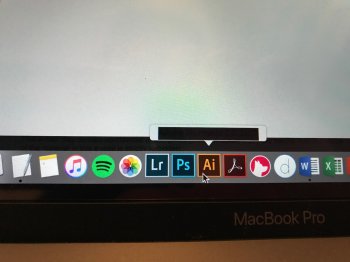55"
https://www.kehardware.com/anti-sag-table-stiffener-91as.html
20x #10 7/8" wood screws
There are 22 holes in the stiffener, but I don't think it's neccessary to use the two innermost holes.
Any wood glue to drop into the pilot holes.
74" (98" available if you want a larger desk)
http://www.ikea.com/us/en/catalog/products/10301149/#/30301148
28"
https://www.etsy.com/listing/118914983/hairpin-legs-3-rod-with-round-bottoms?ga_order=most_relevant&ga_search_type=all&ga_view_type=gallery&ga_search_query=hairpin legs&ref=sr_gallery_8
https://www.amazon.com/Channel-Cabl...d=1493048149&sr=8-3&keywords=cable+management
https://www.amazon.com/John-Taylor-...UTF8&qid=1493048241&sr=8-17&keywords=wood+oil
Tips: when you screw in the legs, the screw must be at least 1.5" away from the edge.
Thanks a ton. Meticulous details. Kinda wish the guys at LG/Apple took half this much effort when making the 5K ;-)
As an Amazon Associate, MacRumors earns a commission from qualifying purchases made through links in this post.