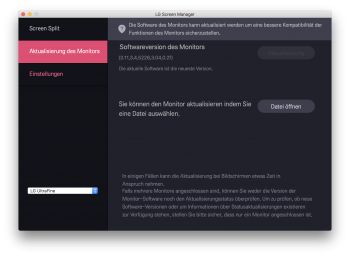Here is what I found in the lsm log after trying to update the firmware on my LG 5k Monitor:
http:/lmu.lge.com/ExternalService/lgscreenmanager/mac/FW/27MD5KA_MP3/MODEL_27MD5KA_SV3.04_CV1.13_HV5237_NV3.04_AV0.1e_20170705.zip
If you type that into your browser it will download what I believe is the latest firmware available for the LG 5K (I think the firmware is dated July 2017).
BTW I have upgraded my monitor but it seems to lose the update after a few days. The LG Screen Manager is very flakey as well.
GL
Use at your own risk.
-
Thank you so much. You just made my day, no more broken eardrums