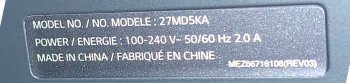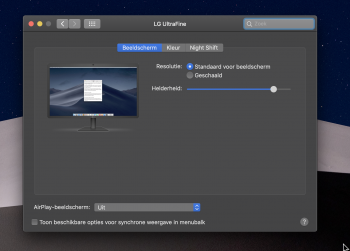I've just got a used LG 5K. The previous owner said that he bought this monitor on June 2018, but when I using AirPods, Bluetooth connection drops. And, the serial number starts with (MEZ)667, but it contains REV03.
Is it possible that this monitor is older than June 2018, or doesn't have a shield?
You can look at the serial number attached.
The character string beginning with "MEZ*" is not the serial number. I don't know the specifics of what this character string will provide about the display. Mine is MEZ66731801(REV00). A purchase date isn't the manufacturing date. The manufacturing date of your display should begin with three digits which coincide with the month year. So, my display has an April 2017 manufacturing date and the serial number begins with 704*. Models with serial number 702-703, February-March 2017, or greater should have the shielding installed. Your manufacturing date, serial number, etc. are located on the label beneath the VESA stand/plate on the back of the monitor. I don't know if your REVISION 03 is significant across the entire line model 27MD5KA, specific to a particular factory, region, or other characteristic. It would be interesting to know this and if there's any correlation to firmware installed. It maybe helpful to know the differences in the revisions since mine is "00" which I would assume is based upon the original even with the shielding change. Can you check on which firmware(s) you have installed for the display?
The firmware(s) are listed under your System Profile. The different devices associated with the display are the monitor, hub, camera, controls and audio.
0) 'Apple Logo > About This Mac'
1) 'Overview > System Report...'
2) 'Hardware > Thunderbolt > UltraFine 5K' "Device Revision" and "Firmware Version"?
3) 'Hardware > USB > USB 3.1 Hub' "Version"?
4) 'Hardware > USB > LG UltraFine Display Camera' "Version"?
5) 'Hardware > USB > USB Controls' "Version"?
6) 'Hardware > USB > USB Audio' "Version"?
Example: UltraFine 5K device revision is 1 (0x1) and firmware version is 9.4, USB 3.1 Hub version is 52.37, LG UltraFine Display Camera is 1.13, USB Controls version is 3.04, and USB Audio version is 0.1e.