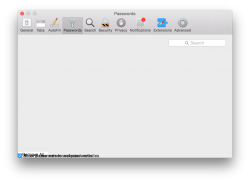Serendipity, but that makes it almost Yosemite compatible. It'd probaly take one competent Mac coder 20 minutes to find/fix the problem, recompile and send off for testing. But they won't do that if no one complains.But it is working on Mavericks
Last edited: