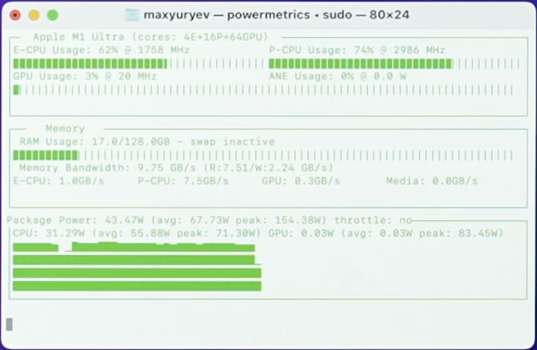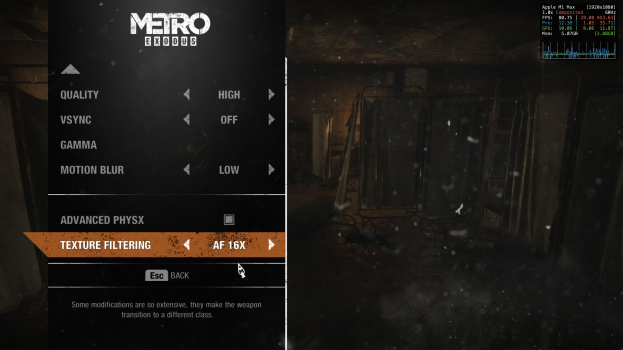Personally I like to run games on high....so....I thought everybody knew that at 1080p Low the game is CPU-bound and doesn’t task the GPU much. The E-cores and P-cores in M3 have a frequency of 2.75 - 4.06 GHz. The cores in Ultra 7 258V run at 3.7 - 4.8 GHz. MBA also throttles due to being fanless to keep the temperature low. A better comparison is as I showed with M3 in MBP with fan because Lenovo Yoga has also fan. Intel’s numbers were from 1080p Medium as I already said so where it matters, at higher quality when the GPU kicks in M3 GPU performs better. For that reason the difference between Low and Medium is little on MBA (here about 7.5%) while the difference on PC is up to 43% according to HW Unboxed even on mid-range and high-end desktop GPUs. Also Metro Exodus despite being a better port and performing better than Shadow of the Tomb Raider is still a x86 app compared with a native Windows version.
View attachment 2435678 View attachment 2435679 View attachment 2435680
So again who wants to play a AAA game with lowest quality on a high-res monitor? The PC can run the game with higher frame rate on Low, the Mac can run it with higher frame rate on Medium. I take the Mac especially in such a game where you don’t need 100 fps, but if frame rates matter you may as well run it at 360p. You may even break the speed of light with that. Some also say if you run yourself while playing the game it may run faster but I haven’t tried it myself.
Become a MacRumors Supporter for $50/year with no ads, ability to filter front page stories, and private forums.
Lunar Lake +$100 to add 16GB LPDDR5X-8533MHz vs M3 +$400 to add 16GB slower LPDDR5-6400MHz
- Thread starter mi7chy
- Start date
- Sort by reaction score
You are using an out of date browser. It may not display this or other websites correctly.
You should upgrade or use an alternative browser.
You should upgrade or use an alternative browser.
Mi7chy, what happened to you?
You used to come up with threads about how Intel was going to stomp Apple on efficiency and performance and that Apple Silicon was a flash in the pan.
You kept saying how Apple would just run out of steam soon and be forced to move back to x86.
And now you just bring up Apple’s RAM upgrade pricing? Something that everyone already agrees with?
That’s just sad, man.
On topic, yes Apple’s upgrade pricing and low defaults are ********.
You used to come up with threads about how Intel was going to stomp Apple on efficiency and performance and that Apple Silicon was a flash in the pan.
You kept saying how Apple would just run out of steam soon and be forced to move back to x86.
And now you just bring up Apple’s RAM upgrade pricing? Something that everyone already agrees with?
That’s just sad, man.
On topic, yes Apple’s upgrade pricing and low defaults are ********.
Personally I like to run games on high....so....
Then Lunar Lake is definitely not for you. 🙂
Can you link to those Intel threads? You're either confused or are making things up because I've only had AMD, Qualcomm/Microsoft or Apple Silicon SoC/CPU on laptop and desktop the last several years.
Lunar Lake 1080p high still faster than M3 1080p medium.




M3 medium
Lunar Lake 1080p high still faster than M3 1080p medium.
M3 medium
Last edited:
That's definitely true. This time around I would probably take AMD's latest.Then Lunar Lake is definitely not for you. 🙂
Can you link to those Intel threads? You're either confused or are making things up because I've only had AMD, Qualcomm/Microsoft or Apple Silicon SoC/CPU on laptop and desktop the last several years.
Lunar Lake 1080p high still faster than M3 1080p medium.
View attachment 2435734
View attachment 2435735
View attachment 2435736
View attachment 2435737
M3 medium
Your numbers simply don’t match either the official numbers from Intel or review results. Intel says 45 fps at 1080p medium. This reviewer gets similar result but at 720p High so he has switched to lower resolution but higher quality which is believable. You get 35 more fps at higher resolution? He uses Asus Zenbook S 14 with the same amount of 32GB RAM and same CPU Ultra 7 258V ARC 140V. He gets the same result for AMD HX 370 as Intel, 39.4 vs 39.
Such high numbers would be achievable only with upscaling or adaptive resolution. There is a FSR 2 mod that gives exactly those extra frames so until you post a video of your settings and explain how you achieved results nobody else has I’m going to stick with those official sources. Your numbers are also on par with many desktop GPUs which makes it harder to believe. Zenbook S 14 has also faster GPU than your Yoga Slim 7i Aurora.

Metro Exodus Enhanced Edition: FSR 2.0 Community Patch Review
Metro Exodus Enhanced Edition recently got support for AMD's FidelityFX Super Resolution 2.0 through a community mod. The addon converts the officially supported DLSS render path into instructions the AMD FSR 2.0 algorithm understands, and results are excellent.
Notebookcheck
Here is the same M3 10c GPU but in iMac and it has the same performance at 1080p High as MBA at 1080p Medium which shows the effect of active cooling.
Last edited:
Your mistake is comparing Metro Exodus with Metro Exodus Enhanced results. They're two different versions. I don't think you can even install Enhanced directly on MacOS without something like Crossover.
I'm using Metro Exodus and not Enhanced.

I'm using Metro Exodus and not Enhanced.
Your mistake is comparing Metro Exodus with Metro Exodus Enhanced results. They're two different versions. I don't think you can even install Enhanced directly on MacOS without something like Crossover.
I'm using Metro Exodus and not Enhanced.
View attachment 2435790
No, not really. Where did I compare ME 2019 with the enhanced? The only mistake was that I thought FSR 2 could be used with ME 2019 but apparently it only works with the enhanced edition. I didn’t use any numbers from that article/video. ME 2019 doesn’t have adaptive resolution either but that was part of my question. ME 2019 only supports DLSS 1 apparently and not Intel XeSS so all this makes the matter worse. Without any upscaling or adaptive resolution it’s harder to explain why you have such high frame rates unless some settings have been changed.
You use ME 2019, Intel used ME 2019 according to their graphs, the reviewer The Phawx uses ME 2019, Notebookcheck has only ME 2019 listed and the Mac port doesn’t have the enhanced version so no mistakes there. Furthermore there is not much performance difference between 2019 and the enhanced edition with the same settings according to Digital Foundry and other sources. At 1080p High/RT ON on a RTX 2060 the difference is only a few frames so even comparing the different versions wouldn’t explain your 30+ extra fps. The performance in the original edition is actually worse with the same settings, not better like in your case. 69-79 fps at 1080p High in Metro Exodus makes Arc 140V on par with desktop 2060 at least but 140V is nowhere near that old GPU. With 45 fps at 1080p Medium it’s on par with GTX 1650 mobile/desktop in many games. So the question remains.
Last edited:
If you think 79 fps at 1080p high on Lunar Lake is a conspiracy then here are even bigger conspiracies. Or, maybe Intel Xe2 is that good. Not everything is a conspiracy because of confusion like mixing Blender CUDA and OptiX results.
447 fps 1080p high on 7800x3d + 4080 Super

143 fps 1080 high on old 2021 5800h + 3060 gaming laptop

79 fps 1080 high on 258V Lunar Lake

447 fps 1080p high on 7800x3d + 4080 Super
143 fps 1080 high on old 2021 5800h + 3060 gaming laptop
79 fps 1080 high on 258V Lunar Lake
Last edited:
Why the heck does this even matter? Macs are not marketed as gaming machines. They are marketed as systems that CAN play games. So what it can’t play games at 300fps 4K ultra quality.
This isn’t a shock. Windows + Direct X gets the most performance. Period. Companies focus how LITTLE they spend on optimization (recent Sony PC releases are horrible) with the Windows version. Not the Mac version.
Purely marketshare driven decision for devs. As someone making a game I’m going Windows purely due to the install base of Windows. I’m not even planning a Mac port, even though any Mac in the last 7 years can play my current build no issue.
This isn’t a shock. Windows + Direct X gets the most performance. Period. Companies focus how LITTLE they spend on optimization (recent Sony PC releases are horrible) with the Windows version. Not the Mac version.
Purely marketshare driven decision for devs. As someone making a game I’m going Windows purely due to the install base of Windows. I’m not even planning a Mac port, even though any Mac in the last 7 years can play my current build no issue.
Not everything is a conspiracy because of confusion like mixing Blender CUDA and OptiX results.
You mean like mixing up rasterized and raytraced blender results? Are you going to fix that post by the way? Still waiting for clarification.
Anyone can provide Party Tug default scene settings render completion time on M3 MBA for comparison or have Max Tech correct if deviating from defaults without noting.
Well, I’m happy to see that you are doing your best to keep your signature alive. Enjoy!
It just means your data is an outlier and of dubious quality. The settings is a mystery and what modifications have you done. You like to cite website figures, I remember you citing Apple's data on power consumption, so you deviating quite a lot even on other independent data testing which screams something. Right now, I don't have access to your computer so I can't be sure.If you think 79 fps at 1080p high on Lunar Lake is a conspiracy then here are even bigger conspiracies. Or, maybe Intel Xe2 is that good. Not everything is a conspiracy because of confusion like mixing Blender CUDA and OptiX results.
447 fps 1080p high on 7800x3d + 4080 Super
View attachment 2435855
143 fps 1080 high on old 2021 5800h + 3060 gaming laptop
View attachment 2435856
79 fps 1080 high on 258V Lunar Lake
View attachment 2435860
It's a Blender problem for some reason, in fact, some even with 64GB crashes even on simple scenes. EEVEE and Cycles have bugs pertaining to this. They are awaiting info from the developers and a fix too. So nah, it's not the hardware itself is the problem but the software.Furthermore, even with 16GB RAM it can only handle simpler scenes but runs on out memory on Barbershop and more complex scenes so >16GB is preferred.
Anandtech - 90W package vs Apple 115W on same 32C GPU.If you're referring to this and know more than Apple then go talk to them to revise their specs, LTT to redo their test and The Verge to update their review. Have you done any of those?
ArsTechnica - power consumption at the highest spec is lower than wall
I trust these two sites more to review Apple's claim.
Let me get this straight. You're disagreeing with Apple on M2 Ultra Mac Studio max CPU+GPU load total system power consumption numbers because M1 Max 16" Macbook Pro total system and M1 Ultra Mac Studio Handbrake CPU-only use less power? Report to tcook@apple.com executive team with your findings and update with response.
Wow, totally representing the two sources. /sLet me get this straight. You're disagreeing with Apple on M2 Ultra Mac Studio max CPU+GPU load total system power consumption numbers because M1 Max 16" Macbook Pro total system and M1 Ultra Mac Studio Handbrake CPU-only use less power? Report to tcook@apple.com executive team with your findings and update with response.
Jfc. Read more.
Per the article of Arstechnica:
Emphasis is mine. If you even read the paragraphs, this figure doesn't match on the Handbreak graphs.But even then, full-system power draw is roughly 130 W compared to about 47 W for the M1 Max version of the Studio.
And per Anandtech:
You can extrapolate that the advertised wall power consumption is high and would be lower when measured using packaged power. M1 Ultra with the 64C GPU and 128GB RAM consumed a peak power of 156W on package power compared to the 48C GPU 64GB RAM on the Apple article. As per the Apple article, it is measured on the wall with various system losses and the PSU. Disregarding Maxtech, this makes sense since Anandtech measured the same thing, 92W on package vs 119W on wall. They even got an even higher rating compared to Apple's 115W figure.Finally, stressing out both CPU and GPU at the same time, the SoC goes up to 92W package power and 120W wall active power
Attachments
If you're referring to this and know more than Apple then go talk to them to revise their specs, LTT to redo their test and The Verge to update their review. Have you done any of those?
Man you are all over the place, as usual. What is even this obsession with M2 Ultra? It has been long made obsolete with advancements in Apple GPU tech. M3 Max with half the GPU cores is 30% faster in Blender raytracing and consumes less than half the power. Why not pick that as your point of comparison?
Exactly and this is precisely why Apple's attitude with their pro desktop line is utterly frustrating. It is enough increase where having an M3 Max system for some workflows is better than the M2 Ultra that I spent $7,500 on and its frustrating that my laptop is $4,000 cheaper and better than it.Man you are all over the place, as usual. What is even this obsession with M2 Ultra? It has been long made obsolete with advancements in Apple GPU tech. M3 Max with half the GPU cores is 30% faster in Blender raytracing and consumes less than half the power. Why not pick that as your point of comparison?
If you think 79 fps at 1080p high on Lunar Lake is a conspiracy then here are even bigger conspiracies. Or, maybe Intel Xe2 is that good. Not everything is a conspiracy because of confusion like mixing Blender CUDA and OptiX results.
447 fps 1080p high on 7800x3d + 4080 Super
View attachment 2435855
143 fps 1080 high on old 2021 5800h + 3060 gaming laptop
View attachment 2435856
79 fps 1080 high on 258V Lunar Lake
View attachment 2435860
Instead of backing up your claims you try to shift focus by making me look confused on false premises? Labelling people repeatedly as confused as an excuse doesn’t help your case. Your post and claims about my so called ”confusion” both here and in the Blender discussion are disingenuous and misleading because you don’t tell the whole story and hide details just as in the discussion you’re linking to and you wonder why people have doubts? Your test results and claims often lack sufficient details, links or other sources, especially in the past. That was the case in the other thread about ”3D Rendering on Apple Silicon” too. There is no confusion here and there was no confusion there on my side. Furthermore just as problems are made to be solved confusions are made to be resolved, instead of being used as a tool for taking cheap shots at others.
Fortunately everybody who scrolls up in the Blender discussion can see how the ”confusion” started. My post you’re linking to was a response to your own test results in Blender in post 2,380. In that post you didn’t provide any details about your Blender test, only screenshots of how fast your system was. Not only you didn’t share the source link you didn’t even include the YT channel logo so people could check your results easily. I even mentioned it back then with a list of details.
For comparison I posted both Blender OptiX and CUDA results that I found. Then you answered ”Know the difference between CUDA vs OptiX”, posted another result and still didn’t explain if your tests were done with CUDA or OptiX. My response to your first post was ”The post provides no details about how the test was done, if CUDA or OptiX was used in Blender and we’re the ones to blame and that need to learn? Are we supposed to read minds now? How about stop making misleading posts from the beginning?”.
So there was no confusion or mixing, just different results to cover both options all because you didn’t bother to provide full details about your tests even after blaming others for not knowing the difference between CUDA and OptiX. Now after several weeks you try to take advantage of that so called ”confusion” in this discussion about a whole different topic, a confusion you yourself helped to create to begin with. That’s an intentional and irrelevant fallacy for the sake of proving a point, blaming others and an attempt to create another misleading confusion.
That old Blender discussion has nothing to do with Metro Exodus and Lunar Lake. Remember also who went off-topic and brought up the gaming performance when the thread was about the price of RAM/SSD. You started by making a big deal of the performance of Cyberpunk, a native Windows game on your laptop compared to the same game in Crossover on Mac through three translation layers. When questioned you continued to compare your native Windows games with x86 games on Apple Silicon like Shadow of the Tomb Raider with the excuse that ”there are very few native MacOS games” instead of telling that you’re the one who owns very few comparable Mac games when there are 5,762 native Apple Silicon games only on Steam, besides the ones like RE series on Mac App Store. I even had already shown results from two of them, RE 4 and BG 3. Then you switched to Blender testing. You could have changed the whole thread name to ”My review of Lenovo Yoga Slim 7i Aurora Lunar Lake Edition”.
The main question here is not if and why your Lunar Lake is faster than a Mac but why it is almost 3x faster than every other Lunar Lake laptop. I have provided every possible source and comparison in order to understand why your results are so different from other official sources. You on the other hand haven’t bothered to give any reasonable explanations or conclusive evidence in this matter other than ”Trust me bro!” and screenshots with Steam overlay. It’s not about a conspiracy but backing up your claims and extraordinary results according to the forum rules. If you feel that people have trust issues and doubts just take a look at your own Blender posts as I explained before or your posts here where you try to make me look confused.
In your own posts you mixed and matched Blender results and you do it here too as @leman pointed out despite knowing that there are a lot of details that can be different in such tests. When it comes to the discussion about Mac Studio’s power consumption you insist that Apple’s numbers are absolute and the manufacturer’s numbers must be trusted but when it comes to Lunar Lake’s gaming performance we’re supposed to disregard Intel’s and reviewers numbers and fully trust your 3x higher numbers? So in other words you’re always right and we are all confused.
I also made a last comparison. Lenovo 258V scored 81 fps at Lowest settings in SotTR. Again unclear which AA was used. My M1 Max 24c GPU scored 132 fps. The game is only 24% ”GPU Bound”, in Lenovo’s case 99%. So despite slower CPU at 2.06 - 3.23 GHz compared to Ultra 7 258V at 3.7 - 4.8 GHz I get +51 fps. That’s normal.
In Metro Exodus though which this discussion was about in the same scene I get 75 fps at 1080p High while Lenovo Yoga also gets 75 fps according to the screenshot. That’s the odd thing because M1 Max 24c is much faster than 258V Arc 140V 8c. Intel’s numbers with 45 fps in Metro Exodus at 1080p Medium are also for Ultra 9 288V, not 258V in Lenovo Yoga with slower CPU/GPU. I also noticed that your screenshots are much brighter than mine and other images from Metro Exodus 2019 with default settings. Yours look very much like images from the enhanced Edition as in Digital Foundry’s comparison, but maybe you turned up the gamma to the max for some reason because that’s what it looks like.
Lenovo Ultra 7 258V Arc 140V
Attachments
Last edited by a moderator:
the biggest reason why it sux for so manyIt's doesn't come with the Apple logo.
That won't work though, since it'd be much harder to shift the goalposts towards AppleSo much time spent about gaming on non-gaming equipment. Just get something with a dedicated graphics card.
If price was the main issue for all consumers, the lowest cost of everything would sell most, which apparently isn't the case, people still go to Starbucks and the like. Some brands are not solely price sensitive to demand, perhaps that's new to some people?
Register on MacRumors! This sidebar will go away, and you'll see fewer ads.