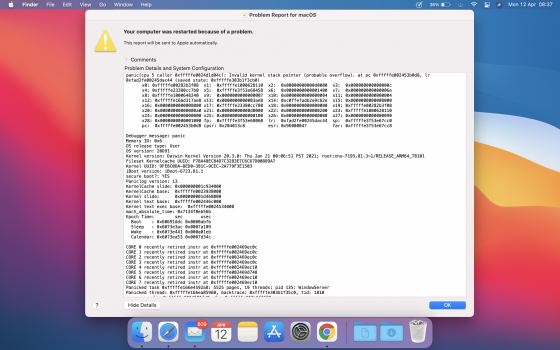I have a M1 mac mini (16GB memory) on 11.2.3 with Samsung G9. Most peripherals are connected via usb 3.0 powered hub. The main issue I have is all my usb devices would stop functioning seemingly randomly.
Happens most frequently when sleeping or screensaver is on which prevented wake up with keyboard/mouse. Even weirder if I disable sleep/screen saver and use a mouse jiggler it would after some time randomly output a loud noise on my usb speaker then all usb devices stop working. Unplugging and replugin USB does not work. If I take out hub and plug directly it works for mouse (keyboard doesn't work). If I restart it works. If I plug in different keyboard/mouse via bluetooth it works but hub won't work until restart.
This is definitely a software issue and one I hope they know of and fix soon.
Happens most frequently when sleeping or screensaver is on which prevented wake up with keyboard/mouse. Even weirder if I disable sleep/screen saver and use a mouse jiggler it would after some time randomly output a loud noise on my usb speaker then all usb devices stop working. Unplugging and replugin USB does not work. If I take out hub and plug directly it works for mouse (keyboard doesn't work). If I restart it works. If I plug in different keyboard/mouse via bluetooth it works but hub won't work until restart.
This is definitely a software issue and one I hope they know of and fix soon.


/article-new/2020/11/new-m1-chip.jpg?lossy)
/article-new/2021/04/m1-chip-upgrade-ram.jpg?lossy)
/article-new/2021/04/m1-chip-upgrade-ram-ssd.jpg?lossy)
/article-new/2021/04/m1-chip-upgrade-ssd.jpg?lossy)