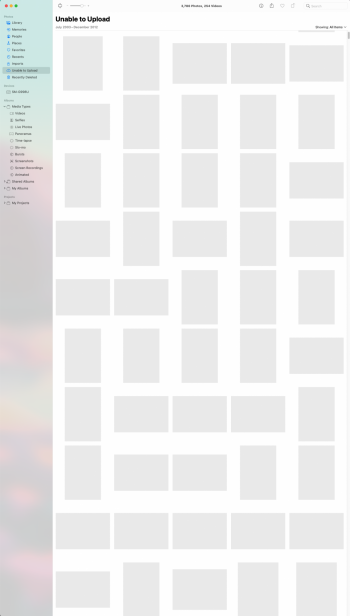Having a difficult time with USB. My Mac mini (Intel) just died and so I'm using my MacBook Air M1 (16G/1TB). I do a lot of audio and video work and have a complicated USB setup with two OWC RAID mirrors in RAID0, two external USB drives for Time Machine backups, an OWC double SSD case along with audio adapters, a camera and because I'm a flying nerd, joystick, pedals and throttle. Add to that connections to two home automation devices and you get complicated fast.
So, what I have is this:
USB-C Dock with one USB-C two USB-A
OWC Mercury Elite Pro with USB-C Hub - RAID #1 (USB-C)
OWC Mercury Elite Pro with USB-C Hub - RAID #1 (USB-C from RAID #1)
OWC Mercury Elite Pro Mini (USB-C from RAID #2)
USB Switch from USB-C Dock (USB-A #1) - I have another MacBook Pro attached for my day job
10 port USB 3.0 Hub (which contains USB 2.0 hubs for slower devices).
USB 8 Port Hub from USB-C Dock (USB-A #2)
2x WD Elements 8TB USB 3.0 Drives
This all comes out at an incredibly complicate mapping of hubs and ports including an HDMI "Billboard device" for my monitor.
It all worked swimmingly with the Mac mini and my day job MBP.
The MBA however works with some things and not others. The hub structure goes 4 levels deep but anything below level 4 is simply not recognized.
Any ideas?