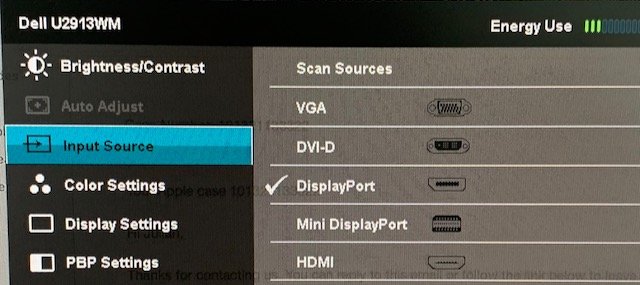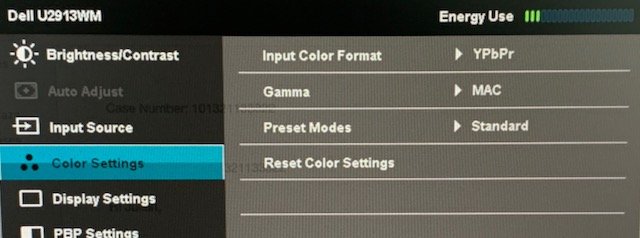Try to switch color profile to Display P3 or Generic RGB (by uncheck Show profiles for this display only), then switch back to Dell's profile. It'll be fixed on RGB. That's how I got my U2720Q always in RGB mode. HDR mode doesn't matter.I am happy to say that 11.3 Beta 7 has finally fixed this for me.
My Dell U3219Q via DisplayPort is now showing RGB color mode! 🎊🥳
I still had to enable HDR in display's OSD settings like as with USB-C cable to get the RGB mode on. I don't mind this though since actual HDR output is still controlled in macOS display preferences.
Update:
Don't know if I was celebrating too early - after waking up the screen few times the colors switch back to YpBpR. Toggling HDR mode restores RGB mode. So although finally I'm getting RGB mode, it is not flawless yet.
By the way, I'm still at Big Sur 11.2.3.