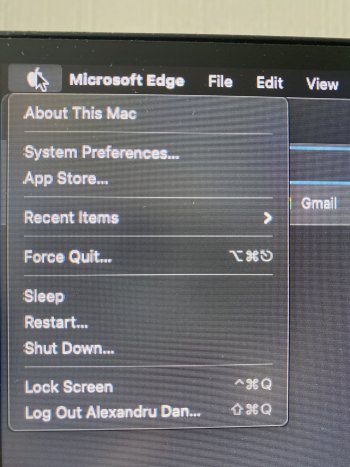Got a tip for us?
Let us know
Become a MacRumors Supporter for $50/year with no ads, ability to filter front page stories, and private forums.
M1 Mac External Display - Fuzzy Fonts & Colors - YPBPR vs RGB
- Thread starter amitdel
- WikiPost WikiPost
- Start date
- Sort by reaction score
You are using an out of date browser. It may not display this or other websites correctly.
You should upgrade or use an alternative browser.
You should upgrade or use an alternative browser.
- Status
- The first post of this thread is a WikiPost and can be edited by anyone with the appropiate permissions. Your edits will be public.
I'm afraid from my own test that it might be more about MacOS way to scale to 1440p native monitor rather than just RGB vs YPbPr. I came to that conclusion after testing my U2518D (2560x1440) with Mac Mini M1 and seeing that this combination seem to sporadically work either on RGB or YPbPr mode but there is no difference how fonts look between these, none what so ever. Only thing different between these is that colors are somewhat more saturated in YPbPr mode but both seem to display full 0-255 range.I'm having the same issue when using an M1 MBP with Dell S3220DGF, for me it's really bad as I get dizzy from my eyes hurting due to this.
Switched back to Windows and I don't have this issue anymore
Is there a fix to this?
MacOS Output:
View attachment 1771360
Windows:
View attachment 1771362
Only thing that makes some difference is changing font smoothing but still it is nothing like what it is in Windows.
I guess we simply just need 4k - 5k monitor with Mac for good fonts.
Try this:I'm having the same issue when using an M1 MBP with Dell S3220DGF, for me it's really bad as I get dizzy from my eyes hurting due to this.
Switched back to Windows and I don't have this issue anymore
Is there a fix to this?
1. Change display profile to Display P3 or Adobe RGB, then reboot your M1 Mac.
2. You'll likely get RGB after reboot. Change the profile back to Dell's one.
Thank you for your suggestions, didn't fix itTry this:
1. Change display profile to Display P3 or Adobe RGB, then reboot your M1 Mac.
2. You'll likely get RGB after reboot. Change the profile back to Dell's one.
At this point I'm going to just stop using my Mac until it get's fixed ( I doubt ) , the scaling is really bad on 2K monitors and my eyes are suffering to much
I returned my m1 mac mini because of these issues, with 1440p displays text looks horrible. Very fuzzy and painfully small in size. this is definitely a software issue in Macos since windows can do scaling and zooming in an amazing way on 1440p monitors.
some people say “the reason apple doesn’t support scaling on 1440p is because it will use more gpu resources”
I don’t believe that to be an issue, windows does this perfectly even on older laptops with crappy GPU’s.
some people say “the reason apple doesn’t support scaling on 1440p is because it will use more gpu resources”
I don’t believe that to be an issue, windows does this perfectly even on older laptops with crappy GPU’s.
This has been pointed out in many various threads, recent versions of MacOS look terrible on non Retina displays. No matter what colour space, resolution etc. Yes, Windows is different in this regard.
This is (wrong, IMHO) decision made by Apple and it is unlikely they will ever revert it. All Apple laptops, iMacs and external displays Apple sells themselves - are HiDPI only.
My advice is instead of obsessing about it, either:
- switch to Windows
- or, buy yourself any 4K or higher monitor, choose whatever scaled HiDPI resolution you like and have beautiful crispy text back.
This is (wrong, IMHO) decision made by Apple and it is unlikely they will ever revert it. All Apple laptops, iMacs and external displays Apple sells themselves - are HiDPI only.
My advice is instead of obsessing about it, either:
- switch to Windows
- or, buy yourself any 4K or higher monitor, choose whatever scaled HiDPI resolution you like and have beautiful crispy text back.
Last edited:
I think you need to select lower than your native resolution for HiDPI mode, like 4K monitor showing content like 1920x1080 (2x) or 2560x1440 (1.5x). Just like how it works in Apple build in monitors. Anyway I understood that others than 2x and native scaling caused quite a bit GPU load, so practically we need 5K monitor for 2560x1440 (2x) "looks like" mode.
I understood that is only an issue when you use scaled HiDPI resolutions, so running 2560x1440 (2K) monitor at 2560x1440 needs very little GPU resources but it looks quite terrible since OS fonts seem to be optimized for HiDPI use, unlike in Windows where you get sharp good looking fonts even for monitors native resolution. I think this is something fundamental to MacOS and I don't expect to see it changing since Apple uses only HiDPI in their computers with build in monitors.some people say “the reason apple doesn’t support scaling on 1440p is because it will use more gpu resources”
I don’t believe that to be an issue, windows does this perfectly even on older laptops with crappy GPU’s.
Anyway, I find 2K monitor running at 2560x1440 can be quite tolerable with some tweaking with Font Smoothing settings and then adjust fonts in some apps, like TextEdit looks fine when use Courier New as default font, as well as Terminal etc. But yeah, every time I use my MBA M1 really shows how terrible fonts look in my M1 Mini with 2K monitor. However, I don't think any of these have really nothing to do with RGB vs YPbPr model as long as monitor does not go to some TV mode with overscan or limited 16-235 range (my U2518D does no overscan and stays in 0-255 even in YPbPr mode, any usually I can get it in RGB mode anyway. The only difference between YPbPr vs RGB in my monitor is that colors seem more saturated in YPbPr).
I think you need to select lower than your native resolution for HiDPI mode, like 4K monitor showing content like 1920x1080 (2x) or 2560x1440 (1.5x). Just like how it works in Apple build in monitors. Anyway I understood that others than 2x and native scaling caused quite a bit GPU load, so practically we need 5K monitor for 2560x1440 (2x) "looks like" mode.
That’s exactly the case. Either 2x scaling without GPU load or any other scaling (however not native resolution, cause fonts will look pooish again) with higher GPU load, but M1 onboard GPU is much better than Intel’s, so it shouldn’t be a big issue.
I cannot stress this enough, to avoid frustration - just assume that modern MacOS requires HiDPI mode to look good.
Just switch to YPbPr input color format - on the same OSD menu.I've got Dell U2520D and when I try to connect it to the MacBook Pro M1 with USB-C (I also tried HDMI) screen there is a pink tint. Has anyone experienced similar thing and worked around it?
View attachment 1771939
You need to start at page 1 of this thread.I've got Dell U2520D and when I try to connect it to the MacBook Pro M1 with USB-C (I also tried HDMI) screen there is a pink tint. Has anyone experienced similar thing and worked around it?
View attachment 1771939
The M1 is fast enough to handle any scaled resolution, not just 2x modes. I run 4K at 'looks like 3008x1692' mode (or something like that) and there's no speed impact.I think you need to select lower than your native resolution for HiDPI mode, like 4K monitor showing content like 1920x1080 (2x) or 2560x1440 (1.5x). Just like how it works in Apple build in monitors. Anyway I understood that others than 2x and native scaling caused quite a bit GPU load, so practically we need 5K monitor for 2560x1440 (2x) "looks like" mode.
I also use a Dell S3220DGF with my new M1 MBA and i was shocked to see the differance from the Windows machine i came from. The monitor is a bit blurry. If i use it for more then 1h i get dizzy. i searched all over the internet for solutions and i couldn't find anything usefull. My monitor profile is YPbPr and if i switch to RGB i get the purple screen but the blurriness is still there.
In the image attached you can see some odd dots before the text, also. By this picture you wont be able to tell there is a blurr but you have to take my word. It looks like there is a scalling issue, maybe?
Im out of options. Any advices would be great.
In the image attached you can see some odd dots before the text, also. By this picture you wont be able to tell there is a blurr but you have to take my word. It looks like there is a scalling issue, maybe?
Im out of options. Any advices would be great.
Attachments
I also use a Dell S3220DGF with my new M1 MBA and i was shocked to see the differance from the Windows machine i came from. The monitor is a bit blurry. If i use it for more then 1h i get dizzy. i searched all over the internet for solutions and i couldn't find anything usefull. My monitor profile is YPbPr and if i switch to RGB i get the purple screen but the blurriness is still there.
In the image attached you can see some odd dots before the text, also. By this picture you wont be able to tell there is a blurr but you have to take my word. It looks like there is a scalling issue, maybe?
Im out of options. Any advices would be great.
There is only one solution, you need to change monitor to 4K or above and use HiDPI mode.
Thanks for the quick reply. So i have no option on the market for a 2K monitor with 144Hz+ ? My only option is 4K?There is only one solution, you need to change monitor to 4K or above and use HiDPI mode.
Thanks for the quick reply. So i have no option on the market for a 2K monitor with 144Hz+ ? My only option is 4K?
If you want crisp text and no fuzziness, I am afraid that’s the case. I was in a bit similar situation, I’ve bought 34 inch Ultrawide 2560x1080 and couldn’t stand the fuzziness. Then I returned it and bought LG 34 inch 5K2K and everything was fine again. I’m running it at 2x scaling HiDPI mode so everything looks big, but I sit about 3 feet from the screen in my studio so that’s OK.
I'll give it another try with a Samsung Odyssey 32 2K monitor. I'll come back with the results. If this doesnt work i will go for 4K and give up on the amazing 144 Hz refresh rate (i find it so difficult to come back to 60Hz after 5 years of 144+)If you want crisp text and no fuzziness, I am afraid that’s the case. I was in a bit similar situation, I’ve bought 34 inch Ultrawide 2560x1080 and couldn’t stand the fuzziness. Then I returned it and bought LG 34 inch 5K2K and everything was fine again. I’m running it at 2x scaling HiDPI mode so everything looks big, but I sit about 3 feet from the screen in my studio so that’s OK.
Trying another 2K (2560x1440 native res.) monitor will not make any difference as long as you are not getting HiDPI and you try to run in 1:1 scaling.I'll give it another try with a Samsung Odyssey 32 2K monitor. I'll come back with the results. If this doesnt work i will go for 4K and give up on the amazing 144 Hz refresh rate (i find it so difficult to come back to 60Hz after 5 years of 144+)
Anyway I've been using my Dell U2518D for few days at 2560x1440 (1:1 resolution) and I have made some interesting findings. There is absolutely no problem with graphics elements like icons and pictures, they are sharp as knife with my U2518D. The issue lies in system fonts and depending on situations it wary from tolerable to horrible.
Just a simple test to prove that open TextEdit and change default font to Courier New and you will see it is sharp as a knife with 2560x1440 monitor! So I guess one way to avoid this problem with 2K monitor would be to change system font to something else, I guess. Not sure if it is possible and where to find some more modern font than Courier New which would look look in 2K monitors too for that purpose? But as I said this problem mostly occurs with certain system fonts, and for example browsing this forum using Safari gives nice looking fonts with 2K monitor. Anyway, probably easiest solution would be to get 5K monitor, or perhaps 4K but not sure how it looks if you want to use better than 1920x1080 "looks like mode" since I find that way too low these days and I want at least 2560x1440 "looks like mode" and that would be 1.5x scaling using 4K monitor and probably introduce all kinds of anti aliasing look issues and probably more GPU load than using 5K monitor at same resolution where it would just using simple 2x scaling.
Anyone here using 4K monitor in sizes about 25" to 27" with 2560x1440 looks like resolution and how fonts look and is there a lot of scaling issues I mentioned compared to 1920x1080 with the same monitor?
Also any suggestions about 4K monitor that is able to produced full P3 gamut? Most seem to be way below 100% P3 gamut.
It is exactly how it looks currently with 2K monitor at default 1:1 scaling. You can improve it a bit by setting font smoothing to 0 or 1 instead of default 2. I have mine now at 1, it used it with 0 too but it looks a bit odd at the times.I also use a Dell S3220DGF with my new M1 MBA and i was shocked to see the differance from the Windows machine i came from. The monitor is a bit blurry. If i use it for more then 1h i get dizzy. i searched all over the internet for solutions and i couldn't find anything usefull. My monitor profile is YPbPr and if i switch to RGB i get the purple screen but the blurriness is still there.
Anyway there is a night and day difference between MacOS and Windows using the same monitor at same 1:1 resolution. Obviously Windows is better optimized for different monitors.
You cannot change color space from monitor menu, so doing that only gives you purple screen. You need to get OS seeing monitor as RGB, mine usually does that if not right away, then few restarts and it goes RGB. However there is no difference in fonts between YPbPr vs RGB mode in my U2518D (only colors seem more saturated in YPbPr mode). Only situation where that color space would make some difference would be that if your monitor force to overscan mode in YPbPr which would make image fuzzier than it should but that is likely the problem with TV's rather than real computer monitors.
I guess TinkerTools give option to changes some fonts, I haven't tried if it is possible to change OS default menu fonts etc. Also not sure if there is any modern font that would work in 2K monitor (Courier New works but not sure I want my OS menus to look that, it is fine for TextEdit and Terminal where I already changed it). I guess there is also possible to load new fonts in OS so maybe possible to find font that will scale better in 2K monitor?
Register on MacRumors! This sidebar will go away, and you'll see fewer ads.