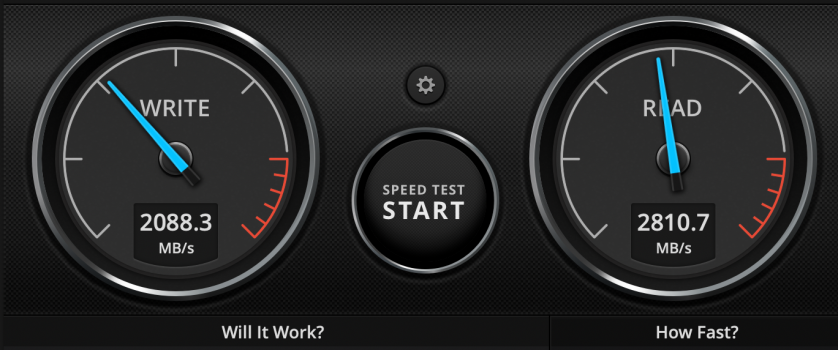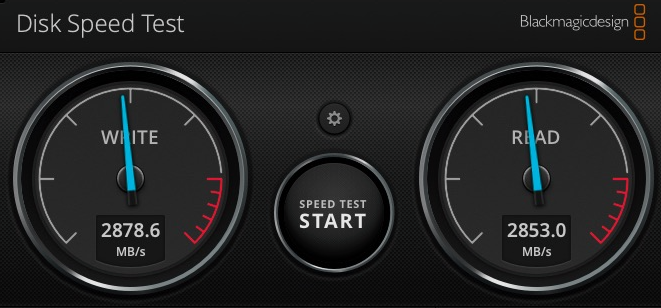Because the only model my local store had in stock was the 16GB/1TB model, and I didn’t feel like waiting a month for the 512GB model frankly.
Got a tip for us?
Let us know
Become a MacRumors Supporter for $50/year with no ads, ability to filter front page stories, and private forums.
M1 Mac owners who have more than base storage... why?
- Thread starter Hexley
- Start date
- Sort by reaction score
You are using an out of date browser. It may not display this or other websites correctly.
You should upgrade or use an alternative browser.
You should upgrade or use an alternative browser.
PLEASE can someone with the base SSD, and someone with any of the larger SSDs run a disk speed test (is blackmagic speed test available for Arm Macs yet?)
I'm weighing up a base M1 to move my security camera setup to, so it's somewhat independent from my regular workstation. The space isn't a concern for me (I'd use externals for the recorded video anyway) but if the larger one is significantly faster like in the Intel Minis', that would definitely affect the decision.
I'm weighing up a base M1 to move my security camera setup to, so it's somewhat independent from my regular workstation. The space isn't a concern for me (I'd use externals for the recorded video anyway) but if the larger one is significantly faster like in the Intel Minis', that would definitely affect the decision.
I’m waiting for the 8 TB model.
”I like big drives and a can not lie.”🎵
”I like big drives and a can not lie.”🎵
Love It!!I’m waiting for the 8 TB model.
”I like big drives and a can not lie.”🎵
I bought the "upgrades" for the future as I use to keep my laptop for around 5 years. As a "policy" I also double my configuration each time I buy a new Apple hardware, so I went with MBA 16GB/1TB (had a MB 12 (2015) with 8GB/512GB before my new AS MBA).
I'm very happy with it so far
///Mike
I'm very happy with it so far
///Mike
Who wants to carry around an external drive ?
If there were an external drive that sat flush, was a few millimeters wide and has a passthrough port, then sure.
I'm planning to purchase a MacBook to replace an iMac soon - it will have a 2Tb SSD. My iTunes library is around 1Tb and it is currently stored on a NAS. Every time the iMac loses NAS connectivity my iTunes library needs to be fixed. Hence I want to store the iTunes library locally on the MacBook.
Who wants to carry around an external drive ?
The Samsung external SSDs are small enough and light enough that carrying one around really adds no noticeable weight to your laptop bag, and it's small enough to not take up a lot of space either. Some people's wallets will weigh more than that SSD.
The WD Passport drives are great. I’ve had many over the years and they’re very easy to take on the go.Who wants to carry around an external drive ?
The Samsung external SSDs are small enough and light enough that carrying one around really adds no noticeable weight to your laptop bag, and it's small enough to not take up a lot of space either. Some people's wallets will weigh more than that SSD.
It's not just the weight but having the device dangling from the MacBook. Not an issue if you've got a flat surface to work on. Problematic if you just have the MacBook on your lap working in a fairly awkward location. There's a non-negligible risk of the drive getting yanked off while in use.
Went ahead and did this for you. My MacBook Pro has 256GB and my Mac mini has 512GB. The MBP test was on battery if that makes any difference.PLEASE can someone with the base SSD, and someone with any of the larger SSDs run a disk speed test (is blackmagic speed test available for Arm Macs yet?)
I'm weighing up a base M1 to move my security camera setup to, so it's somewhat independent from my regular workstation. The space isn't a concern for me (I'd use externals for the recorded video anyway) but if the larger one is significantly faster like in the Intel Minis', that would definitely affect the decision.
MacBook Pro 256GB:
2088.3 MB/s Write.
2810.7 MB/s Read.
Mac mini 512GB:
2878.6 MB/s Write.
2853.0 MB/s Read.
Went ahead and tested it while plugged in and got similar results. So there's a bit of a difference there, but not sure how noticeable it'll be unless you deal with managing data a lot.
Attachments
Thanks. That's still 40% faster.Went ahead and did this for you. My MacBook Pro has 256GB and my Mac mini has 512GB. The MBP test was on battery if that makes any difference.
MacBook Pro 256GB:
2088.3 MB/s Write.
2810.7 MB/s Read.
Mac mini 512GB:
2878.6 MB/s Write.
2853.0 MB/s Read.
Went ahead and tested it while plugged in and got similar results. So there's a bit of a difference there, but not sure how noticeable it'll be unless you deal with managing data a lot.
To compare, this is what the 2018 Mini gets at different sizes:

Mac Mini 2018 128GB SSD speed
Saw this on reddit's Mac mini forum. From what I’ve seen. 128GB -> ~600MB/s 256GB -> ~1.3GB/s 512GB -> ~1.9GB/s 1TB -> ~2.6GB/s Reads are all > 2GB/s. source link: https://twitter.com/tapbot_paul/status/1060611584639361024
So the M1 256 is faster than the Intel/T2 512, and the M1 512 is faster than the Intel/T2 1TB.
Why not save with say a $240 2TB external SSD with read/write ~1GB/s?
It's better value than going from 256GB to 512GB.
TRIM and SMART are not supported on external USB drives. Macs see external Thunderbolt devices as equivalent to the internal and TRIM and SMART are supported.
I might consider doing what you suggest for a desktop M1 Mini but using a Thunderbolt external, which is quite a bit more expensive.
I definitely would not consider it for a portable.
I'm planning to purchase a MacBook to replace an iMac soon - it will have a 2Tb SSD. My iTunes library is around 1Tb and it is currently stored on a NAS. Every time the iMac loses NAS connectivity my iTunes library needs to be fixed. Hence I want to store the iTunes library locally on the MacBook.
I have my media files on a Windows 10 based NAS and just access things as files instead of via iTunes as we are half Mac and half Windows. I used to have everything in iTunes and use the Apple apps but we use VLC as it’s good at finding all of the media on the network.
I'm convinced that 256GB is perfect for 90% of people purchasing the base model Macs but I think with these M1s we're in a weird spot where they're basically more powerful than anything else Apple offers so I could see a lot of people who would normally get a 16" MacBook Pro or a loaded 27" iMac instead going for a 13" M1 MBP or a Mac Mini, and those people probably need more storage.
For myself, I never really push the limits of 256GB on any of my Macs. I kind of wanted more on my 15" MacBook Pro so I could have bootcamp on it instead of on an external but I just bought a more powerful Windows gaming laptop instead. I don't keep much actually downloaded on my Macs, I have 2TB of iCloud storage where I backup things to and I have 32TB of local storage where I store all of my media that I stream via Plex to any of my computers, phones, tablets etc. There's really no need for me to have any of that stuff downloaded on any of my other devices.
For myself, I never really push the limits of 256GB on any of my Macs. I kind of wanted more on my 15" MacBook Pro so I could have bootcamp on it instead of on an external but I just bought a more powerful Windows gaming laptop instead. I don't keep much actually downloaded on my Macs, I have 2TB of iCloud storage where I backup things to and I have 32TB of local storage where I store all of my media that I stream via Plex to any of my computers, phones, tablets etc. There's really no need for me to have any of that stuff downloaded on any of my other devices.
That’s great that you’re convinced, and that you never push the limits of 256GB on any of your Macs.. I do. I’m sitting at about 1½TB of data on my M1 MBP 16GB/2TB. I do a lot of Music Recording w/ Logic Pro and some video editing in Final Cut Pro. I also have a very large Photo Library and a very large Music Library. I don’t want to keep anything on an external drive.I'm convinced that 256GB is perfect for 90% of people purchasing the base model Macs but I think with these M1s we're in a weird spot where they're basically more powerful than anything else Apple offers so I could see a lot of people who would normally get a 16" MacBook Pro or a loaded 27" iMac instead going for a 13" M1 MBP or a Mac Mini, and those people probably need more storage.
For myself, I never really push the limits of 256GB on any of my Macs. I kind of wanted more on my 15" MacBook Pro so I could have bootcamp on it instead of on an external but I just bought a more powerful Windows gaming laptop instead. I don't keep much actually downloaded on my Macs, I have 2TB of iCloud storage where I backup things to and I have 32TB of local storage where I store all of my media that I stream via Plex to any of my computers, phones, tablets etc. There's really no need for me to have any of that stuff downloaded on any of my other devices.
I wouldn’t even be able to get away with 256GB on my iPhone.
I'm convinced that 256GB is perfect for 90% of people purchasing the base model Macs but I think with these M1s we're in a weird spot where they're basically more powerful than anything else Apple offers so I could see a lot of people who would normally get a 16" MacBook Pro or a loaded 27" iMac instead going for a 13" M1 MBP or a Mac Mini, and those people probably need more storage.
For myself, I never really push the limits of 256GB on any of my Macs. I kind of wanted more on my 15" MacBook Pro so I could have bootcamp on it instead of on an external but I just bought a more powerful Windows gaming laptop instead. I don't keep much actually downloaded on my Macs, I have 2TB of iCloud storage where I backup things to and I have 32TB of local storage where I store all of my media that I stream via Plex to any of my computers, phones, tablets etc. There's really no need for me to have any of that stuff downloaded on any of my other devices.
The cloud makes a big difference these days. My MacBook Pro systems are 500 GB and I think that I would still choose that as a minimum. I like to try out operating systems befor committing so it’s nice to have the space for more than one OS. I like to play with Virtual Machines too though this won’t be possible with the M1.
The cloud makes a big difference these days. My MacBook Pro systems are 500 GB and I think that I would still choose that as a minimum. I like to try out operating systems befor committing so it’s nice to have the space for more than one OS. I like to play with Virtual Machines too though this won’t be possible with the M1.
Exactly, cloud backups and streaming services have made it so that the average consumer really doesn’t need that much space. Gone are the days where people needed 1TB to store all their music, movies, files etc. Nowadays the majority of people are streaming everything and very little actually gets downloaded to the computer. I would probably be the same as you if not for having separate machines for Windows. I’m certainly not the average user, my Macs may have 256GB of storage but my Windows laptop has 2TB, my gaming PC has 4TB and my Plex Server/Wife’s gaming PC has 35TB. I’d love to see an actual breakdown on how many people upgrade the storage on a MacBook Air or 13” MacBook Pro.
Exactly, cloud backups and streaming services have made it so that the average consumer really doesn’t need that much space. Gone are the days where people needed 1TB to store all their music, movies, files etc. Nowadays the majority of people are streaming everything and very little actually gets downloaded to the computer. I would probably be the same as you if not for having separate machines for Windows. I’m certainly not the average user, my Macs may have 256GB of storage but my Windows laptop has 2TB, my gaming PC has 4TB and my Plex Server/Wife’s gaming PC has 35TB. I’d love to see an actual breakdown on how many people upgrade the storage on a MacBook Air or 13” MacBook Pro.
Lots of people get the 1 TB MacBook Air so that they don't have to buy BTO and wait a month.
Stop! That's just crazy talk - a whole 3ozs...Yeah, those extra 3oz's can be a struggle right enough! 😄
The same people whining about this are probably the same that bought a 13" MBP instead of a MBA, which is ironically around a half pound heavier...
I got 1TB and I'm very happy. 256GB is just far too small for my uses. I have two DAWs and lots of sample libraries installed and developer tools for working with large codebases. I've had my machine for a month and already have only 512GB free. The internal storage is fast and there's nothing extra to carry around too.
If you're just doing web browsing and light office work then given how much lives in the cloud these days 256GB could be fine for a lot of people. It's a good rule of thumb however that you'll always want more storage than you think in the end.
If you're just doing web browsing and light office work then given how much lives in the cloud these days 256GB could be fine for a lot of people. It's a good rule of thumb however that you'll always want more storage than you think in the end.
Register on MacRumors! This sidebar will go away, and you'll see fewer ads.