Become a MacRumors Supporter for $50/year with no ads, ability to filter front page stories, and private forums.
M1 MacBook Air won’t power on
- Thread starter wittgenstein
- Start date
- Sort by reaction score
You are using an out of date browser. It may not display this or other websites correctly.
You should upgrade or use an alternative browser.
You should upgrade or use an alternative browser.
As you can see I just came across the same issue last week and get a new one for replacement. And I would said this is more like a hardware problem than a software bug. So we may have to wait until summer when Apple announce the new model in order to fix the problem.Did apple fixed the problem? I don’t see any new comments about this.
Interesting. So you think that Apple will exchange our current model with a new model? I find that a little bit difficult. In case this is a hardware issue, I was expecting some kind of a service recall (you take the MacBook to Apple or an Apple Authorized Service Center and they fix or replace the defective part).So we may have to wait until summer when Apple announce the new model in order to fix the problem.
I hear what you say and agree in principle... But I use my MacBook Air M1 for work and can't afford to break it and be without it for another 10 days (more or less what it took for them to repair it last time). For now, I'm avoiding PD.Better find it out now and let it die while still on warranty, than when it's out of warranty.
If Apple determined there was a hardware problem of some kind and offered repair and replacement, they would use the same parts and M1's currently being used, unless they were to change standard Apple policy.Interesting. So you think that Apple will exchange our current model with a new model? I find that a little bit difficult. In case this is a hardware issue, I was expecting some kind of a service recall (you take the MacBook to Apple or an Apple Authorized Service Center and they fix or replace the defective part).
I don't think it is a hardware problem.
What about this issue, cloud be related with using third party hub.
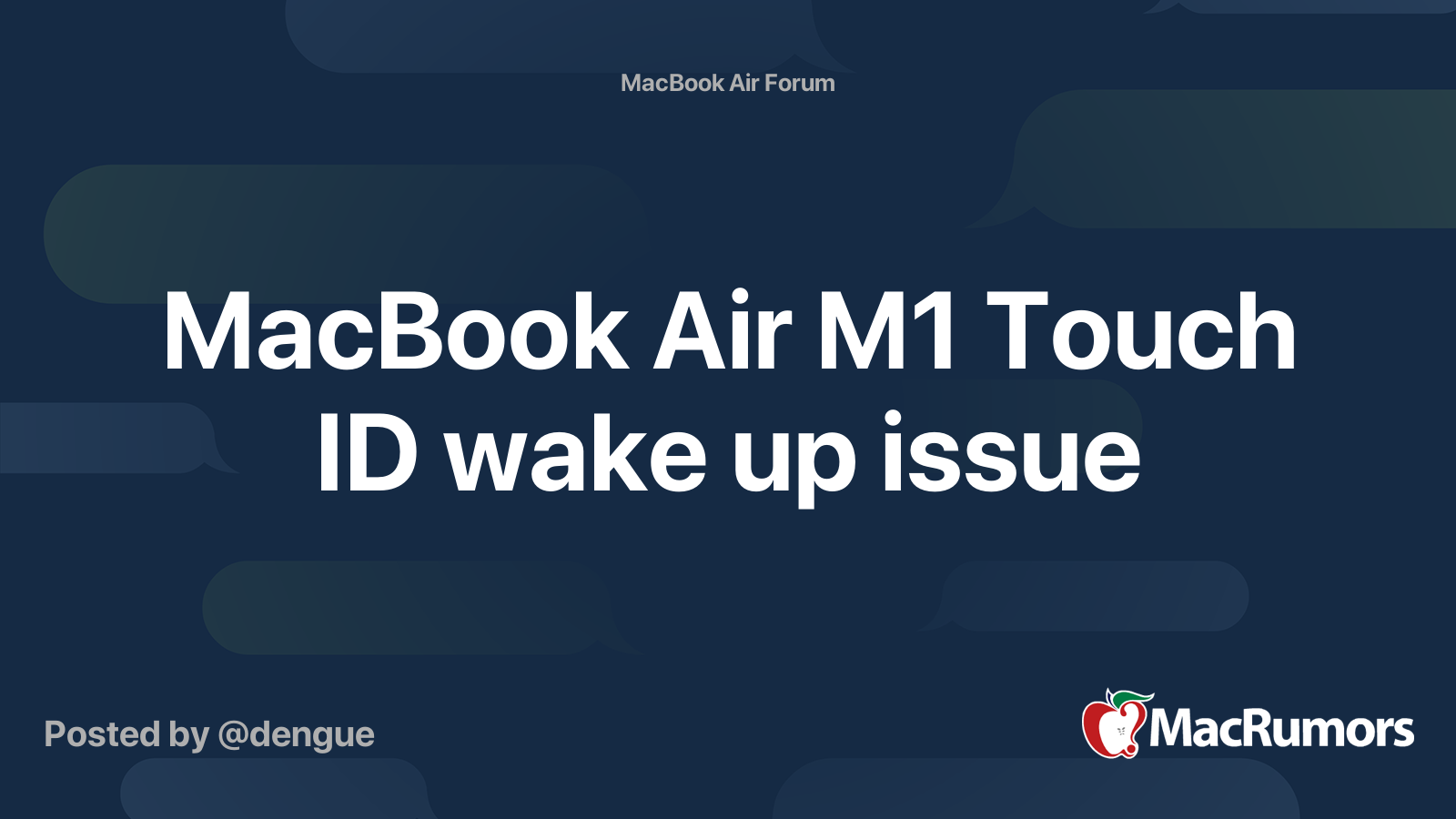
 forums.macrumors.com
forums.macrumors.com
I have been using the dodocool DC68 Hub, never charge the laptop using it and my air M1 isn't bricked although I have the issue in the post above, starting thinking if possible the hub could have damaged something in the logic board. I think is a bug since everyone in that post and other in reddit says that they have that blink screen after pressing touch id bottom, when it is in a long system pause.
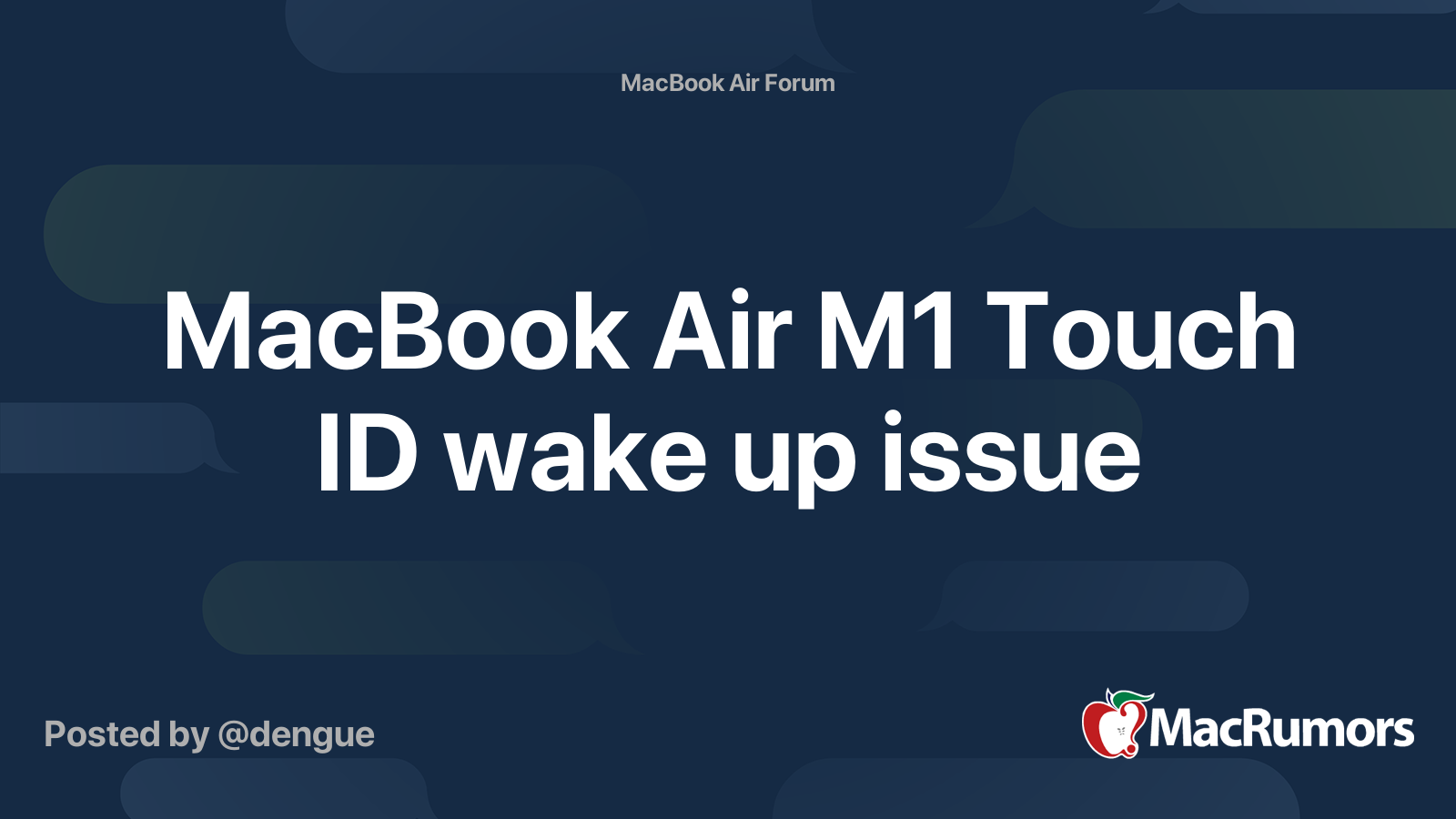
MacBook Air M1 Touch ID wake up issue
Hello, I'm loving my M1 MBA. But this is very annoying. Every time when I wake it up with Touch ID, it's act like this Does anyone have same issue with M1 MacBooks? Can you repeat this and tell me it's happen to everyone?
I have been using the dodocool DC68 Hub, never charge the laptop using it and my air M1 isn't bricked although I have the issue in the post above, starting thinking if possible the hub could have damaged something in the logic board. I think is a bug since everyone in that post and other in reddit says that they have that blink screen after pressing touch id bottom, when it is in a long system pause.
Using My Anker 7 in 2 dock with power delivery. USB A mouse and HDMI to 55 inch TV also plugged in, charging and working fine...so far...fingers crossed. MBA base. Looks like the charge is pretty slow through it, but I dont mind. knocked it down to about 50% of battery life, showing it will take 2.5 hours to fully charge. Id also like to point out that a 20,000MAH INIU Usb-C In/Out portable charger also charges the 4300mah battery of the MBA for an added on the go benefit the Usb-C crowd can now make use of, on the road or wherever.
Last edited:
Im having the same issue with my out of the box M1 MacBook air. When the screen sleeps it shuts down completely. I can't reboot it for 5 minutes. Likewise when I close the lid it shuts down. Can't reboot for 5 minutes. I'm using the Apple charger and no third party accessories. Looks like it's off to the Apple store. What really stinks is my machine is M1 16/512. It took a month to be shipped to me. Grrrrr.
I tried resetting the PRAM and SMC multiple times to no avail.
I tried resetting the PRAM and SMC multiple times to no avail.
ExactlyIn deed. Why spend $1300+ on an electronic device and then save $7 on a non-Apple dongle.
That's awful, mine is the opposite, I clam-shelled it with the dock and power plugged in, usb a wireless mouse and HDMI plugged into my TV watching "Heat" in 4k. Instant on always from sleep. I wonder if the build to order models are more susceptible than base models? I wonder if because Anker has been selling these 7in2 docks for sometime and are one of the better 3rd party accessory brands that has an impact, i also wonder because it is being powered by both usb c ports on the laptop if it is more stable as a result of having both ports power delivery instead of one which makes it stable.Im having the same issue with my out of the box M1 MacBook air. When the screen sleeps it shuts down completely. I can't reboot it for 5 minutes. Likewise when I close the lid it shuts down. Can't reboot for 5 minutes. I'm using the Apple charger and no third party accessories. Looks like it's off to the Apple store. What really stinks is my machine is M1 16/512. It took a month to be shipped to me. Grrrrr.
I tried resetting the PRAM and SMC multiple times to no avail.
There is no manual reset of PRAM and SMC on the M1, as far as I am aware. It is done automatically with a reboot.Im having the same issue with my out of the box M1 MacBook air. When the screen sleeps it shuts down completely. I can't reboot it for 5 minutes. Likewise when I close the lid it shuts down. Can't reboot for 5 minutes. I'm using the Apple charger and no third party accessories. Looks like it's off to the Apple store. What really stinks is my machine is M1 16/512. It took a month to be shipped to me. Grrrrr.
I tried resetting the PRAM and SMC multiple times to no avail.
Chiming in, as I came across this thread when trying to determine why today, only one USB-C port was working (after trying different chargers and swapping cables around that I realized only one USB-C port was working) on a brand new MBA m1.
Thankfully, a reboot solved the problem and both USB-C ports are working now (data / charging).
I have been using on one port the official MBA USB-C charger and cable, and the other a brand new Plugable USB-C hub with Ethernet, and HDMI outputs.
Thankfully, a reboot solved the problem and both USB-C ports are working now (data / charging).
I have been using on one port the official MBA USB-C charger and cable, and the other a brand new Plugable USB-C hub with Ethernet, and HDMI outputs.
Finally happened to me,
unplugged the power cable from the pd port on an Aukey hub and my M1 MacBook Air wouldn’t turn on. I finally plugged the hub back in a few times and it turns on now but now the backlight is completely dead and I can’t see anything unless I shine a flashlight up to the screen or use an external monitor
unplugged the power cable from the pd port on an Aukey hub and my M1 MacBook Air wouldn’t turn on. I finally plugged the hub back in a few times and it turns on now but now the backlight is completely dead and I can’t see anything unless I shine a flashlight up to the screen or use an external monitor
If you have a spare Mac, I would try restoring the M1 using the Configurator 2 app method. If that doesn't solve your keyboard light problem, you will need to contact Apple for repair / replacement. If the restore method works, I would not use that hub any more.Finally happened to me,
unplugged the power cable from the pd port on an Aukey hub and my M1 MacBook Air wouldn’t turn on. I finally plugged the hub back in a few times and it turns on now but now the backlight is completely dead and I can’t see anything unless I shine a flashlight up to the screen or use an external monitor
I think @smokeythedoof is talking about the screen going deadIf you have a spare Mac, I would try restoring the M1 using the Configurator 2 app method. If that doesn't solve your keyboard light problem, you will need to contact Apple for repair / replacement. If the restore method works, I would not use that hub any more.
I understand. My thinking is, try using the Configurator 2 method as that can restore the firmware and OS on the M1. His M1 firmware may have gotten screwed up etc. If that is what happened, he may can fix the problem. If not, Apple will need to handle the repair / replacement. At this point, it won't hurt to try.I think @smokeythedoof is talking about the screen going dead
The following is a very good video as there is a method you can use to revive the M1 and keep your data (if not backed up).
I'm not sure if that is the same failure as otherwise described. It doesn't sound quite the same. The other reports are that the MacBook won't turn on at all. Please keep us informed on the resolution after you try restoring it and/or contacting Apple support.Finally happened to me,
unplugged the power cable from the pd port on an Aukey hub and my M1 MacBook Air wouldn’t turn on. I finally plugged the hub back in a few times and it turns on now but now the backlight is completely dead and I can’t see anything unless I shine a flashlight up to the screen or use an external monitor
This was the case for like 20 minutes, after I unplugged the cable the MacBook shut off instantly and was completely unresponsive. The touchpad wouldn’t click, the power button didn’t do anything. I figured it was bricked because I’ve seen these threads before.I'm not sure if that is the same failure as otherwise described. It doesn't sound quite the same. The other reports are that the MacBook won't turn on at all. Please keep us informed on the resolution after you try restoring it and/or contacting Apple support.
I plugged the hub (with the pd power connected) back in after a while on a whim and was surprised to hear the startup chime, but the screen is completely black.
So far I’ve done a fresh OS install using an external monitor, but the laptop screen is still black. I’ll try the configurator firmware restore next since I happen to have my work MacBook.
Otherwise I’m going to have to take it to a 3rd party shop since Apple stores are still closed in my area
I'd speak to Apple first tbh. They can pick it up and return it when fixed. I wouldn't suggest going 3rd party when you have an Apple warranty.This was the case for like 20 minutes, after I unplugged the cable the MacBook shut off instantly and was completely unresponsive. The touchpad wouldn’t click, the power button didn’t do anything. I figured it was bricked because I’ve seen these threads before.
I plugged the hub (with the pd power connected) back in after a while on a whim and was surprised to hear the startup chime, but the screen is completely black.
So far I’ve done a fresh OS install using an external monitor, but the laptop screen is still black. I’ll try the configurator firmware restore next since I happen to have my work MacBook.
Otherwise I’m going to have to take it to a 3rd party shop since Apple stores are still closed in my area
I texted Apple support and they told me to take it there since they’re Apple certified. I figured they’d just send it to Apple for me, right?I'd speak to Apple first tbh. They can pick it up and return it when fixed. I wouldn't suggest going 3rd party when you have an Apple warranty.
The Apple rep said I’m covered through warranty
If the method I posted doesn't work, contact Apple like Quackers said. Do not take to a third party unless Apple tells you to go to a specific place. otherwise, you could void your warranty.This was the case for like 20 minutes, after I unplugged the cable the MacBook shut off instantly and was completely unresponsive. The touchpad wouldn’t click, the power button didn’t do anything. I figured it was bricked because I’ve seen these threads before.
I plugged the hub (with the pd power connected) back in after a while on a whim and was surprised to hear the startup chime, but the screen is completely black.
So far I’ve done a fresh OS install using an external monitor, but the laptop screen is still black. I’ll try the configurator firmware restore next since I happen to have my work MacBook.
Otherwise I’m going to have to take it to a 3rd party shop since Apple stores are still closed in my area
Go with what you were told. Make sure to keep a copy of the support text, in case you have a problem down the line. Always protect yourself and your rights.I texted Apple support and they told me to take it there since they’re Apple certified. I figured they’d just send it to Apple for me, right?
The Apple rep said I’m covered through warranty
Register on MacRumors! This sidebar will go away, and you'll see fewer ads.

