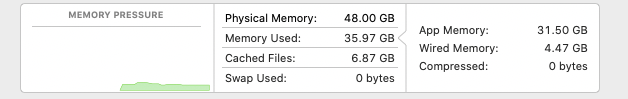Hi all! Is there any designer here?
I mainly use Illustrator and Photoshop for my work. I think I will go for M1 Max for sure but just struggling with the choice of Ram, whether it is 32gb or 64gb. My struggle is that probably M1 Max with 32gb would already run Illustrator and Photoshop in flying colours? 64gb with M1 Max would be too overpowered?
I am now working with my macbook pro with 2.9GHz intel i7 chip, 16gb ram. And it is constantly out of Ram and got super frustrated on it.
I mainly use Illustrator and Photoshop for my work. I think I will go for M1 Max for sure but just struggling with the choice of Ram, whether it is 32gb or 64gb. My struggle is that probably M1 Max with 32gb would already run Illustrator and Photoshop in flying colours? 64gb with M1 Max would be too overpowered?
I am now working with my macbook pro with 2.9GHz intel i7 chip, 16gb ram. And it is constantly out of Ram and got super frustrated on it.