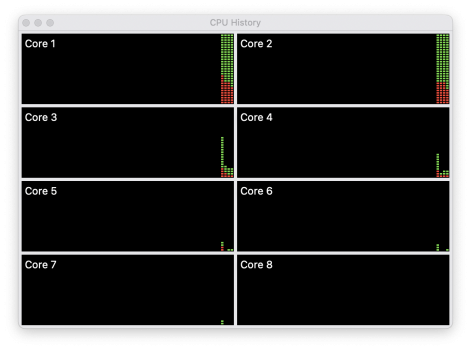I’m replacing my fan heater 2019 16” MBP with one of these new 14” MBPs. While my current MBP has 32GB RAM activity monitor tells me it’s hardly used and with my usage I’m convinced that the base 16GB RAM on the new MBPs will be good enough - MS Office suite, MS Teams, OneDrive, Safari, Chrome, Apple Music, Photos. I have multiple MS Office docs and multiple browser tabs open most of the time. The MBP is connected to a single ultrawide 34 inch monitor. I will look to have this machine for around 3 years then upgrade to the next base model at that time.
I’m torn between:
- Base 8/14 model and adding 1TB SSD (needed for Photos) which in the UK is £2,099
- Base 10/16 model which is already equipped with the 1 TB SSD which is £2,399
Is there anything in my use case that would benefit from getting the higher specced base model with the “proper” M1 Pro chip rather than the binned version?