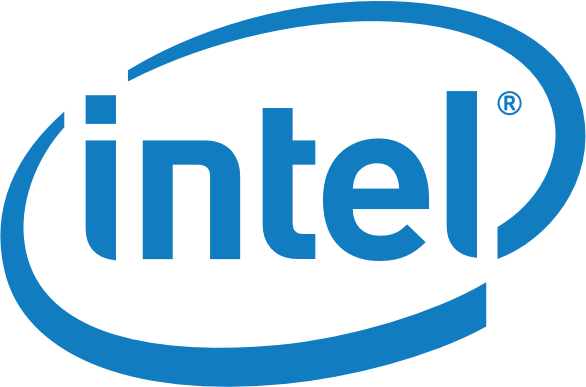Why would you keep changing settings? You find the best OC at the best power and fan curve for your situation and call it a day.If one change saves you 35 seconds every time, and you never need to change it back, then that's a win. If the details mean you're constantly manually tweaking things and spending 3 minutes every time to save time on the encode, then reduce noise for the editing, then extend battery when undocked, then burn the battery when undocked for this one important job but then save battery for the rest of the trip, then it's a serious loss.
That's a weird way to look at it. I have a high end gaming desktop that I spent a while to initially setup, dial in a good OC at a good voltage curve and tune the fans (maybe an hour or so to setup and a couple hours of prime 95 to validate) and then run it 24x7 with a good 5-10% free performance ALL the time. My friend who also has a gaming desktop does not know about overclocking or tuning and does not care about it which is completely fine. He does not bother ever going into the BIOS or installing and using intel XTU. He can still use his computer just fine for everything that he needs it for. But those avenues are still there for those that want to make use of them.Having them does hurt me. It makes it harder to find the few things I actually care about. It makes it more likely that I forget to change them back to a different mode under different conditions.
Its easy enough to hide 'advanced' options tucked away in the UI so casual users don't even see these options.