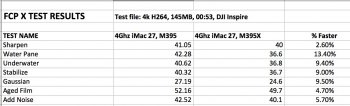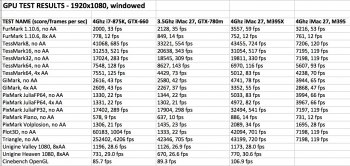Fantastic. I'll run this when I get home.
OK I did some tests and we will need to use the 4k version of that file -- the HD version runs too quickly to get an accurate time. The file is 138 MB. Go the Vimeo link on this page, select the Download button and download the 4k version:
For most effects rendering should run in the 40-60 sec range which is long enough for accuracy but short enough for convenience.
Please remember to delete the effect from the Inspector pane and delete the render files after each test: with Library selected, do File>Delete Generated Library Files, ensure Delete Render Files and "All" is selected. That keeps FCP X from re-using any render files between tests.
Also when you import it to FCP X use the "leave files in place" option and turn off all the other import options, esp. turn off proxy and optimized media. We just need the same procedure for us and anybody else that wants to run it.
Last edited: