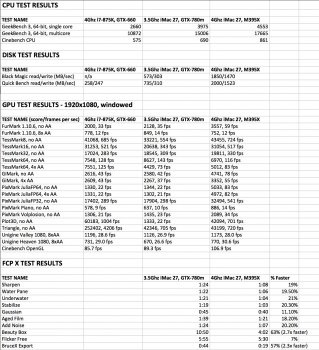Here's the R9 M390 from the teardown photos on OWC's blog:
Compare to any photo of Pitcairn or its many rebadges. That is, beyond a shadow of a doubt, Pitcairn.
You can give similar hardware new device IDs as you please, but if you give dissimilar hardware the same device ID, things go pear shaped.
Neptune is not Pitcairn. I'm not going to repeat all of the stuff I've said already. That you still consider it to be a Pitcairn rebadge beyond a shadow of doubt by looking at the gpu die and comparing it to pitcairn rebadges(and how do you know they were rebadges? device ID? On no, it's handwaved away!) is enough for me to stop bothering.
As for Dave Buamann's GCN2 being completely different from Ryan Smith's GCN1.1, no they aren't so.
OpenCL 2.0 compliance occurs with Bonaire and later.
https://forum.beyond3d.com/threads/...ation-rumor-thread.55600/page-90#post-1851125