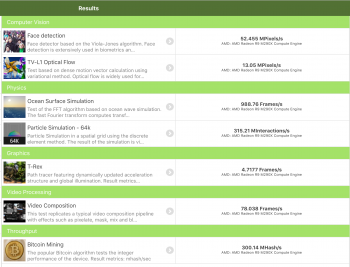it is threads like these, and guys like you - that make this community such a value.
Got a tip for us?
Let us know
Become a MacRumors Supporter for $50/year with no ads, ability to filter front page stories, and private forums.
M380 M390 M395 M395X Thread
- Thread starter fob
- Start date
- Sort by reaction score
You are using an out of date browser. It may not display this or other websites correctly.
You should upgrade or use an alternative browser.
You should upgrade or use an alternative browser.
It took me three years and I was only reading posts, now it's time to post one!
Can somebody explain the workings of a graphics card in relation to the CPU and RAM with video editing on FCPX.
The M395 has 2GB of Ram and the M395X has 4GBs and also the clockspeed is a little different. It is really worth the upgrade?
I'm planning on buying a new riMac and I've already decided to go with an i7 CPU, 512GB SSD and 32GB of OWC RAM. I use it for large video edits between 45-60 minutes long with multi-cam edits in FullHD. It's a hobby so I'm not an professional.
Thanks a million!
Can somebody explain the workings of a graphics card in relation to the CPU and RAM with video editing on FCPX.
The M395 has 2GB of Ram and the M395X has 4GBs and also the clockspeed is a little different. It is really worth the upgrade?
I'm planning on buying a new riMac and I've already decided to go with an i7 CPU, 512GB SSD and 32GB of OWC RAM. I use it for large video edits between 45-60 minutes long with multi-cam edits in FullHD. It's a hobby so I'm not an professional.
Thanks a million!
It took me three years and I was only reading posts, now it's time to post one!
Can somebody explain the workings of a graphics card in relation to the CPU and RAM with video editing on FCPX.
The M395 has 2GB of Ram and the M395X has 4GBs and also the clockspeed is a little different. It is really worth the upgrade?
I'm planning on buying a new riMac and I've already decided to go with an i7 CPU, 512GB SSD and 32GB of OWC RAM. I use it for large video edits between 45-60 minutes long with multi-cam edits in FullHD. It's a hobby so I'm not an professional.
Thanks a million!
M395 all the way, it's the same GPU as M395X with -2GB memory and -59 Mhz....and +300$??
Last edited:
M395 all the way, it's the same GPU as M395X with -2GB memory and -59 Mhz....and +300$??
Not quite,it has fewer shaders. 1792 v 2048
Seems not like it: RageDaddy explained in this very thread why NVIDIA is out of luck for now. He even has official info why this is the case.so does the 980M or the next 990M supports 5k ? can we expect for next year Apple go nvidia again?
I feel the overall consensus in this thread is that the cards are disappointing, so why not invest in the most ram and mhz, even if it is 300, it's 300 you can't upgrade in a couple of years when you want anyway. Why go for less, and regret it later when you can't upgrade the card?
Because that 300$ is the emanation of where Apple is heading with pricing. It is completely ridiculous price to go from M395 to M395X. NOTHING explains that price. For desktop R9 380 you pay around 230$ and its exactly the same as M395. Its paying more for a GPU that is not that much faster. R9 380X on which M395X is based will cost around 250-270$. You can see what happened here.
modern games require as much power as possible. If what you want to do can't be done on a m395, but could be done on a m395x, it's worth it. The gap between the m395 and the m395x is much narrower than the gap between the m290x and the m295x, so it's a bit galling to contemplate paying $250 for the privilege. But if you like large texture packs, and want the absolute maximum that Apple is willing to sell-- go for it. m395x2 would have been nice, but apple declined.
I found other benchmarks: M380 vs M390: https://gfxbench.com/compare.jsp?be...ame1=AMD+Radeon+R9+M380&D2=AMD+Radeon+R9+M390
M390 vs M395: https://gfxbench.com/compare.jsp?be...ame1=AMD+Radeon+R9+M390&D2=AMD+Radeon+R9+M395
M395x vs M395 (left vs right column): https://gfxbench.com/compare.jsp?be...me1=AMD+Radeon+R9+M395X&D2=AMD+Radeon+R9+M395
M390 vs M395: https://gfxbench.com/compare.jsp?be...ame1=AMD+Radeon+R9+M390&D2=AMD+Radeon+R9+M395
M395x vs M395 (left vs right column): https://gfxbench.com/compare.jsp?be...me1=AMD+Radeon+R9+M395X&D2=AMD+Radeon+R9+M395
Ouch that's hardly a difference for such a big increase in pricing going from 395 to 395x. The gap was bigger last year... Even the i5 to i7 upgrade gives a much better bang for the buck. Here's the thing, the 2 vs. 4gb VRAM debate only becomes a big deal on games AT HIGH RESOLUTION (more than 1440p which is what most 5k iMac people are gaming at) that would bring the m395x to a crawl anyways. Even the 2gb GTX 960 isn't hurt that much vs it's AMD competition that has 3-4gb of VRAM in its price range. So unless you really have money to burn, invest instead in a larger SSD/i7.I found other benchmarks: M380 vs M390: https://gfxbench.com/compare.jsp?be...ame1=AMD+Radeon+R9+M380&D2=AMD+Radeon+R9+M390
M390 vs M395: https://gfxbench.com/compare.jsp?be...ame1=AMD+Radeon+R9+M390&D2=AMD+Radeon+R9+M395
M395x vs M395 (left vs right column): https://gfxbench.com/compare.jsp?be...me1=AMD+Radeon+R9+M395X&D2=AMD+Radeon+R9+M395
Anyone want to try running Compubench, GFXbench's OpenCL oriented cousin? Browsing through the online results-- well, it's not really clear whether the drivers are poorly optimized, or if the sample size is low, or what.
Do remember to test the GPU, not the CPU.
Do remember to test the GPU, not the CPU.
Attachments
Last edited:
Still no one with M390 or M380? Would love to see some real world tests on those..
The price jump to M395 is huge, wondering if it really is worth it..
The price jump to M395 is huge, wondering if it really is worth it..
The m380 doesn't come with any sort of fusion drive. Flash really does make a difference in how you perceive the speed of your mac. And judging from gfxbench, the gpu appears to be half the speed of the m390.Still no one with M390 or M380? Would love to see some real world tests on those..
The price jump to M395 is huge, wondering if it really is worth it..
I'd upgrade to the m390 at least or look for a decent deal on a late 2014 mac (3.5 Ghz, m290x, fusion with full 128 GB flash).
No, the screen isn't as good, and the CPU is of a previous generation, but better I/O and gpu probably make up for it in spades.
The m380 doesn't come with any sort of fusion drive. Flash really does make a difference in how you perceive the speed of your mac. And judging from gfxbench, the gpu appears to be half the speed of the m390.
I'd upgrade to the m390 at least or look for a decent deal on a late 2014 mac (3.5 Ghz, m290x, fusion with full 128 GB flash).
No, the screen isn't as good, and the CPU is of a previous generation, but better I/O and gpu probably make up for it in spades.
Yes, I'll be getting the 256 GB SSD in either case and that upgrade is more expensive on the M380 configuration so if you take that into account, the upgrade to M390 is really only costing $100. However, the jump to M395 (with SSD) is another $200 increase. And with M395X it's even another $250 increase.
I'm thinking that the M390 is the sweet-spot, however, if the M395 is substantially better, it might be worth those extra $200 (or extra $300 compared to M380 with SSD). It all depends on the differences between the M390 and M395/X
Why would it not support DX11 if it already supports DX12? O_OJust a quick question guys. Does anyone know if the M390 supports Direct X 11?
Why would it not support DX11 if it already supports DX12? O_O
Ahh, did not know that. Maybe it's too early for me still...
If you buy an iMac 27" with the SSD upgrade, then the mid range with M390 costs only $100 more than the low end with the M380, and the same is true for the upper with M395 - the price is only $100 more than the mid range M390. So, it's very cheap to get higher models, since the SSD's price is lower on the higher models (discounted) than the lower ones.
i.e. SSD+M380+$100=SSD+M390 ; SSD+M390+$100=SSD+M395.
i.e. SSD+M380+$100=SSD+M390 ; SSD+M390+$100=SSD+M395.
Last edited:
...Can somebody explain the workings of a graphics card in relation to the CPU and RAM with video editing on FCPX.
The M395 has 2GB of Ram and the M395X has 4GBs and also the clockspeed is a little different. It is really worth the upgrade?
I'm planning on buying a new riMac and I've already decided to go with an i7 CPU, 512GB SSD and 32GB of OWC RAM. I use it for large video edits between 45-60 minutes long with multi-cam edits in FullHD....
The relative contribution of CPU vs GPU in video editing varies widely with the software and editing task. In general video editing is more CPU-oriented than most people think. Many common activities such as H.264 encode/decode have inherently sequential algorithms and are not amenable to GPU acceleration. E.g, within a "long GOP" group of frames, the first frame must be processed before its input is available to the 2nd frame. You can break up longer blocks of frames and have a CPU thread work on each one, but within a group of frames they must be done sequentially.
Effects can often be GPU accelerated, but this varies based on specific case. E.g, Neat Video noise reduction software has both CPU and GPU modes. The GPU mode only works in certain hardware cases, at least with FCP X.
Multicam editing of H264 material is very CPU intensive. 4k (esp 4k multicam) is much worse and requires the highest available hardware. Even on a top-spec 2015 iMac with M395X, multicam 4k generally requires using proxy files for good performance. Fortunately proxy workflow is well integrated in FCP X, Premiere users can lower display resolution to 1/4, manually transcode before import or get a bigger computer.
The FCP X "BruceX" benchmark is about 2.5 times faster on my top-spec 2015 iMac 27 than on my top-spec 2013 iMac 27. I don't know why. It is heavily GPU oriented. While nice to see, that speedup is not representative of more general FCP X editing operations between a 2013 and 2015 machine.
Surprisingly many types of video editing are not extremely I/O intensive. This is because the compression itself limits the file I/O rate somewhat. E.g, a typical H.264 HD stream is only about four megabytes/sec. The CPU load is much greater than the I/O load. However if this is transcoded to a less compressed format such as ProRes 422 or raw, suddenly the I/O load becomes dominate. Multicam editing on less-compressed codecs can be very I/O intensive. However it's not correct that you must have a huge RAID array to do any kind of video editing. If the video files are 1080p H264 or similar and edited in native camera format, the I/O load is usually not that high.
To answer your question, I would definitely get the 4Ghz i7 and M395X for video editing. The SSD is actually not that vital since most of your data will be on external storage. I have done lots of testing between a 3TB Fusion Drive iMac and 1TB SSD iMac on video editing and there's not that much difference you could attribute to the internal hard drive. That said since most of your media will be external, why not get the faster SSD. At least it helps on some things.
The relative contribution of CPU vs GPU in video editing varies widely with the software and editing task. In general video editing is more CPU-oriented than most people think. Many common activities such as H.264 encode/decode have inherently sequential algorithms and are not amenable to GPU acceleration. E.g, within a "long GOP" group of frames, the first frame must be processed before its input is available to the 2nd frame. You can break up longer blocks of frames and have a CPU thread work on each one, but within a group of frames they must be done sequentially.
Effects can often be GPU accelerated, but this varies based on specific case. E.g, Neat Video noise reduction software has both CPU and GPU modes. The GPU mode only works in certain hardware cases, at least with FCP X.
Multicam editing of H264 material is very CPU intensive. 4k (esp 4k multicam) is much worse and requires the highest available hardware. Even on a top-spec 2015 iMac with M395X, multicam 4k generally requires using proxy files for good performance. Fortunately proxy workflow is well integrated in FCP X, Premiere users can lower display resolution to 1/4, manually transcode before import or get a bigger computer.
The FCP X "BruceX" benchmark is about 2.5 times faster on my top-spec 2015 iMac 27 than on my top-spec 2013 iMac 27. I don't know why. It is heavily GPU oriented. While nice to see, that speedup is not representative of more general FCP X editing operations between a 2013 and 2015 machine.
Surprisingly many types of video editing are not extremely I/O intensive. This is because the compression itself limits the file I/O rate somewhat. E.g, a typical H.264 HD stream is only about four megabytes/sec. The CPU load is much greater than the I/O load. However if this is transcoded to a less compressed format such as ProRes 422 or raw, suddenly the I/O load becomes dominate. Multicam editing on less-compressed codecs can be very I/O intensive. However it's not correct that you must have a huge RAID array to do any kind of video editing. If the video files are 1080p H264 or similar and edited in native camera format, the I/O load is usually not that high.
To answer your question, I would definitely get the 4Ghz i7 and M395X for video editing. The SSD is actually not that vital since most of your data will be on external storage. I have done lots of testing between a 3TB Fusion Drive iMac and 1TB SSD iMac on video editing and there's not that much difference you could attribute to the internal hard drive. That said since most of your media will be external, why not get the faster SSD. At least it helps on some things.
Hi Joe,
thanks for your great answer. That really clarified a lot of things for me. I'm surprised to see you say that video editing is not too I/O intensive. Was wondering for previews on Premiere Pro, do you notice a difference between the 3TB fusion drive and 1TB SSD? When I edited some videos on Premiere pro in the past using the fusion drive, I would notice stutters at times, and this was for an iPhone video for example.
Hi Joe,
thanks for your great answer. That really clarified a lot of things for me. I'm surprised to see you say that video editing is not too I/O intensive. Was wondering for previews on Premiere Pro, do you notice a difference between the 3TB fusion drive and 1TB SSD? When I edited some videos on Premiere pro in the past using the fusion drive, I would notice stutters at times, and this was for an iPhone video for example.
I only used Premiere CS6 on Windows, not OS X. However Premiere and FCP X face similar issues regarding I/O rates during editing. H.264 and similar codecs are highly compressed. This lowers the I/O task but is CPU intensive. This is obvious from examining the data rates the camera writes to flash memory, with 24-35 megabits/sec being common This equates to 4 megabytes/sec, max. Even our 4k professional cameras only do 100 megabits/sec (12.5 megabytes/sec). It's not that much I/O, and both Premiere and FCP X can usually do a good job of editing the native camera files.
The stutters you saw editing iPhone video was almost certainly not due to I/O or a Fusion Drive. An iPhone 6 records 1080p video at roughly 27 mbps, roughly 3.4 megabytes/sec. Even the slowest disk drive can easily handle that. The stutters you saw were likely CPU related due to the highly compressed nature of the video. You can also see this on GoPro video files, even if editing them from an SSD.
In Premiere you can lower the display resolution to 1/4 which will increase the editing performance. That is usually the first step to take.
Video editing can definitely be I/O-intensive in certain cases. E.g, if you transcode to a low-compression codec like ProRes 422, or edit raw video, or edit multiple streams of lower-compression 4k codec. Also the various editing software is doing I/O behind the scenes to scratch files, render files, optical flow files, etc. This adds up but when editing native H.264 camera files the I/O rate is typically not that high. Anyone can monitor this by observing the disk I/O rate in Activity Monitor or iStat Menus when doing typical editing operations.
Register on MacRumors! This sidebar will go away, and you'll see fewer ads.