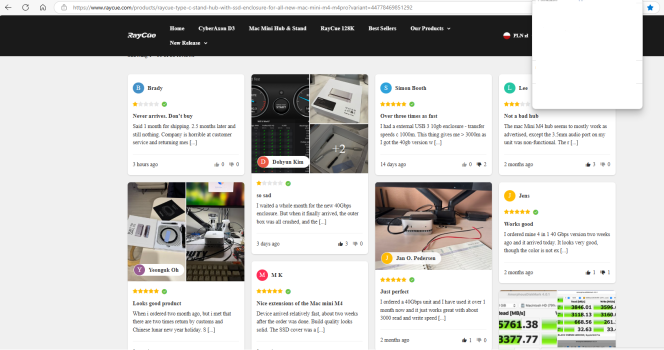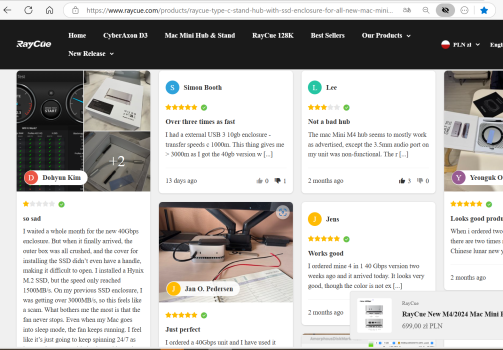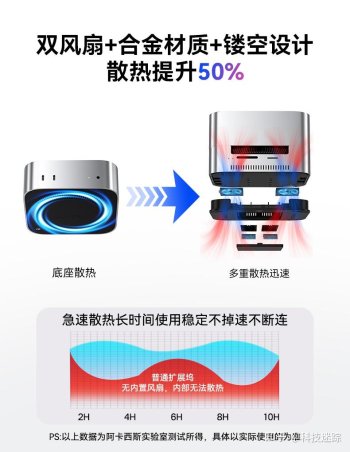My point is that macOS treats USB 4 drives fundamentally differently than USB 3 drives. An NVMe SSD in a USB 4 enclosure is seen as an NVMe drive. In contrast, the same drive in a USB 3 enclosure is seen as a USB drive, and the behaviour in some situations is different, less reliable for USB 3.One thing to look for is whether USB4 SSDs (same as TB4 for most practical purposes) start displacing the current crop of USB3.2 ones at comparable prices. There are a couple - but they seem to be going at a premium over 3.2, although it is tricky to compare since you need a fairly high-end SSD in there for the difference to matter. Then we've got TB5/USB4v2 which should be a huge difference for PCIe-based devices.
Got a tip for us?
Let us know
Become a MacRumors Supporter for $50/year with no ads, ability to filter front page stories, and private forums.
Mac mini M4 (2024): docks, stands and other accessories
- Thread starter MiniApple
- Start date
- Sort by reaction score
You are using an out of date browser. It may not display this or other websites correctly.
You should upgrade or use an alternative browser.
You should upgrade or use an alternative browser.
I just received the Raycue 40Gb Mac mini dock with the CFExpress slot. It is the one with external power supply. It is speedy, but it has a loud fan that runs all the time, except when I shut down. Even with the fan it runs hot when it has other devices attached. I am curious if others have received this model and have the same experience?
I read reviews on this. I was more interested in the other 40Gbps dock. Heat seems to be a recurrent issue with their docks and customer service is non-existent. RayCue does not seem to respond to complaints or queries. The other stable gripe was that the sound port at the back stopped working after a few days. It put me off them but other docks also seem to have similar issues. The form factor does not lend itself to adequate cooling for internal NVMe drives, making the docks a toasty beer mat for the Mac Mini's air intake to sit on.I just received the Raycue 40Gb Mac mini dock with the CFExpress slot. It is the one with external power supply. It is speedy, but it has a loud fan that runs all the time, except when I shut down. Even with the fan it runs hot when it has other devices attached. I am curious if others have received this model and have the same experience?
I just received the exact same model this week and set it up, and I have the same issue as you with a loud fan noise. I'm quite a bit disappointed by this since this is the dock/hub that had the best combination of SSD speed and ports that I wanted, but the fan noise is really distracting and is a big downside for me with how quiet the M4 Mini is on its own.I just received the Raycue 40Gb Mac mini dock with the CFExpress slot. It is the one with external power supply. It is speedy, but it has a loud fan that runs all the time, except when I shut down. Even with the fan it runs hot when it has other devices attached. I am curious if others have received this model and have the same experience?
I'm wondering if this is something that could be addressed with a firmware update, or if I need to start looking for another quieter hub.
I just received the exact same model this week and set it up, and I have the same issue as you with a loud fan noise. I'm quite a bit disappointed by this since this is the dock/hub that had the best combination of SSD speed and ports that I wanted, but the fan noise is really distracting and is a big downside for me with how quiet the M4 Mini is on its own.
I'm wondering if this is something that could be addressed with a firmware update, or if I need to start looking for another quieter hub.
Hi! Almost 10 weeks waiting and I got mine too (40Gbps 8-in-1 "new" CFexrpress). I leave few points here:
- just right after first tests I wrote to Raycue's support and claimed a return for a refund, they asked why, I answered that is unacceptably noisy and you cannot turn it off. Do not expect there is any adaptive cooling there - no thermal control, just a dumb always spinning fan, which...surprisingly can be switched off! The support explained that in the M2 drive compartment there is a tiny switch (yes, look for it, there is one!) that turns active cooling off.
- They explained that active cooling, which they do not advertise in any form, is - quote "unavoidable solution for multi interface device". Anyway, I switched that off. I got SN770 WD Black 2TB M.2 NVME drive inside. I stressed it with Lexar 128GB CFExpress card and Lexar SD Card simultaneously coping files from both cards to the drive and nothing bad really happened. I mean really no sings of any malfunctioning. The hub itself remained relatively cool, Mac Mini did not start any active cooling. Transfer speeds remained as high as possible. I was also intensively copying files between Mac and Raycue hub (WD Black) and both transfers (around 3000 MB/s) and temperatures seemed to be OK.
- I found another issue with hub 3,5 mini jack output (it identifies in MacOS as KT_USB_AUDIO device - FYI it allows you to adjust volume +/- and mute using keyboard). I got a Bose soundbar connected to hub via jack-jack cable. It works ok until Mac is turned on or sleeps. But if you turn it off, the soundbar immediately starts buzzing, which is either ground loop or electrical interference issue. I have to test it in more extent, but right know I have to say it is another design flaw. I will be happy to hear if anyone could reproduce it.
- Raycue has a comment section on their website. Recently something strange is going on there, which puts Raycue's reputation into a question. Few negative comments on "New 40Gbps 8-in-1 Mac mini hub" pointing fan noise...have mysteriously disappeared. I did not manage to screenshot them all, but look at the attached and compare it with actual website comments.
So to wrap up: device is esthetic, good build, really reduces all these flying cables, dongles, etc. YOU CAN switch the fan off. Upon my test it does not affect performance, heat dissipation seems to be still acceptable or even good - what is important Mac remains cool & silent. I noticed however other flaw - when Mac is turned off, the Raycue audio 3,5 mini jack output starts buzzing (aka concert rehearsal guitars bad connected buzz sound). Bad comments vanish out from Raycue's website.
Attachments
Last edited:
Wokyis: The Retro Docking Station for Your Mac Mini M4/М4Pro $99 pre-launch Kickstarter so vaporware for now
Acasis has a new dock that has dual NVMe slot, uses JHL7440 (TB3) chip, can do 40Gbps.
Attachments
I've noticed a small but growing number of Thunderbolt products that offer external SSD capability, such as this dual NVME slot device.Acasis has a new dock that has dual NVMe slot
Quite a number of discussions of Thunderbolt 3 external SSD devices center on how hot they get - via monitoring software, hot to the touch, etc..., what heat pad to use, whether to get an enclosure with a fan and how much noise that fan makes, etc... And concern about how hot is too hot, how it may impact device longevity, etc...
Putting 2 SSDs in a single device, in what superficially looks like a fairly small confined space, I would've thought would product concerning additive heat. But I don't recall seeing anyone discussing that. I imagine most users won't have both SSDs going inside the device at the same time, so maybe that's a factor? And in a dock, there are other components that I suspect may generate heat, though perhaps the larger device body also acts as a better heat sink?
If anyone uses one of these and has iStat Menus or similar, please post what temp.s the SSDs run in use. Might be good to know.
The Acasis dock only uses one TB port to power all the dock. I notice that UGreen has a 10Gbps NVME and USB dock. The first revision used one TB port and the revised one uses two. I just wonder if one TB port is sufficient.
The last picture in post #482 seems to show a separate power supply for this dock.The Acasis dock only uses one TB port to power all the dock. I notice that UGreen has a 10Gbps NVME and USB dock. The first revision used one TB port and the revised one uses two. I just wonder if one TB port is sufficient.
There is another USB-C port at the back which reads PD 30W. I took that to mean an external charging port but it might be an inlet port if that is a power brick in the last picture. Either way, you are sharing two NVMEs and how many other peripherals plus two additional displays all via one TB bus, which doesn't sound great.The last picture in post #482 seems to show a separate power supply for this dock.
MacminiM4绝配?双DP+双M2+开机键,阿卡西斯Macmini M4扩展坞底座M001Pro深度拆解全面测评,双DP分辨率刷新率能到多少?设计做工用料_哔哩哔哩_bilibili
之前发了Macmini扩展坞以及底座的体验视频,有小伙伴问为什么没有设计开机键,也有网友推荐视频里这款。今天我们来折腾下, 视频播放量 19317、弹幕量 55、点赞数 147、投硬币枚数 33、收藏人数 94、转发人数 24, 视频作者 爱折腾的老高, 作者简介 主机、迷你电脑、网络设备、NAS、手机、盒子等电脑数码,显示器、鼠标键盘等数码产品技术分享评测,商务VX:diyforfun,相关视频:你最适合哪个拓展坞?他们有什么不同吗...,丐版Macmini M4完美搭子!比原装硬盘速度快1倍含静音风扇!零刻Matemini雷电5...
The two black circular "dots" are both buttons, one is a lever to access the mini's power button, the other is a discrete on/off switch for the 3 USB-A ports on the dock.
There is a 30W PD input port on the dock, which acts as an additional power supply in the event that the mini's bus power alone is not enough for all peripherals.
NVMe slot even just using one slot can reach 1400MB/s, dual can reach 2800MB/s which reflects the practical top speed of the other NVMe enclosures that use the same TB3 JHP7440 chip (32Gbps data lane).
The two DP ports can both do extended and at max 4k120Hz as shown with the Dell U2725QE. There are two fans in the unit. In China this thing is just selling at 899 RMB which is like $125USD, a pretty good deal considering you get an actual Intel chip inside, which is proven and is stable, this part is much better than the other docks.
@weckart ”I thought this was a TB4 enclosure but clearly not.”
As @Chancha has posted, it’s a TB3 device.
And to run full speed with two (or more) NVME slots with a single TB3 channel needs an additional expensive TB switch chip to dynamically switch the 4 PCIe channels to the active slot.
It is quite usual for enclosures not costing $+++ to be simplified by just allocating 2 PCIe channels to each slot.
That’s where 1400MB/s comes from.
Using RAID 0 to stripe both SSDs gives the quoted 2800MB/s.
This is basic Thunderbolt stuff… 😵💫
As @Chancha has posted, it’s a TB3 device.
And to run full speed with two (or more) NVME slots with a single TB3 channel needs an additional expensive TB switch chip to dynamically switch the 4 PCIe channels to the active slot.
It is quite usual for enclosures not costing $+++ to be simplified by just allocating 2 PCIe channels to each slot.
That’s where 1400MB/s comes from.
Using RAID 0 to stripe both SSDs gives the quoted 2800MB/s.
This is basic Thunderbolt stuff… 😵💫
Last edited:
I've noticed a small but growing number of Thunderbolt products that offer external SSD capability, such as this dual NVME slot device.
Quite a number of discussions of Thunderbolt 3 external SSD devices center on how hot they get - via monitoring software, hot to the touch, etc..., what heat pad to use, whether to get an enclosure with a fan and how much noise that fan makes, etc... And concern about how hot is too hot, how it may impact device longevity, etc...
Putting 2 SSDs in a single device, in what superficially looks like a fairly small confined space, I would've thought would product concerning additive heat. But I don't recall seeing anyone discussing that. I imagine most users won't have both SSDs going inside the device at the same time, so maybe that's a factor? And in a dock, there are other components that I suspect may generate heat, though perhaps the larger device body also acts as a better heat sink?
If anyone uses one of these and has iStat Menus or similar, please post what temp.s the SSDs run in use. Might be good to know.
Around 6 minutes into the video that @Chancha posted of the latest Acasis (sort of Satechi-esque?) dock, it seems the temps with regular usage are within standard range.
Another concern I think has been about wi-fi signal and I'm not sure if the video addressed that or not? Of course ethernet renders that issue moot. An elegant external SSD solution to the m4 mini, if the specs are adequate enough for most folks.
That is basically what I said in lots of words. The big 40Gb/s banner in the photos is misleading if it relies on RAID 0. TB4/USB4 dock enclosures and hubs do exist at this price point, though not with two drives, which led me to believe until I finished reading Chancha's post that Acasis had pulled off something extraordinary.@weckart ”I thought this was a TB4 enclosure but clearly not.”
As @Chancha has posted, it’s a TB3 device.
And to run full speed with two (or more) NVME slots with a single TB3 channel needs an additional expensive TB switch chip to dynamically switch the 4 PCIe channels to the active slot.
It is quite usual for enclosures not costing $+++ to be simplified by just allocating 2 PCIe channels to each slot.
That’s where 1400MB/s comes from.
Using RAID 0 to stripe both SSDs gives the quoted 2800MB/s.
This is basic Thunderbolt stuff… 😵💫
- I found another issue with hub 3,5 mini jack output (it identifies in MacOS as KT_USB_AUDIO device - FYI it allows you to adjust volume +/- and mute using keyboard). I got a Bose soundbar connected to hub via jack-jack cable. It works ok until Mac is turned on or sleeps. But if you turn it off, the soundbar immediately starts buzzing, which is either ground loop or electrical interference issue. I have to test it in more extent, but right know I have to say it is another design flaw. I will be happy to hear if anyone could reproduce it.
I observed this with the precessor version as well: audio stops working via the 3.5 mini jack after a while. You need to unplug the device from the Mac Mini, replug and it works again. IMHO a flaw and not thoroughly tested before finalizing the design.
My wish is just a thunderbolt 3/4/5 dock like the satechi
But usb4 speeds in the SSD
Enclosure, 2 usb A ports in the back
And extra thunderbolt ports , If it needs to cost more so be it
But usb4 speeds in the SSD
Enclosure, 2 usb A ports in the back
And extra thunderbolt ports , If it needs to cost more so be it
Satechi instead of making a 40gbps dock with ports
They made an enclosure in the mini 4 shape that’s usb 4
Link with specs and price for those interested
I suppose Satechi is trying to keep a lower price with the higher speed in this otherwise neat but limited device, and of course SSD not included. Meant to be paired with their hub? Sort of a mini sandwich that way, but I think I'll pass.
Thanks @Che Castro
As an Amazon Associate, MacRumors earns a commission from qualifying purchases made through links in this post.
It's a lengthy thread, so I apologize if this question has already been asked. I've noticed some adorable cases for the M4 Mac mini on Amazon, and I'm curious to know if they would enhance or hinder heat dissipation. Besides their cuteness, I appreciate that the power button is more conveniently located with these cases.
Well, yes, if you want a SSD with the maximum possible bandwidth and minimum latency you don't want it sharing a USB4/TB4 hub with a bunch of other devices...I suppose Satechi is trying to keep a lower price with the higher speed in this otherwise neat but limited device, and of course SSD not included. Meant to be paired with their hub?
The mini has 3 USB4/TB4 controllers so you'll get max. bandwidth by using all 3 of them - so maybe one for a display, one for a multiport USB/SD card/etc. and one for a fast SSD would make sense.
Again - that's fine if you just want a SSD for backup, archival etc. and it doesn't matter that your SSD is sharing bandwidthMy wish is just a thunderbolt 3/4/5 dock like the satechi
But usb4 speeds in the SSD
Enclosure, 2 usb A ports in the back
And extra thunderbolt ports , If it needs to cost more so be it
There are now USB4 to PCIe x4 bridge chips that can support NVMe x4 SSDs.They made an enclosure in the mini 4 shape that’s usb 4
TB4/USB4 hubs with SSDs and downstream USB3/4 ports often only have x1 PCIe for the SSD.
The one review for that unit is pretty damning. Seems like it has zero cooling for the NVMe drive inside. Another case of too thin for its own good.Link with specs and price for those interested
I suppose Satechi is trying to keep a lower price with the higher speed in this otherwise neat but limited device, and of course SSD not included. Meant to be paired with their hub? Sort of a mini sandwich that way, but I think I'll pass.
Thanks @Che Castro
As an Amazon Associate, MacRumors earns a commission from qualifying purchases made through links in this post.
I saw either in a reddit thread or somewhere, that the Satechy hub has interfered with people's wifi. Not sure I'm wanting to take a chance.Satechi instead of making a 40gbps dock with ports
They made an enclosure in the mini 4 shape that’s usb 4
I'm considering a hub, the USB4/TB4 hubs are very affordable, since I have a M4 Pro, I looked at the TB5 hubs, they're much more expensive, like 3x to 4x the priceWell, yes, if you want a SSD with the maximum possible bandwidth and minimum latency you don't want it sharing a USB4/TB4 hub with a bunch of other devices
That's a known problem with USB 3 vs. 2.4 GHz wireless - some devices may be worse than others but I guess it's a risk with any USB 3 device.I saw either in a reddit thread or somewhere, that the Satechy hub has interfered with people's wifi. Not sure I'm wanting to take a chance.
(Posted as an "existence proof" of the problem - please don't assume I've studied the whole document !
Yeah, I think they're at the stage where you've really got to need that additional speed - probably because you want 8k HFR displays or something... I'm also not clear if there's any advantage unless you're also going to connect TB5 peripherals to it... e.g. do 3 up-to-40Gbps TB4 devices connected to an 80Gbps TB5 hub get to share 80Gbps of bandwidth? I don't know (but I suspect not).I'm considering a hub, the USB4/TB4 hubs are very affordable, since I have a M4 Pro, I looked at the TB5 hubs, they're much more expensive, like 3x to 4x the price
Register on MacRumors! This sidebar will go away, and you'll see fewer ads.