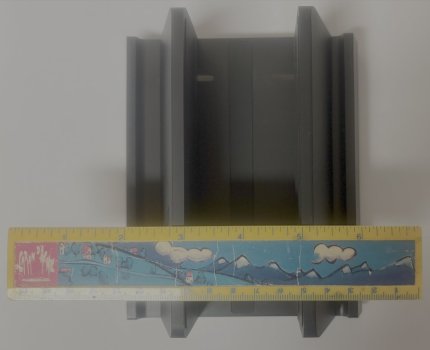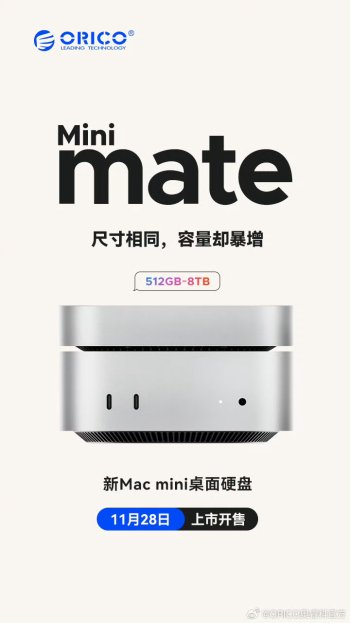Can you please post an update when you receive it? I might want to buy the same thing. ThanksJust ordered this also...
Got a tip for us?
Let us know
Become a MacRumors Supporter for $50/year with no ads, ability to filter front page stories, and private forums.
Mac mini M4 (2024): docks, stands and other accessories
- Thread starter MiniApple
- Start date
- Sort by reaction score
You are using an out of date browser. It may not display this or other websites correctly.
You should upgrade or use an alternative browser.
You should upgrade or use an alternative browser.
i thought about something like a candle stand, so as to raise it a bit off the dusty desk and to enable me to reach the power button, but i dont yet know the diameter of the mac mini base?


Last edited:
Take a look at the last picture in Post #66 of this thread. That is the actual stand that I received with my small orange ruler on top. I adjusted the opening width to the 2 inches needed for the new Mac Mini M4.Can you please post an update when you receive it? I might want to buy the same thing. Thanks
I have re-attached the Stand Image here.
My Mac Mini M4 arrives Tuesday morning (12 Nov 2024) from Shanghai.
Attachments
Last edited:
I happened to already own a stack of cork drink coasters that measure about 98mm which fit well. That's good, since a M4 Mac mini followed me home from the Apple Store today and I don't want to worry about the beer I'm enjoying while it's updating Sequoia. 😁i thought about something like a candle stand, so as to raise it a bit off the dusty desk and to enable me to reach the power button, but i dont yet know the diameter of the mac mini base?

This stand is perfect!


XHNFCU - Posavasos redondos de silicona antideslizantes para el hogar, café, bar, hotel, 8 unidades
Información del producto: Cantidad: 8 unidades. Color: negro. Tamaño: diámetro 10 cm, grosor 0,5 cm. Material: PVC
www.amazon.es
Attachments
As an Amazon Associate, MacRumors earns a commission from qualifying purchases made through links in this post.
This power button needs an accessory. Someone needs to design a $300 robot to lift it up, and turn in on and off.
Besides that troubling problem, I want a case! A case made for this. Not some lame 'it sorta fits' case, but a custom case. They made these for the previous model (they had a lot of time to do this), and even Waterfield had a fancy one.
Besides that troubling problem, I want a case! A case made for this. Not some lame 'it sorta fits' case, but a custom case. They made these for the previous model (they had a lot of time to do this), and even Waterfield had a fancy one.
The power button under the M4 is only a problem if you make it a problem.
I get it - I turned my M1 mac mini off every day when I was done, but the fact is, the device in standby uses so little power, you can treat it like a macBook.
I've read it uses 1watt in sleep mode, but there's no definitive answer.
In the United Kingdom, 1watt of power and hour for an entire year would cost £2 - or $2.60 USD
Even if it uses 10watts in standby, I'm not going to lose any sleep over it.
I can guarantee the position of the power button on the M4 mac mini won't be a thing in a few weeks time.
I got mine on the 8th Nov - and it's like no big deal.
I keep my mac mini out of sight because that's the way I like it, that's the reason such a small form factor is so damn neat - and even under my desk, I can easily use the power button if I want.
The previous mac mini design - that power button was also not in the best position, tucked away around the back - in fact, I'd argue it was worse, due to any connected cables maybe snaking past.
Accessories?
I'd love a slick nvme dock - maybe on top of the device, an extra half inch that can take two nvme's with a super slim and tight connection to the back thunderbolt ports - 40mbps.
That would be the bomb.
I get it - I turned my M1 mac mini off every day when I was done, but the fact is, the device in standby uses so little power, you can treat it like a macBook.
I've read it uses 1watt in sleep mode, but there's no definitive answer.
In the United Kingdom, 1watt of power and hour for an entire year would cost £2 - or $2.60 USD
Even if it uses 10watts in standby, I'm not going to lose any sleep over it.
I can guarantee the position of the power button on the M4 mac mini won't be a thing in a few weeks time.
I got mine on the 8th Nov - and it's like no big deal.
I keep my mac mini out of sight because that's the way I like it, that's the reason such a small form factor is so damn neat - and even under my desk, I can easily use the power button if I want.
The previous mac mini design - that power button was also not in the best position, tucked away around the back - in fact, I'd argue it was worse, due to any connected cables maybe snaking past.
Accessories?
I'd love a slick nvme dock - maybe on top of the device, an extra half inch that can take two nvme's with a super slim and tight connection to the back thunderbolt ports - 40mbps.
That would be the bomb.
ok, since you already have your Mac Mini M4, if you set it down flat on a table, are you able to stick your finger underneath to push the Power Button?...or do you have to pick the unit up slightly to push the Power Button?...The power button under the M4 is only a problem if you make it a problem.
I get it - I turned my M1 mac mini off every day when I was done, but the fact is, the device in standby uses so little power, you can treat it like a macBook.
I've read it uses 1watt in sleep mode, but there's no definitive answer.
In the United Kingdom, 1watt of power and hour for an entire year would cost £2 - or $2.60 USD
Even if it uses 10watts in standby, I'm not going to lose any sleep over it.
I can guarantee the position of the power button on the M4 mac mini won't be a thing in a few weeks time.
I got mine on the 8th Nov - and it's like no big deal.
I keep my mac mini out of sight because that's the way I like it, that's the reason such a small form factor is so damn neat - and even under my desk, I can easily use the power button if I want.
The previous mac mini design - that power button was also not in the best position, tucked away around the back - in fact, I'd argue it was worse, due to any connected cables maybe snaking past.
Accessories?
I'd love a slick nvme dock - maybe on top of the device, an extra half inch that can take two nvme's with a super slim and tight connection to the back thunderbolt ports - 40mbps.
That would be the bomb.
Satechi is working on an updated dock for the new mini, but no information on when this will be released.
Satechi statement
Satechi statement
Am I correct to assume that any new "stackable" drives designed specifically for the new Mac mini would have to use either a 2.5" SATA hard drive (which, I believe, maxes out at 6 TB these days) or SSD?
This doesn't matter much, but before the rumors started circulating about the smaller size of the Mac mini, I was contemplating buying a Mini (in the old size) and a high capacity stackable drive. I liked the idea of the "aesthetic" of it on my desk. I don't think I'd be willing to settle for a 6 TB drive or pay the premium for SSD storage. So, it looks like if I get the new mini (which I think I will), I'll just have to get an external drive that doesn't match the mini so well.
Just wondering.
This doesn't matter much, but before the rumors started circulating about the smaller size of the Mac mini, I was contemplating buying a Mini (in the old size) and a high capacity stackable drive. I liked the idea of the "aesthetic" of it on my desk. I don't think I'd be willing to settle for a 6 TB drive or pay the premium for SSD storage. So, it looks like if I get the new mini (which I think I will), I'll just have to get an external drive that doesn't match the mini so well.
Just wondering.
The long side of a 3.5" HDD is longer than the mini chassis. So while laid flat, an enclosure containing 3.5" disks will be much bigger. It is possible to turn the disks vertical, some of the 2-disk RAID array DAS used to do this, like the WD Thunderbolt Duo, but I think even that is longer than the mini since the box has other components in it.Am I correct to assume that any new "stackable" drives designed specifically for the new Mac mini would have to use either a 2.5" SATA hard drive (which, I believe, maxes out at 6 TB these days) or SSD?
This doesn't matter much, but before the rumors started circulating about the smaller size of the Mac mini, I was contemplating buying a Mini (in the old size) and a high capacity stackable drive. I liked the idea of the "aesthetic" of it on my desk. I don't think I'd be willing to settle for a 6 TB drive or pay the premium for SSD storage. So, it looks like if I get the new mini (which I think I will), I'll just have to get an external drive that doesn't match the mini so well.
Just wondering.
It'd be interesting to see what looks like 2 M4 Mac Minis stacked one atop the other, to see whether the 'mini-tower' looks too awkward (e.g.: prone to get knocked over) or strange looking.Satechi is working on an updated dock for the new mini, but no information on when this will be released.
Having a dock that made the old-style Minis look like cute double deckers was almost like a Satechi trademark (though I see on Amazon a number of others seem to've gotten the same idea). If they need to go with a different approach, I'm curious what it'll look like.
If I do get a M4 mini, don’t plan on getting another Satechi hub for it. Don’t care what it looks like. Have a 4TB SSD in it so am good to go. But, now that the fan noise has been posted on the M4 pro version, may just wait until the studio is released.Satechi is working on an updated dock for the new mini, but no information on when this will be released.
Satechi statement
Can somebody who’s good at photoshop do a picture of the Mac mini m4 with a Satechi dock similar to old Mac mini Satechi dock underneath
Well that’s my set up until I receive a new ssd enclosure so no photoshop needed… ahahCan somebody who’s good at photoshop do a picture of the Mac mini m4 with a Satechi dock similar to old Mac mini Satechi dock underneath
Attachments
With a linked statement I expected Satechi to have at least a prototype image, but looks like they haven't even finalized a design.
https://bbs.orico.com.cn/index/product/detail.html?id=558686
ORICO announced a "storage base" for the M4 mini foorprint. Doesn't look like it is TB, just one USB4 port, also no other ports at all to act as a dock.
ORICO announced a "storage base" for the M4 mini foorprint. Doesn't look like it is TB, just one USB4 port, also no other ports at all to act as a dock.
Attachments
https://bbs.orico.com.cn/index/product/detail.html?id=558686
ORICO announced a "storage base" for the M4 mini foorprint. Doesn't look like it is TB, just one USB4 port, also no other ports at all to act as a dock.
And it supports a speed of 40Gbps, which also perfectly matches the 2024 Mac mini. Of course, it also supports the cross-platform use of other device platforms, such as Windows, Android, tablets and other devices. It is more convenient to transfer data to each other before these devices.[/url].
Maybe it is USB4 and not TB3/4
By the way, there's more detail on their Facebook page. It is thunderbolt, and coming Nov 28thhttps://bbs.orico.com.cn/index/product/detail.html?id=558686
ORICO announced a "storage base" for the M4 mini foorprint. Doesn't look like it is TB, just one USB4 port, also no other ports at all to act as a dock.
---------
𝐌𝐞𝐞𝐭 𝐎𝐑𝐈𝐂𝐎 𝐌𝐢𝐧𝐢𝐌𝐚𝐭𝐞 𝐄𝐱𝐭𝐞𝐫𝐧𝐚𝐥 𝐒𝐒𝐃 - The Perfect Match for Your M4 Mac mini!
Designed with the Mac mini M4 in mind, the ORlCO MiniMate is here to boost your storage.


Available Soon on November 28th.
Wondering if Satechi, Hagibis and Co will use the Mac Mini as stand and provide "on top" solutions for docks due to the fan/cooling solution. I contacted Satechi and asked of they has any plans to issue products like the Stand & Hub For Mac Mini/Studio With NVMe SSD Enclosure or Type-C Aluminum Stand & Hub for Mac Mini that conform to the new dimensions of the Mac Mini M4 (2024)? Here is their reply:
With a linked statement I expected Satechi to have at least a prototype image, but looks like they haven't even finalized a design.
It's a race now. OWC, Satechi, Orico. Bring on the toys! My wallet is ready to be opened.
They advertise 40 gbps and 20gbps so looks like TB3/4Nice. Will it be Thunderbolt 5?
Orico's approach may be workable for an external SSD enclosure (though Thunderbolt externals have a reputation for getting warm to hot (variably); gotta wonder what having one atop the M4/M4Pro Mac Mini will do to Mini temps, given concerns in other threads about the fan audibly speeding up as the Mini deals with demanding workloads.
But a multi-port hub, like Satechi is popularly known for, would look odd if cables were coming off a 'box' atop the Mac Mini.
I'm curious as to the future of the Satechi old style Mac Mini base-style hub form factor.
But a multi-port hub, like Satechi is popularly known for, would look odd if cables were coming off a 'box' atop the Mac Mini.
I'm curious as to the future of the Satechi old style Mac Mini base-style hub form factor.
Register on MacRumors! This sidebar will go away, and you'll see fewer ads.