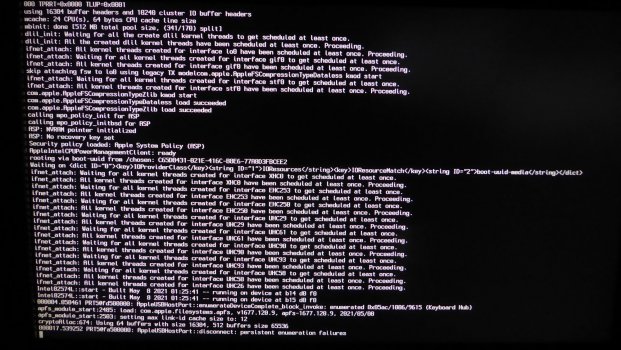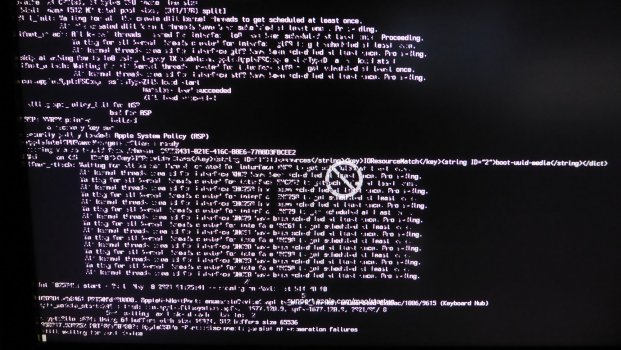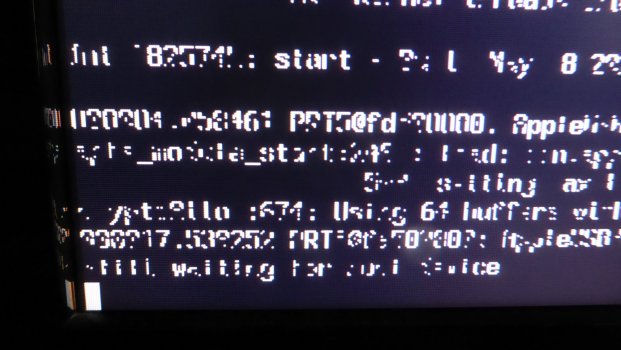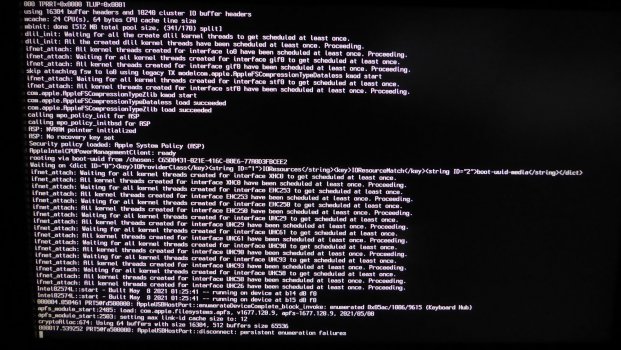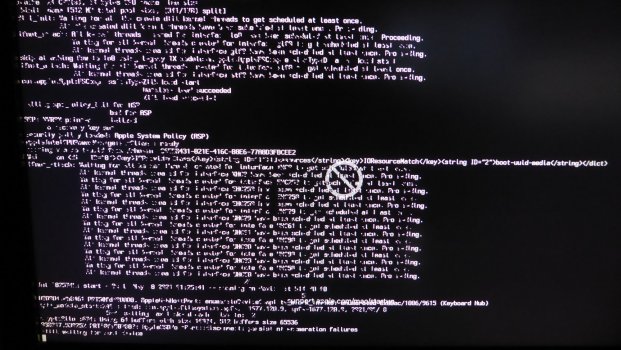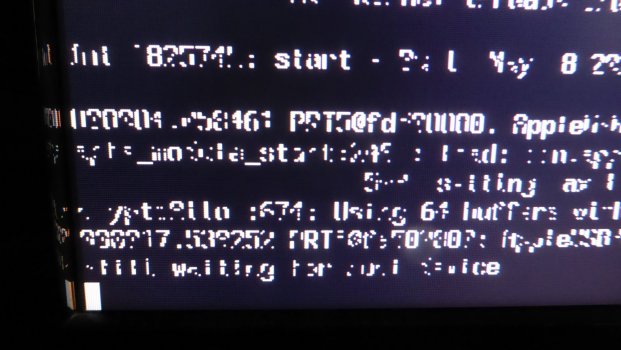Got a tip for us?
Let us know
Become a MacRumors Supporter for $50/year with no ads, ability to filter front page stories, and private forums.
MP 1,1-5,1 Mac OS 11.3 has broken support for older Mac Pros
- Thread starter VitaminK
- WikiPost WikiPost
- Start date
- Sort by reaction score
You are using an out of date browser. It may not display this or other websites correctly.
You should upgrade or use an alternative browser.
You should upgrade or use an alternative browser.
- Status
- The first post of this thread is a WikiPost and can be edited by anyone with the appropiate permissions. Your edits will be public.
- Status
- Not open for further replies.
Maybe my message is not well written because my mother tongue is not english .. I just want a way to hide the update.
How to Hide Red Badge Updates Icon from System Preferences
Use terminal to enter this command:defaults write com.apple.systempreferences AttentionPrefBundleIDs 0 && killall Dock
How to Renable Red Badge Updates Icon from System Preferences
Use terminal to enter this command:defaults write com.apple.systempreferences AttentionPrefBundleIDs 1 && killall Dock
I've seen the comment @Larsvonhier made on another thread about Big Sur hanging on another Mac machine (a macbook 4.1) and I thought it might give some ideas on how we can potentially solve the hangings on the cMP 4.1/5.1 11.3+. In his case he prepared the EFI OC for a Macbook5,2 instead (using OCLP) and that solved his hanging problems on the Macbook 4,1.
https://forums.macrumors.com/thread...unsupported-macs-thread.2242172/post-29900834
Based on his case, I reckon there might be something on the EFI OC folder (either the Martin Lo or OCLP team one) that might solve the problem for us.
On the same thread @Ktwo (another guy) also mentioned an idea that worked for him (link below) on the Big Sur hangings and crashes he had on his specific machine (don't know which model), but I've tried his idea (removing some files - to which I've just found one, the first one) on the cMP 4.1/5.1 and it didn't work for me.
https://forums.macrumors.com/thread...unsupported-macs-thread.2242172/post-29931897
Again, I think the solution we seek for the 11.3+ on cMP 4.1./5.1 is somewhere on the EFI OC folder configuration.
https://forums.macrumors.com/thread...unsupported-macs-thread.2242172/post-29900834
Based on his case, I reckon there might be something on the EFI OC folder (either the Martin Lo or OCLP team one) that might solve the problem for us.
On the same thread @Ktwo (another guy) also mentioned an idea that worked for him (link below) on the Big Sur hangings and crashes he had on his specific machine (don't know which model), but I've tried his idea (removing some files - to which I've just found one, the first one) on the cMP 4.1/5.1 and it didn't work for me.
https://forums.macrumors.com/thread...unsupported-macs-thread.2242172/post-29931897
Again, I think the solution we seek for the 11.3+ on cMP 4.1./5.1 is somewhere on the EFI OC folder configuration.
I don´t think so because the problem exist also on "not OC machines". Think the problem is made by the changes they did to support booting on external drives for M1 machines.I've seen the comment @Larsvonhier made on another thread about Big Sur hanging on another Mac machine (a macbook 4.1) and I thought it might give some ideas on how we can potentially solve the hangings on the cMP 4.1/5.1 11.3+. In his case he prepared the EFI OC for a Macbook5,2 instead (using OCLP) and that solved his hanging problems on the Macbook 4,1.
https://forums.macrumors.com/thread...unsupported-macs-thread.2242172/post-29900834
Based on his case, I reckon there might be something on the EFI OC folder (either the Martin Lo or OCLP team one) that might solve the problem for us.
On the same thread @Ktwo (another guy) also mentioned an idea that worked for him (link below) on the Big Sur hangings and crashes he had on his specific machine (don't know which model), but I've tried his idea (removing some files - to which I've just found one, the first one) on the cMP 4.1/5.1 and it didn't work for me.
https://forums.macrumors.com/thread...unsupported-macs-thread.2242172/post-29931897
Again, I think the solution we seek for the 11.3+ on cMP 4.1./5.1 is somewhere on the EFI OC folder configuration.
Wasn't that fixed with 11.4? The problems started with 11.3.I don´t think so because the problem exist also on "not OC machines". Think the problem is made by the changes they did to support booting on external drives for M1 machines.
I read this yesterday but for me it seemed to be a hint to my experiences regarding setup and booting. Therefore I would have a look there but I am not an engineer or programmer. It´s only my observation. (see thread 982)Wasn't that fixed with 11.4? The problems started with 11.3.
In the meantime we run several MP3,1 in our office and at home with Big Sur 11.4 and 11.5 (beta), no problems with booting so far.
One observation, though: If you change (for some reason) between booting a SIP/Volume Sealing enabled EFI and one with both disabled, there is a high chance of one failed (hanging) boot. Second boot will work most of the time. And if there is no change in those EFI configurations, once we boot, we always boot fine. (Not tested with OpenGL patches, as we have found anough bootscreen-capable metal GPUs).
One observation, though: If you change (for some reason) between booting a SIP/Volume Sealing enabled EFI and one with both disabled, there is a high chance of one failed (hanging) boot. Second boot will work most of the time. And if there is no change in those EFI configurations, once we boot, we always boot fine. (Not tested with OpenGL patches, as we have found anough bootscreen-capable metal GPUs).
AW CRAP! Late for the party (as usual...)
No wonder I had to restart on an inaccessible screen while updating both 11.3 and 11.4
1) I'm all the way up to 11.4 and I didn't backup 11.2... Is 11.2 restorable via time machine? I do have time machine enabled. (I think now is a good time to clone my time machine drive...)
2) Read something about NVRAM and bricking my cMP5,1... Downloaded ROMTool and grabbed a dump. Is this an ALWAYS situation where NVRAM gets full or only if garbage collection barfs?
3) As long as I don't reboot/shut down my Mac often, is it safe to stay on 11.4 and possibly keep upgrading?
No wonder I had to restart on an inaccessible screen while updating both 11.3 and 11.4
1) I'm all the way up to 11.4 and I didn't backup 11.2... Is 11.2 restorable via time machine? I do have time machine enabled. (I think now is a good time to clone my time machine drive...)
2) Read something about NVRAM and bricking my cMP5,1... Downloaded ROMTool and grabbed a dump. Is this an ALWAYS situation where NVRAM gets full or only if garbage collection barfs?
3) As long as I don't reboot/shut down my Mac often, is it safe to stay on 11.4 and possibly keep upgrading?
To simplify understanding, we can say that the NVRAM main store is a live filesystem that over time have less and less space available. When garbage collection is working normally/correctly, anything not needed is removed and the main store is re-written. Read more here:Is this an ALWAYS situation where NVRAM gets full or only if garbage collection barfs?

MP5,1: BootROM thread | 144.0.0.0.0
Maybe I'm not explaining this right, but I think that are some misunderstanding here and I probably need to elaborate this topic a little more. What's important to know is if the garbage collection is working or not. The 1st VSS store is the main one, the 2nd is the secondary. The main VSS...
If garbage collection stops working, the volume auto destruct itself. Usually before the Mac Pro stops booting the secondary VSS store is overrun, like this:
MP5,1: BootROM thread | 144.0.0.0.0
Earlier today I've talked about the second VSS store being overrun by the first one, some hours latter @fatespawn sent me the dump from his cross-flashed single CPU early-2009 and take a look: DECIMAL HEXADECIMAL DESCRIPTION...
To simplify understanding, we can say that the NVRAM main store is a live filesystem that over time have less and less space available. When garbage collection is working normally/correctly, anything not needed is removed and the main store is re-written. Read more here:

MP5,1: BootROM thread | 144.0.0.0.0
Maybe I'm not explaining this right, but I think that are some misunderstanding here and I probably need to elaborate this topic a little more. What's important to know is if the garbage collection is working or not. The 1st VSS store is the main one, the 2nd is the secondary. The main VSS...forums.macrumors.com
If garbage collection stops working, the volume auto destruct itself. Usually before the Mac Pro stops booting the secondary VSS store is overrun, like this:

MP5,1: BootROM thread | 144.0.0.0.0
Earlier today I've talked about the second VSS store being overrun by the first one, some hours latter @fatespawn sent me the dump from his cross-flashed single CPU early-2009 and take a look: DECIMAL HEXADECIMAL DESCRIPTION...forums.macrumors.com
Thanks!
On the first dump I have 44076 free on main store and 48233 on secondary store.
On the second dump I have 22665 free on main store and 46004 on secondary store.
On the third dump I have 32461 free on main store and 49116 on secondary store.
Please note that it's only meaningful to check over time, time here meaning weeks and with frequent power on cycles. It's not something that you track in a weekend.Thanks!
On the first dump I have 44076 free on main store and 48233 on secondary store.
On the second dump I have 22665 free on main store and 46004 on secondary store.
On the third dump I have 32461 free on main store and 49116 on secondary store.
for general reference here is a working boot / dump / analyze circle what run thru a garbage collection.
#525
I dumped after every boot und did a basic anaylizing with my little dumper / analyze tool. (https://www.dropbox.com/s/gohk7sm6syzeatp/Macschrauber's CMP Rom Dump.zip?dl=0)
this was a healthy, rebuilt Firmware of course. If that Firmware was not healthy it maybe produced a brick with that little free space (3rd picture) before garbage collection.
The goal was finding a pattern what causes 11.3 early boot hang and its relation to the nvram free space, but there was none.
#525
I dumped after every boot und did a basic anaylizing with my little dumper / analyze tool. (https://www.dropbox.com/s/gohk7sm6syzeatp/Macschrauber's CMP Rom Dump.zip?dl=0)
this was a healthy, rebuilt Firmware of course. If that Firmware was not healthy it maybe produced a brick with that little free space (3rd picture) before garbage collection.
The goal was finding a pattern what causes 11.3 early boot hang and its relation to the nvram free space, but there was none.
Last edited:
I did look at IOPCIFamily, IOUSBHostFamily/AppleUSB*HCIPCI, and AppleSMBusPCI, but maybe I'll give those more scrutiny in case I missed something - maybe also some ancillaries, such as IOBluetoothHostControllerPCIeTransport, AppleEmbedded*, etc. (I was initally trying to stick to the most common/central kexts).
Did you checked IONVRAM.cpp?
There is a reference of a race and I've found IONVRAM-FORCESYNCNOW-PROPERTY and IONVRAM-SYNCNOW-PROPERTY used before.
Code:
// <rdar://problem/9529235> race condition possible between
// IODTNVRAM and IONVRAMController (restore loses boot-args)Not sure if someone already posted something similar but here's the Verbose of where my 4.1/5.1 dual westmere cpu with Big Sur 11.4 hangs every now and then when booting (using the Martin Lo opencore 0.6.9 folder). In the last picture the verbose gets artifacted after a couple of seconds on the first image.
The only drive on it is a Sata SSD where I'm booting from. I don't know how to interpret the log on the verbose, but maybe one of you can and will be able to shed some light about what's happening. (I understand some of you are suggesting something to do with the NVRAM - not sure if my verbose log suggests the same thing). Is it possible the Opencore team might have a clue about what's happening - or might be able to work on a custom solution? Does anyone have direct access to them?
Is it possible it might have to do with the cpu Nehalem/Westmere architecture? Would be interesting to know if these hangings on boot also happen to a hackintosh with the same type of processor. Just some food for thought.
The only drive on it is a Sata SSD where I'm booting from. I don't know how to interpret the log on the verbose, but maybe one of you can and will be able to shed some light about what's happening. (I understand some of you are suggesting something to do with the NVRAM - not sure if my verbose log suggests the same thing). Is it possible the Opencore team might have a clue about what's happening - or might be able to work on a custom solution? Does anyone have direct access to them?
Is it possible it might have to do with the cpu Nehalem/Westmere architecture? Would be interesting to know if these hangings on boot also happen to a hackintosh with the same type of processor. Just some food for thought.
Attachments
thanks for your report and questions. if you have time, please read through the complete thread and you will find answers to most (if not all) of your questions.Not sure if someone already posted something similar but here's the Verbose of where my 4.1/5.1 dual westmere cpu with Big Sur 11.4 hangs every now and then when booting (using the Martin Lo opencore 0.6.9 folder). In the last picture the verbose gets artifacted after a couple of seconds on the first image.
The only drive on it is a Sata SSD where I'm booting from. I don't know how to interpret the log on the verbose, but maybe one of you can and will be able to shed some light about what's happening. (I understand some of you are suggesting something to do with the NVRAM - not sure if my verbose log suggests the same thing). Is it possible the Opencore team might have a clue about what's happening - or might be able to work on a custom solution? Does anyone have direct access to them?
Is it possible it might have to do with the cpu Nehalem/Westmere architecture? Would be interesting to know if these hangings on boot also happen to a hackintosh with the same type of processor. Just some food for thought.
Adjusted the first post, but TL;DR it's not related to Nehalem/Westmere. Penryn is affected as well and is replicable both on Macs and PCs. Sandy Bridge and newer don't seem to encounter this issue however unsure if architectural difference or simply speed and number of PCI devices present in the device treeIs it possible it might have to do with the cpu Nehalem/Westmere architecture? Would be interesting to know if these hangings on boot also happen to a hackintosh with the same type of processor. Just some food for thought.
Thanks for that, tho as @Larsvonhier mentioned on another thread (link below), he managed to fix his Penryn MacBook 4,1 (2008) Big Sur hanging problem by preparing the EFI OC for a Macbook5,2 (2009) instead (also a Penryn machine - using your OCLP solution - I strongly salute you for the project btw) and that solved his hanging problems on the Penryn Macbook 4,1.Adjusted the first post, but TL;DR it's not related to Nehalem/Westmere. Penryn is affected as well and is replicable both on Macs and PCs. Sandy Bridge and newer don't seem to encounter this issue however unsure if architectural difference or simply speed and number of PCI devices present in the device tree
https://forums.macrumors.com/thread...unsupported-macs-thread.2242172/post-29900834
The different set of instructions (or their specific order) fixed the Penryn 4,1 machine problem. Is it possible a similar solution for the 4,1/5,2 MacBook can be replicated on the cMP 4.1/5.1 (2009/2010-12)? What's so different between the Penryn Macbook4,1 and Penryn Macbook 5,2 initial set of instructions? (Also having in mind Penryn Macbook 5.2 and Nehalem cMP 4.1 were both launched in early 2009)
MacBook4,1's issue was USB based, not PCI. As I mentioned, can replicate this issue on every pre-sandy bridge Mac I own. Reliably? Not really, but 1 every 10 times it'll pop upThanks for that, tho as @Larsvonhier mentioned on another thread (link below), he managed to fix his Penryn MacBook 4,1 (2008) Big Sur hanging problem by preparing the EFI OC for a Macbook5,2 (2009) instead (also a Penryn machine - using your OCLP solution
FWIW I've got 2 2012 Mac mini running BS 11.4 (and we're running 11.3 for that matter) on OC 0.6.8 (the BoardID is the 2014 mini). Both were updated OTA & are running fine without issue, though the boot process seems longer than before.Almost all Macs from the 2012/2014 timeframe have the exactly same SPI flash memories from MXIC, just bigger sizes. When I reversed the SPI interface of MacPro5,1 I've started with a mid-2012 MacBook Pro schematic and it's almost identical, seems Apple just copied that whole part of the circuit for a lot of Macs.
I never read any reports of booting problems with now unsupported Macs like late-2012 Mac mini or mid-2012 MBPs that have the exact same SPI flash memories but double size.
The still supported late-2013 Mac Pro also have the exactly same one as used in mid-2012 Mac Pros, but the 64Mbit version instead of the 32Mbit one.
Fair enough, tho on my cMP4.1/5.1 system Verbose boot crash (sorry if I'm a total nob on this but it seems to hint towards the same), the log ends with "... AppleUSBHostPort::disconnect: persistent enumeration failures. Still waiting for host device' as you can see from the pictures below.MacBook4,1's issue was USB based, not PCI. As I mentioned, can replicate this issue on every pre-sandy bridge Mac I own. Reliably? Not really, but 1 every 10 times it'll pop up
Side note/idea: If it's PCI related, just a silly idea, can perhaps some of the Mac Pro 7,1 2019, or iMacPro1.1 Big Sur Smbios instructions be replicated and adapted to the cMP EFi OC folder?
I'm just saying this because I've also got a Hackintosh, and when choosing the right SMBios configuration for the Opencore folder of my system, I had to choose between iMac Pro 1,1 and Mac Pro 7,1 on the config file. Surprisingly, and regardless of the amount of PCI ports on my Hackintosh - 6 PCI ports on the full ATX board in total + the resemblance to a tower/desktop format - I had to opt for the ImacPro1,1 SmBios configuration instead of the Mac pro 7.1 one. I was also able to boot with the 7.1 configuration but it was causing some pci detection errors - perhaps because effectively my system has less PCI ports than the Mac Pro 7.1 (12 PCI ports). With the imacPro1.1 SMBios the system never complained and enumerated all the PCI ports just fine. Would it be possible to tweak the cMP 5.1 OC folder to potentially include the PCI enumeration/instruction code from IMacPro1,1 or Mac Pro7,1?
Attachments
Last edited:
I wonder if its better to be on broken 11.4 or stay on 11.2.3 and be able to reboot. Lion above, snakes below...
"Fortunately, this week Apple has released macOS Big Sur 11.4 which, aside from the normal bug fixes, contains a patch for the permission-busting security hole exploited by the XCSSET malware."

 hotforsecurity.bitdefender.com
hotforsecurity.bitdefender.com
"Fortunately, this week Apple has released macOS Big Sur 11.4 which, aside from the normal bug fixes, contains a patch for the permission-busting security hole exploited by the XCSSET malware."

Malware exploited macOS zero-day flaw to secretly take screenshots. Update to Big Sur 11.4 now
Apple Mac users are being advised to update their operating system as a matter of priority, after malicious hackers have discovered a way of bypassing the privacy protections built into Apple Macs.
If you use your Mac Pro for work and don't have a test Mac, the sane option is to go back to Catalina. I had two episodes of data corruption recently and unfortunately discovered that having your data on separate disks is not enough, the crashes can corrupt other disks.I wonder if its better to be on broken 11.4 or stay on 11.2.3 and be able to reboot. Lion above, snakes below...
"Fortunately, this week Apple has released macOS Big Sur 11.4 which, aside from the normal bug fixes, contains a patch for the permission-busting security hole exploited by the XCSSET malware."

Malware exploited macOS zero-day flaw to secretly take screenshots. Update to Big Sur 11.4 now
Apple Mac users are being advised to update their operating system as a matter of priority, after malicious hackers have discovered a way of bypassing the privacy protections built into Apple Macs.hotforsecurity.bitdefender.com
Hmmm, that sounds interesting. My SATA SSD died for the second time this year. Is it possibly due to Big Sur? Luckily I still have warranty on the SSD.If you use your Mac Pro for work and don't have a test Mac, the sane option is to go back to Catalina. I had two episodes of data corruption recently and unfortunately discovered that having your data on separate disks is not enough, the crashes can corrupt other disks.
I don´t have Big Sur neither my supported mac.Hmmm, that sounds interesting. My SATA SSD died for the second time this year. Is it possibly due to Big Sur? Luckily I still have warranty on the SSD.
- Status
- Not open for further replies.
Register on MacRumors! This sidebar will go away, and you'll see fewer ads.