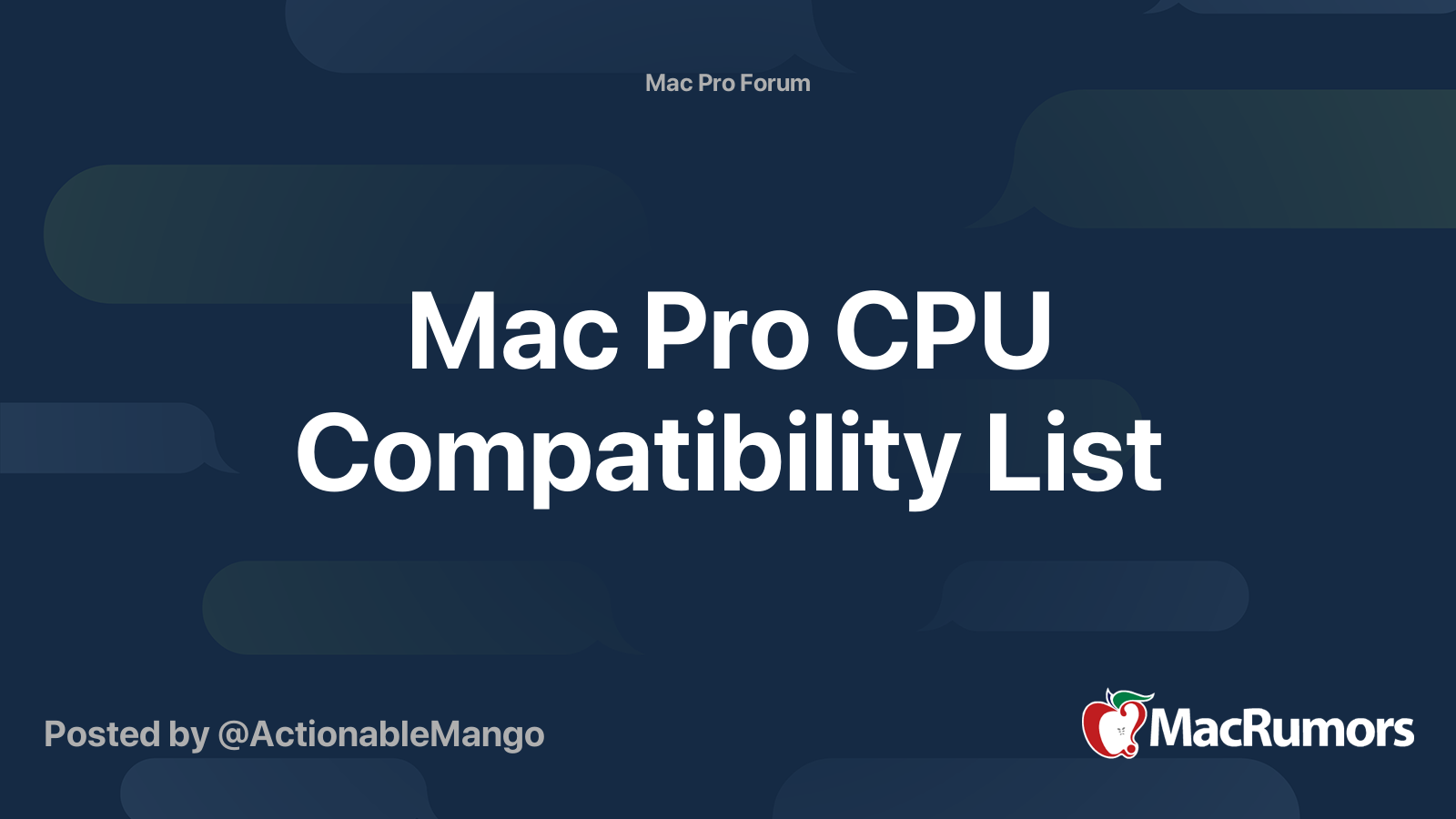Hallo,My pollyanna streak with 11.4 on my 5,1 finally ended I had an issue with a restart this morning.
Just before this happened, the system itself started to not feel right. Pages were loading slow in Safari and then became unresponsive. Proceeded to reboot, but Safari was busy or hung. Had to force quit Safari and then Mac proceeded to reboot.
This time:
1) I got the no symbol with link to support.apple.com/mac/startup
(I did not notice my camera was connected via USB which I then disconnected--not sure if related to this reboot hang.)
2) Pressed the power button to shut down and then performed another reboot and white progress bar slowed and hung during this attempt. (Normally its fairly fast)
3) Shut down again. Connected wired keyboard and Command+Option+P+R 3x in a row and it then started up correctly back into 11.4
seems to be we have very similar machines. I went back to 11.2.3. But there's one point you're describing. You have to do 3 PRAM resets til its working. The same number I got it working was 3 cold reboots and plugging out before. We also have identical ROM drives. My question now is whether you have tried to unplug these two and give the machine a try. Because there's another thing I have heard. Only when the machine gets successfully booted I could hear the initiation of these drives.