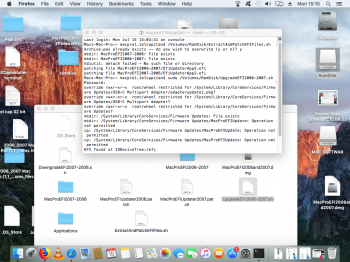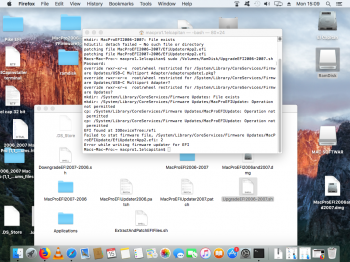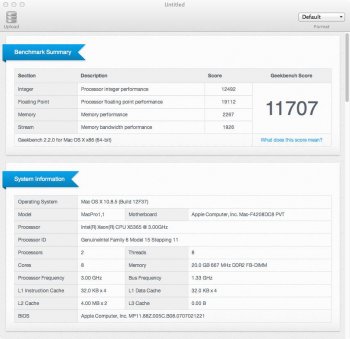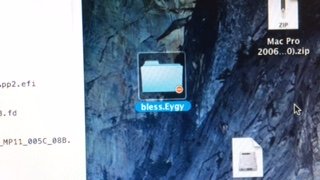I don't think there's an easier way to upgrade to 2,1. But, the good news is that as of 11/5/2019, the
2006-2007 Firmware Upgrade download from Netkas, also located on the first page of this thread, still works with some tweaking. It is not a server or .dmg file problem, as I thought. After 10ish failed attempts, here's how I got it to work with help from HaRoMR and Pmac1687
(I'll explain more for those who are less Mac saavy like myself)...
1. Download the
Mac Pro EFI package installer 1.2 directly from Apple support
IF you don't already have it installed. Mine was already on my computer in the
Utilities folder installed years ago. If already installed, click the
Mac Pro EFI package installer 1.2 icon and the file opens onto the dashboard. If downloaded, go to the download folder and click/unzip the package.
It MUST BE OPENED on the desktop (not just installed on the computer as I previously thought). Click the package installer box icon and the program opens. It informed me that I did not need it (because it was already installed).
Leave it and its error message window open on the dashboard.
2. Download the
2006-2007 firmware upgrade from Netkas or the first page of this thread. Next unzip/double-click and run the 2006-2007 firmware upgrade. It will create a RAM disk on the dashboard. Next, it will try to populate the RAM disk with files, but will fail.
Leave it and its error 5530 message windows OPEN ON THE DESKTOP (I'd been closing them).
3. Click
Finder/Go/Downloads tabs. Find the 2006-2007 Firmware upgrade in the download list. Right-click the download and select
Show Package Files. Click the
Contents, then
Resources folder. Copy the following scripts from Resources into the RAM Disk on the dashboard and
leave the RAM disk window open...
ExtractAndPatchEFIFiles.sh
UpgradeEFI2006-2007.sh
DowngradeEFI2007-2006.sh
MacProEFIUpdater2006.patch
MacProEFIUpdater2007.patch
4. Click/Select the
ExtractAndPatchEFIFiles.sh file.
(As you begin to alter the file contents a message will appear asking if you want to unlock or make a copy of the file...select unlock). Edit the script by deleting
FIVE CODE LINES (HaRoMR recommends removing the following four code lines):
hdiutil attach -nobrowse MacProEFI2006and2007.dmg
rm -R Expanded
rm -R System
rm -R Payload
But, I also removed the code line....
Hdiutil detach -nobrowsemacproefi2006and2007.dmg
Close the
ExtractAndPatchEFIFiles.sh window. Then reopen it to verify the changes were made. Close it again.
5. Next, go to the
Utilities folder and click/open the
Terminal icon...
- Type a period
.
- Insert a
space.
- Drag and drop the
ExtractandpatchEFIFiles.sh file into the terminal.
- Click
the return key.
- Around this point the Terminal told me that a file already existed and asked me if I wanted to overwrite the file. I typed
Y (= yes).
- (Check that no errors are generated e.g.,
file/directory not found)
- Next type the word...
sudo
- Insert a
space.
- Drag and drop the
UpgradeEFI2006-2007.sh file into the terminal.
- Click
the return key.
- (Check that no errors are generated e.g.,
file/directory not found)
- The terminal then requests your password.
- Type the password.
6. Close the error messages of both the MacProEFIpackage installer 1.2 window and the 2006-2007 firmware upgrade window.
7.
Leave the Terminal and RAM disk windows open.
8. Formally shutdown the computer using the menu options.
9. Reboot the computer by pressing the power button until the lights begin flashing.
I did this entire procedure four times. It didn't upgrade until the FOURTH TIME. So, as long as you don't get errors when running the two Terminal commands, just keep trying until it works!!!!!!!
10. If you upgraded your CPUs prior to upgrading to 2,1 you'll likely need to reboot until the CPUs are recognized in the '
about this Mac' directory. If upgrading CPUs after upgrading to the 2,1 firmware, it should recognize them right away.
11. Faster CPUs, e.g. 3.00ghz will necessitate you download and run the
Mac Pro SMC Firmware Update 1.1 which contains the SMC firmware to regulate the new fan speed for Mac Pro 2,1 at the following link...
Mac Pro SMC Firmware Update 1.1
However, it may already have been installed years ago, as mine was. Check the
Utilities folder. I ran/clicked it open again, and received an error message saying it was not necessary because it was already installed.
I hope this helps somebody.