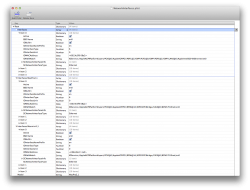I've made it easier to update 10.9.2.
Instead of following the instructions above, just install the attached package. It will put the LaunchDaemon out there.
So here are the new steps.
1. Install TiamoMacProFix.pkg (attached to this thread)
2. Reboot (yes this is necessary)
2a. Reboot again if you want to then verify the date/time stamp on the two boot.efi files (/usr/standalone/i386/boot.efi and /System/Library/CoreServices/boot.efi) are updated properly. They won't be updated until the second shutdown/reboot. (optional step but a good one if you want to verify the files are updating properly)
3. Install 10.9.2 update.
4. ...
5. Profit.
Consider this a version .1 beta package. I'll work on building a new package file that won't require a reboot and will do additional checks (to make sure you're not installing this on something like a MacPro3,1+ and that you're definitely using 10.9.0 or greater, etc).
Again, after you install this package you can freely update to 10.9.2 and not worry about having to manually replace boot.efi files.
This was tested on a MacPro1,1 with a fresh install of 10.9.2 and updated using the AppStore on a single drive.
This was NOT tested on a fusion drive.