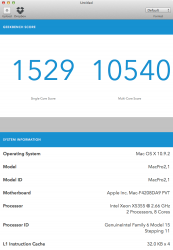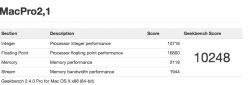Do I need to apply the TiamoMacProFix.pkg to my Late-2006 Core2Duo ATI1600 iMac 5.1 to update from OS 10.7.5 to Mountain Lion, or is that just for Mac Pros, as its name suggests?
I'm not sure how you could benefit from Tiamo's boot.efi or from TiamoMacProFix.pkg. Tiamo's boot.efi is a 32-bit boot loader masquerading as 64 bits. It boots a native 32-bit EFI. Naturally, it's only useful for machines with such an EFI. Machines with a 64-bit EFI don't need it.
TiamoMacProFix.pkg is a scheduled routine that sees to it that Tiamo's boot.efi will be properly restored in a couple of folders before the system reboots. In other words, even if a system update were to replace Tiamo's boot.efi with a bona-fide 64-bit Mavericks boo.efi, the latter will get overwritten again by Tiamo's wonder boot loader (otherwise, a 32-bit EFI computer wouldn't boot).