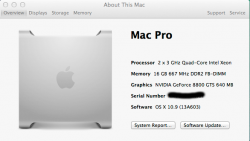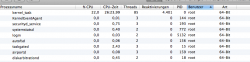7950 and Chameleon
This is wonderful.
I was running a Mac Pro 2.1 with Chameleon OSX 10.9 and a flashed MSI 7950.
To get the damn thing to boot also had my Apple 5770 connected to one monitor. (Don't ask me how solved the powerproblem to the 5770. It surely wasn't pretty ) Chameleon was of course on a IDE drive from the stoneage, wich made the booting painfully slow.
) Chameleon was of course on a IDE drive from the stoneage, wich made the booting painfully slow.
But then I found out about this thread.
Swapped out the boot.efi as suggested by tiamo. Didn't even do a fresh install. Pulled out the 5770 and the chameleon IDE-drive. And everything works perfect.
Tiamo: You Sir, the next beer you are having is on me. What's your paypal account. And a BIG thank you.
This is wonderful.
I was running a Mac Pro 2.1 with Chameleon OSX 10.9 and a flashed MSI 7950.
To get the damn thing to boot also had my Apple 5770 connected to one monitor. (Don't ask me how solved the powerproblem to the 5770. It surely wasn't pretty
But then I found out about this thread.
Swapped out the boot.efi as suggested by tiamo. Didn't even do a fresh install. Pulled out the 5770 and the chameleon IDE-drive. And everything works perfect.
Tiamo: You Sir, the next beer you are having is on me. What's your paypal account. And a BIG thank you.
Last edited: