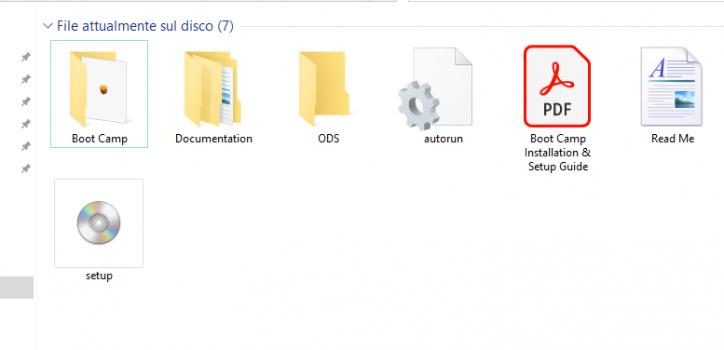Hi everyone I have seen a little bit around on youtube and on the web and also on this forum, about the possibility of installing mac OS Sierra via the patch
 dosdude1.com
on a mac pro 3.1 from 2008.
dosdude1.com
on a mac pro 3.1 from 2008.
I have seen that some are enthusiastic and say that it works very well without problems, while others say the opposite, so I ask you more experts if it really works well sierra on a mac pro 3.1 or even high sierra maybe it is better?
I'm interested more than anything else because some applications I use don't work on el capitan but only on Sierra or high sierra.
I await your advice thanks.
macOS Sierra Patch Tool
I have seen that some are enthusiastic and say that it works very well without problems, while others say the opposite, so I ask you more experts if it really works well sierra on a mac pro 3.1 or even high sierra maybe it is better?
I'm interested more than anything else because some applications I use don't work on el capitan but only on Sierra or high sierra.
I await your advice thanks.
Last edited: