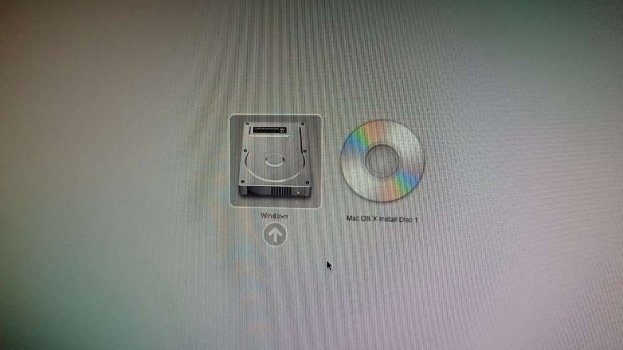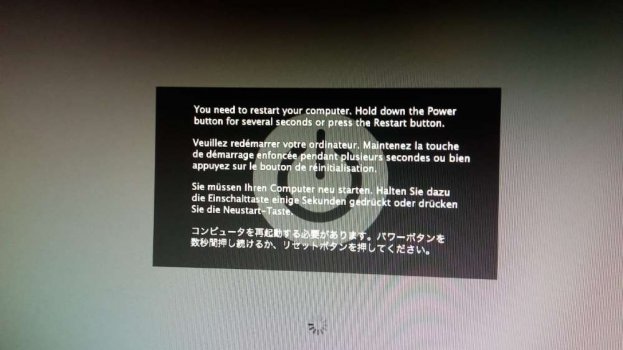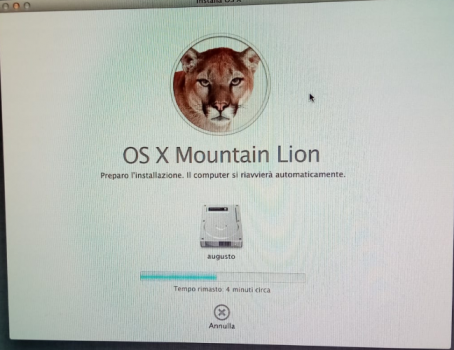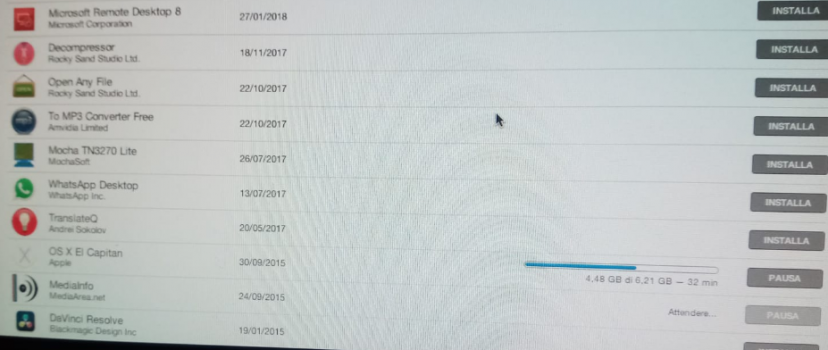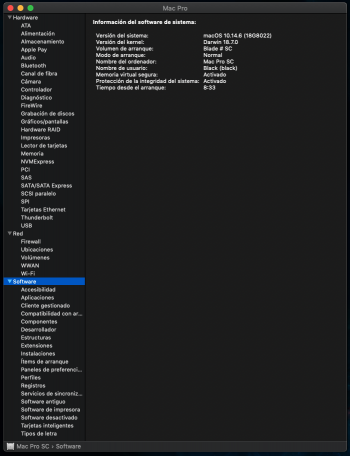So I put the gt 120 back on the mac pro but this time I didn't connect the DVI cable to the monitor as before, but I used the output with the minidisplay vs hdmi adapter cable and in fact I see the apple load on the monitor and by clicking ALT I see the disk with windows 7 and the original installation dvd, then I choose mac os x install disk 1 and see the apple that loads and after a few minutes the attached message 2 comes out.
so what could be the problem?
if I insert the usb created with transmac and windows 10 of el capitan it is not even seen !!!!!!!!!!!!!!!
However this means that the gt120 works fine then!
The 2 installation dvds are too old for the gt120, so do you recommend?
so what could be the problem?
if I insert the usb created with transmac and windows 10 of el capitan it is not even seen !!!!!!!!!!!!!!!
However this means that the gt120 works fine then!
The 2 installation dvds are too old for the gt120, so do you recommend?