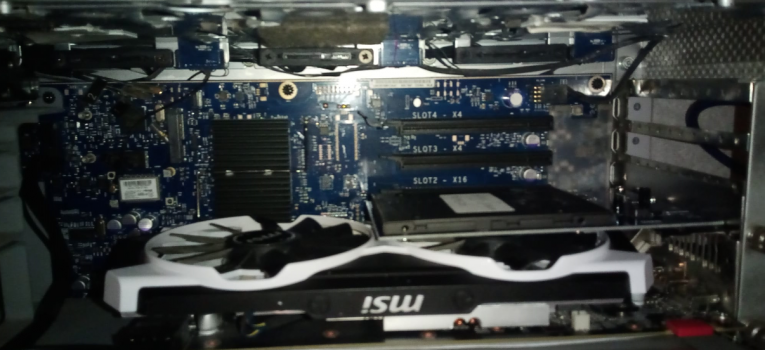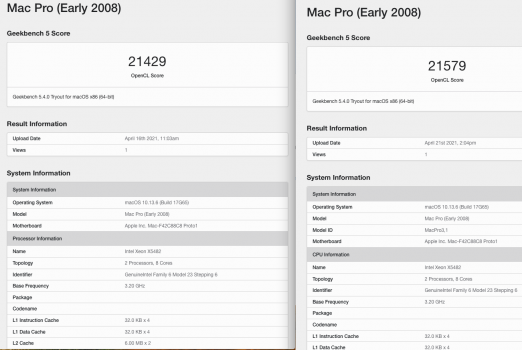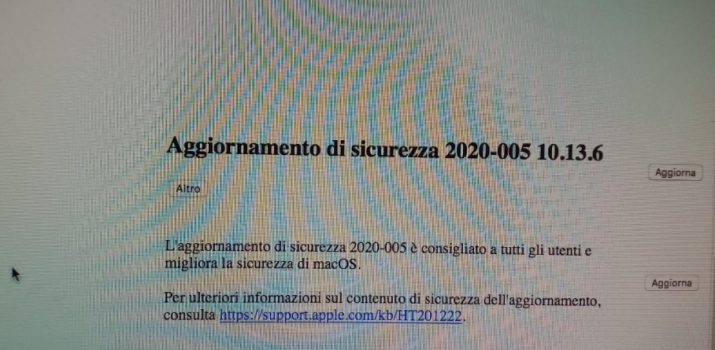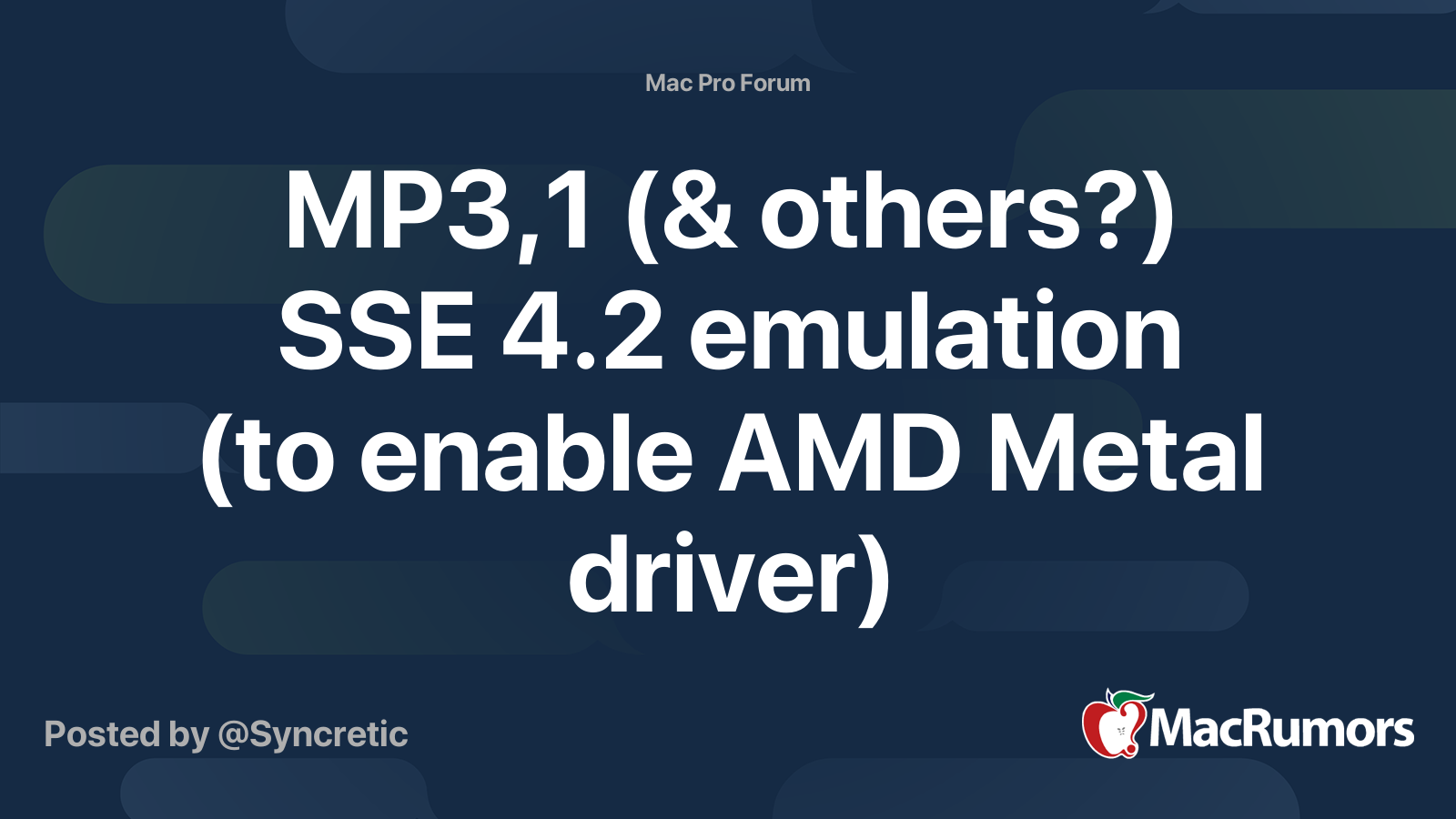However from what I read it seems to work on the mac pro 3.1, but I don't understand what changes in performance?
I mean with this OWC installed by putting an SSD that I already have, performance increases but how? in the sense that when I start the mac pro instead of taking 1 minute like now, after it starts in 30 seconds?
Or also with final cut pro X increases the video editing performance making it faster?
So is it really worth it? however the price is very low so in my opinion it is definitely worth it.
thank you.
I mean with this OWC installed by putting an SSD that I already have, performance increases but how? in the sense that when I start the mac pro instead of taking 1 minute like now, after it starts in 30 seconds?
Or also with final cut pro X increases the video editing performance making it faster?
So is it really worth it? however the price is very low so in my opinion it is definitely worth it.
thank you.