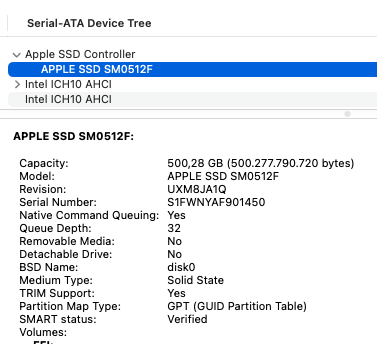Hey! It’s most certainly not just you! That was my fun with Apple to date. They likely are aware there’s a sleep/wake issue at this point. The real question is will they allocate the resources (and when) to identify/fix in coming firmware updates…Are you suggesting that you were also spending all those hours with Apple Support and that you were also provided the option to replace YOUR MLB, or were you simply suggesting that it sounds better to do the aforementioned test than to do what us other folks have had to do?
Just trying to get a sense of how many folks have gone all the way down the same path that I went down.
Got a tip for us?
Let us know
Become a MacRumors Supporter for $50/year with no ads, ability to filter front page stories, and private forums.
MP 6,1 Mac Pro 6.1 Monterey - Crashes in Sleep
- Thread starter vddobrev
- WikiPost WikiPost
- Start date
- Sort by reaction score
You are using an out of date browser. It may not display this or other websites correctly.
You should upgrade or use an alternative browser.
You should upgrade or use an alternative browser.
- Status
- The first post of this thread is a WikiPost and can be edited by anyone with the appropiate permissions. Your edits will be public.
Okay cool. Yep... that's exactly my thoughts; I'm equally convinced that something about the new FW doesn't play nice on a 6,1 tower. Fingers crossed that they address it. I only need my 6,1 to last me another 1-2yrs (hoping to move to something with Silicon as soon as the bulk of the audio recording apps & hardware are playing fully nice with it) but it'd be nice to not have our remaining time together marred by 60-100 overnight crashes.The real question is will they allocate the resources (and when) to identify/fix in coming firmware updates…
Okay, I give up for now — it's been 7-days (without a single crash/reboot) as of today, and just when I was about to feel like I'd solved it, it crashed after being asleep for 40min, mid-day... not even an overnight sleep session. I'm in agreement with @wagonfixin that this is a firmware issue (not software / not a PSU & MLB failure) but I'm not 100% sure that it's impacting EVERY 6,1 MP user either — I feel like I'd see more of the exact same convo on the apple support site if it was a completely unanimous issue. So, I'm not sure if they're seeing/hearing issues from enough people to make it a priority fix in the next FW rev. Also... who knows when there might even be another firmware update?! So, I'm gonna just deal with it for now... it certainly puts any of us in an annoying position for reselling these machines if/when we move off of them. I don't wanna not-disclose an issue, but I'm convinced it's NOT a hardware issue.
Okay, I give up for now — it's been 7-days (without a single crash/reboot) as of today, and just when I was about to feel like I'd solved it, it crashed after being asleep for 40min, mid-day... not even an overnight sleep session. I'm in agreement with @wagonfixin that this is a firmware issue (not software / not a PSU & MLB failure) but I'm not 100% sure that it's impacting EVERY 6,1 MP user either — I feel like I'd see more of the exact same convo on the apple support site if it was a completely unanimous issue. So, I'm not sure if they're seeing/hearing issues from enough people to make it a priority fix in the next FW rev. Also... who knows when there might even be another firmware update?! So, I'm gonna just deal with it for now... it certainly puts any of us in an annoying position for reselling these machines if/when we move off of them. I don't wanna not-disclose an issue, but I'm convinced it's NOT a hardware issue.
Same issue as you; although I will just give some bullet-points as to the varying errors that i've seen on my 6,1:
Unit: 6,1 MP with E5 2697 processor and Intel 760p using a sintech nvme adapter.
1. When shutting down the machine (clean shutdown); upon booting it up i'm presented with a 'you shut down your computer because of a problem'.
2. When putting the machine to sleep; i've noticed that if its left for a few minutes or so then it will come out of sleep with no issues. If leaving it to sleep for a while (say 1hr+) then it will reboot on its own without any input; i would then be presented with a error popup upon login; cant remember if its the same as (1)
3. I remember turning off bluetooth (i have a logitech bluetooth keyboard and mouse) and instead using the 2.4ghz usb dongle seemed to have made (2) possible; or atleast reduced the occurrence of the restarts. This could very well be a placebo.
The Mac Pro has been with the apple store since Tuesday; they have called me this morning to let me know that a sensor is showing that it does not detect an SSD installed; even though they acknowledge there to be an SSD and that it boots up macOS. They believe its either a logic-board issue or SSD issue and have ordered the logic-board to be replaced.
Lets see if the problem is fixed
As a thought; any of you here running the original Apple SSUA/SSUBX drives in your 6,1 mac pros and seeing the same issue? These are the AHCI variants and not the Apple SSPOLARIS drives which are NVME; which I believe never made their way to the mac pros. Just a thought as to whether the issue is due to the NVME driver in the bootrom.
Some of this jargon is a little over my head — but I can share this. I'm using one of those NVME sleds to get the 2TB crucial P1 M.2 NVME SSD into my MP6,1. But I've also tested it for a week with a 256GB Apple Original SSD that I bought recently. Same issue / no better / no worse with either SSD in play.As a thought; any of you here running the original Apple SSUA/SSUBX drives in your 6,1 mac pros and seeing the same issue? These are the AHCI variants and not the Apple SSPOLARIS drives which are NVME; which I believe never made their way to the mac pros. Just a thought as to whether the issue is due to the NVME driver in the bootrom.
Also potentially notable, since I'm effectively washing my hands of this problem for now (just gonna roll with this ~semi-weekly punch, until it gets solved by Apple) I've erased all of the recently made APFS Volumes except for my trusty-old 11.4 installation. So I am currently NOT running Monterey (anymore), and I'm still experiencing this on a machine that has been updated to that newest firmware, but only has Big Sur 11.4 installed currently on the only partition/volume. So this is NOT a software problem either.
This crashing at sleep (pun intended) was there on Catalina already if I remember it right, now on Big Sur it still persists, no matter the bootROM version or Big Sur version. I haven't even bothered with Monterey yet.
To me it seems it's not exactly repeatable in a way you could troubleshoot it in a reasonable or logical way. I just had 18 days uptime with my 6,1. But then it died again on 19th day, even then not set to sleep at all.
edit. I have a hunch it might not be sleep only to blame for this, sleep just could trigger the fault more often or more easily.
To me it seems it's not exactly repeatable in a way you could troubleshoot it in a reasonable or logical way. I just had 18 days uptime with my 6,1. But then it died again on 19th day, even then not set to sleep at all.
edit. I have a hunch it might not be sleep only to blame for this, sleep just could trigger the fault more often or more easily.
Crash in sleep with Catalina is limited to D300 models as far as I know due to a driver problem. This is a different issue with the OS and affects lots of different Macs. Not just the 6,1.This crashing at sleep (pun intended) was there on Catalina already if I remember it right, now on Big Sur it still persists, no matter the bootROM version or Big Sur version. I haven't even bothered with Monterey yet.
To me it seems it's not exactly repeatable in a way you could troubleshoot it in a reasonable or logical way. I just had 18 days uptime with my 6,1. But then it died again on 19th day, even then not set to sleep at all.
edit. I have a hunch it might not be sleep only to blame for this, sleep just could trigger the fault more often or more easily.
Unfortunately it doesn't seem to be a single thing that is attributable to the issue. The thread above seems to mention several causes (ethernet cable being plugged in, unplugging usb devices etc..) which in my case is how my MP 6,1 is utilised anyway.
An update from the Apple Store this morning; they believe its the SSD. I told them its not; your sensor is probably just flagging that up on account of the sintech adapter. You can confirm the issue by replacing the SSD with an official Apple run and running your usual tests and seeing it kernel panic after sleep; that is what they will do. If it ends up being a new logic board to fix the issue; then so be it.
An update from the Apple Store this morning; they believe its the SSD. I told them its not; your sensor is probably just flagging that up on account of the sintech adapter. You can confirm the issue by replacing the SSD with an official Apple run and running your usual tests and seeing it kernel panic after sleep; that is what they will do. If it ends up being a new logic board to fix the issue; then so be it.
Well failing that; they will end up giving me a replacement mac pro at this rate so it will work out eventually..I was about to buy a new logic board, as well. But I'm afraid that it won't fix it.
Your Apple original SSD; can you look at the label. Do you use SSUA/SSUBX or SSPOLARIS on there?Some of this jargon is a little over my head — but I can share this. I'm using one of those NVME sleds to get the 2TB crucial P1 M.2 NVME SSD into my MP6,1. But I've also tested it for a week with a 256GB Apple Original SSD that I bought recently. Same issue / no better / no worse with either SSD in play.
Also potentially notable, since I'm effectively washing my hands of this problem for now (just gonna roll with this ~semi-weekly punch, until it gets solved by Apple) I've erased all of the recently made APFS Volumes except for my trusty-old 11.4 installation. So I am currently NOT running Monterey (anymore), and I'm still experiencing this on a machine that has been updated to that newest firmware, but only has Big Sur 11.4 installed currently on the only partition/volume. So this is NOT a software problem either.
HAs anyone gone back to A previous OS (besides Monterrey, Big Sur, Catalina) AFTER the update to the firmware to see if possibly it is the firmware?
Also, Anyone who has not updated to Catalina or beyond yet with a older firmware having the issue? That might help to isolate the issue also..
Also, Anyone who has not updated to Catalina or beyond yet with a older firmware having the issue? That might help to isolate the issue also..
Yeah — I can attest that putting in an Apple Factory SSD (I bought one recently and have done this) does NOT solve the issue of crashing-during-sleep. It happens JUST as frequently with and Apple SSD (and others on the thread have confirmed that they run factory SSD's and also have the crashes)An update from the Apple Store this morning; they believe its the SSD. I told them its not; your sensor is probably just flagging that up on account of the sintech adapter. You can confirm the issue by replacing the SSD with an official Apple run and running your usual tests and seeing it kernel panic after sleep; that is what they will do. If it ends up being a new logic board to fix the issue; then so be it.
Would backing down the machine to High-Sierra revert the firmware DOWN to a lower FW-revision? I thought that firmware wouldn't go backwards once it's been updated. I've been looking at buying a used 6,1 on eBay (with an older OS & firmware) to see if I can fully prove that this issue doesn't occur on older firmware. Again, I was NOT having this issue even in Big Sur... but my machine was running older (pre-mojave) firmware until I finally updated to Monterey (long-story, but it's shared in my first or second post)HAs anyone gone back to A previous OS (besides Monterrey, Big Sur, Catalina) AFTER the update to the firmware to see if possibly it is the firmware?
Also, Anyone who has not updated to Catalina or beyond yet with a older firmware having the issue? That might help to isolate the issue also..
Mine shows up under SATA devices rather than NVMExpress.@adingley I'm just trying to see if those factory SSDs are of the old(er) AHCI variety or the newer NVME variety as I know coming from a late-2014 MBP those had issues with NVME drives and sleep.
Re: firmware; no it does not downgrade.
Attachments
OK yours is the older AHCI standard which shouldnt cause problems. Great.. so its not a NVME driver issue in the bootrom.Mine shows up under SATA devices rather than NVMExpress.
I installed Monterey 12.1 on a separate APFS volume, not an upgrade, on my Mac Pro 6,1 so I could revert to Big Sur if I ran into problems. I ran into the problem described here and rebooted to Big Sur. However, the computer continues to exhibit the problem and crashes when it goes to sleep.
Quite disappointed with Apple at this point. This regression has appeared on at least the last three major releases.
Quite disappointed with Apple at this point. This regression has appeared on at least the last three major releases.
I had the same problem. I read somewhere to un-check all boxes in System Preferences - Energy Saver.
This worked immediately.
No crashes since then!
This worked immediately.
No crashes since then!
This was tried by a few people earlier in this thread, including me. It did work for me too, for about 4 days, and then it crashed and has been crashing ever since (over a month now). I hope you don't experience any more crashes but if you do please post back. Thx.I had the same problem. I read somewhere to un-check all boxes in System Preferences - Energy Saver.
This worked immediately.
No crashes since then!
BTW, it won't do any harm sending Apple a link to this thread via their product feedback page. Apple Support will not look at a link sent to them and suggested sending the link to product feedback at https://www.apple.com/feedback/. Hey, desperate times...
Last edited:
You would think that if anyone at Apple who uses Mac Pro 6.1 would be aware of the issue by now..but to our disadvantage, probably not the case. They moved on to newer gear...so Apple might be giving us the same "suggestion".
But this 2013 model was still sold until just a few years ago and Apple Care should still be active, so they have to address the issue.
Now-a-days, ignoring an issue to Apple is like "out of sight, out of mind, it goes away in time..." I hope they at least will not do this.
Hopefully a fix sometime in the next update to macOS Monterrey.
But this 2013 model was still sold until just a few years ago and Apple Care should still be active, so they have to address the issue.
Now-a-days, ignoring an issue to Apple is like "out of sight, out of mind, it goes away in time..." I hope they at least will not do this.
Hopefully a fix sometime in the next update to macOS Monterrey.
It looks to be an issue in the bootrom; as this is updated as part of OS installs in two of the three scenarios below:You would think that if anyone at Apple who uses Mac Pro 6.1 would be aware of the issue by now..but to our disadvantage, probably not the case. They moved on to newer gear...so Apple might be giving us the same "suggestion".
But this 2013 model was still sold until just a few years ago and Apple Care should still be active, so they have to address the issue.
Now-a-days, ignoring an issue to Apple is like "out of sight, out of mind, it goes away in time..." I hope they at least will not do this.
Hopefully a fix sometime in the next update to macOS Monterrey.
1. If you are running a genuine apple SSD.
2. If you are running a 3rd party SSD but are on a minimum bootrom version which bypasses the (1) requirement
3. If you are running a 3rd party SSD but are below the minimum bootrom version which bypasses the (1) requirement then your bootrom can never be updated with this SSD; you will need to swap in a genuine Apple SSD and upgrade past this limitation before putting in your 3rd party SSD back in.
Recall the minimum bootrom version was 130.0.0.0.0?
Perhaps it is fixed in the upcoming 12.2 release; I had to downgrade back down to 12.0.1 due to an issue with Outlook and searching not working (its broken in 12.1; MS lists it as a known issue)
Register on MacRumors! This sidebar will go away, and you'll see fewer ads.