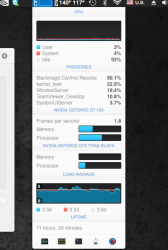Got a tip for us?
Let us know
Become a MacRumors Supporter for $50/year with no ads, ability to filter front page stories, and private forums.
Mac Pro with Westmere x5690 (3.46GHz)
- Thread starter mac666er
- Start date
- Sort by reaction score
You are using an out of date browser. It may not display this or other websites correctly.
You should upgrade or use an alternative browser.
You should upgrade or use an alternative browser.
Tutor, went on your recommendation and took the plunge.Mine are AT80614005913AB, i.e, the tray version of the SLBVX, but were factory sealed in plastic with protective covering. N.B. - On June 09, 2013, Intel announced discontinuation of, among others, X5690 Xeon CPUs. The last order date for those CPUs was December 27, 2013 [ http://www.cpu-world.com/CPUs/Xeon/Intel-Xeon X5690 - AT80614005913AB (BX80614X5690).html ]. So Intels warranty may not apply since they probably arent being manufactured by Intel any more. However, Aventis Systems provides a one year limited warranty.
I recently purchased a large number of them from Aventis because:
(1) these CPUS are the top of the line for Westmere processors (if you buy slower CPUs you might find soon yourself trying to touch your behind with the heel of one of your feet shortly after the new X5690s are all sold out),
(2) they were/are selling for a deep discount (once they sold for $1,600 ea.) and now are selling at the lowest price that I'd (I've) seen,
(3) they are new (so they hadn't been improperly overclocked like many used CPUs for sale probably have been, unless they were pulled from servers [and that's where they were first and only installed - not overclockable there)], or only used in Macs - not overclockable there also), and
(4) the company is located not very far from me.
Aventis Systems has X5690s for $325 (US) brand new and provides excellent service. Visit: http://www.ebay.com/itm/New-INTEL-XE...-/371206102426 .
Thanks! I just picked one up, I'll get it in and see how it goes...
Upgraded, but temperatures normal?
Hi all,
I finally have made the plunge and got my 2012 Mac Pro upgraded to 2x3.46 6 core (total 12 core) today and so far it seems to run nice.
But I am curious as to whether the temperature is running fine.
The CPU is seating at about 90% idle and I am running some rendering which seems to be offloading most of the work to the GPUs. But the temperature of the IOH Heatsink (What is that?) is highlighted red. Is this normal?
The settings are set to Fahrenheit for you guys to see (I assume most of you guys are in the US). Thanks for all those who have shared their information on this site.
https://forums.macrumors.com/attachment.php?attachmentid=524657&stc=1&d=1421160829
https://forums.macrumors.com/attachment.php?attachmentid=524658&stc=1&d=1421160829
Hi all,
I finally have made the plunge and got my 2012 Mac Pro upgraded to 2x3.46 6 core (total 12 core) today and so far it seems to run nice.
But I am curious as to whether the temperature is running fine.
The CPU is seating at about 90% idle and I am running some rendering which seems to be offloading most of the work to the GPUs. But the temperature of the IOH Heatsink (What is that?) is highlighted red. Is this normal?
The settings are set to Fahrenheit for you guys to see (I assume most of you guys are in the US). Thanks for all those who have shared their information on this site.
https://forums.macrumors.com/attachment.php?attachmentid=524657&stc=1&d=1421160829
https://forums.macrumors.com/attachment.php?attachmentid=524658&stc=1&d=1421160829
Attachments
Hi all,
I finally have made the plunge and got my 2012 Mac Pro upgraded to 2x3.46 6 core (total 12 core) today and so far it seems to run nice.
But I am curious as to whether the temperature is running fine.
The CPU is seating at about 90% idle and I am running some rendering which seems to be offloading most of the work to the GPUs. But the temperature of the IOH Heatsink (What is that?) is highlighted red. Is this normal?
The settings are set to Fahrenheit for you guys to see (I assume most of you guys are in the US). Thanks for all those who have shared their information on this site.
https://forums.macrumors.com/attachment.php?attachmentid=524657&stc=1&d=1421160829
https://forums.macrumors.com/attachment.php?attachmentid=524658&stc=1&d=1421160829
IOH/PCH is the I/O Hub introduced with the X58 chipset. I have done some testing of the temperature in the last week and been looking at everyone's screenshots of iStat and HWmonitor. For 12 core systems with a modern graphics card and fast storage the average idle temperature is somewhere 68-73c in a room with ambient temperature circa 21c. Under very intense load in the CPU only Luxmark benchmark the temperature goes up to around 80-82c. The chipset limit is 100c but the lower the better all the time. Please forgive I didn't use Fahrenheit but you can convert it.
IOH/PCH is the I/O Hub introduced with the X58 chipset. I have done some testing of the temperature in the last week and been looking at everyone's screenshots of iStat and HWmonitor. For 12 core systems with a modern graphics card and fast storage the average idle temperature is somewhere 68-73c in a room with ambient temperature circa 21c. Under very intense load in the CPU only Luxmark benchmark the temperature goes up to around 80-82c. The chipset limit is 100c but the lower the better all the time. Please forgive I didn't use Fahrenheit but you can convert it.
Thanks much for this. I have converted it to Celsius and it does look pretty alright by your numbers. I was worried cos iStat highlighted it as RED and it was pretty worrisome. Good to know!!
https://forums.macrumors.com/attachment.php?attachmentid=524665&stc=1&d=1421163584
Attachments
Thanks much for this. I have converted it to Celsius and it does look pretty alright by your numbers. I was worried cos iStat highlighted it as RED and it was pretty worrisome. Good to know!!
https://forums.macrumors.com/attachment.php?attachmentid=524665&stc=1&d=1421163584
If that's when rendering it's OK but why is your drive bay hotter than others?
If that's when rendering it's OK but why is your drive bay hotter than others?
I have a High Speed RAID card at the top slot (slot 4) and it might be causing the HDD there to be hotter than the rest
I have a High Speed RAID card at the top slot (slot 4) and it might be causing the HDD there to be hotter than the rest
Ah right cool
Ah right cool
Do the CPU temperatures look fine to you though? For a dual 6 core 3.46Ghz?
Idling at 90%.
What are the ranges for a processor like this? I wished i had taken my original CPU (Dual 6 core 2.4Ghz) temperatures before i replaced them.
Do the CPU temperatures look fine to you though? For a dual 6 core 3.46Ghz?
Idling at 90%.
What are the ranges for a processor like this? I wished i had taken my original CPU (Dual 6 core 2.4Ghz) temperatures before i replaced them.
I am still researching but it looks good. If you render a lot you should increase fan speeds and put a fan cooler nearby the Mac.
My recently purchased a 5.1 2009 upgraded to 3.46 twelve core and the IOH HeatSink is also showing a RED 149 F in iStat. I just have the single HHD right now so all the other temps are lower but my Booster 1 & 2 fans are running a little higher at about 1500 rpm. That's probably because it's a hacked 2009. It might also explain why AHT is showing a PCI fan error(4M0T/1/40000002 CI-0).
CI-0).
This will be a DAW computer so the Radeon 5770 will be it.
I haven't experienced any issues so far so I'm not too concerned about this but I think I'll touch bases with the eBay seller about it just in case.
This will be a DAW computer so the Radeon 5770 will be it.
I haven't experienced any issues so far so I'm not too concerned about this but I think I'll touch bases with the eBay seller about it just in case.
I ordered a W3690 for mine. It just seemed like the right thing to do.
I went with the X5680, much more cost effective for nominal performance loss against the 5690. Only spent $190. The X5690s are running a bit cheaper than the 3690s on 3bay
I went with the X5680, much more cost effective for nominal performance loss against the 5690. Only spent $190. The X5690s are running a bit cheaper than the 3690s on 3bay
I was OK at $320 for the W5690. Having stupidly passed on the W3680 when I ordered my first (2010) Mac Pro I wanted to go all the way this time. ~$350 including supplies seemed reasonable.
Aventis Systems has X5690s for $325 (US) brand new and provides excellent service. Visit: http://www.ebay.com/itm/New-INTEL-XE...-/371206102426 .
Got mine installed a couple hours ago, works great so far, easy install and low temps....
But mine was not new.
It came sealed in a hokey anti-static bag that was in a white cardboard jewelry box. When I pulled it out to inspect it there was a bit of grey heat sink paste on it that I had to clean off. So no Intel packaging, paste on the chip means *not* new.
I have not decided on the feedback I want to leave yet, might just run with it for 30 and if no issues, leave them no feedback...
Mine just showed up today from Aventis (whatever), they're in sealed foil pouches, only thing they don't seem to have are the Blue Intel boxes, but I guess that's what costs the extra $1300.I was OK at $320 for the W5690. Having stupidly passed on the W3680 when I ordered my first (2010) Mac Pro I wanted to go all the way this time. ~$350 including supplies seemed reasonable.
$650 to turn a 2.4 12-core into a 3.46 12-core seems pretty reasonable to me.
Got mine installed a couple hours ago, works great so far, easy install and low temps....
But mine was not new.
It came sealed in a hokey anti-static bag that was in a white cardboard jewelry box. When I pulled it out to inspect it there was a bit of grey heat sink paste on it that I had to clean off. So no Intel packaging, paste on the chip means *not* new.
I have not decided on the feedback I want to leave yet, might just run with it for 30 and if no issues, leave them no feedback...
First up, I have no affiliation with these folk.
But I understand that sometimes the line between "new" and "used" is an odd one.
Right this second I am flashing a Quadro 5600 for somebody. A well known Mac retailer traded me a bunch of old Quadroplex chassis for some modern GPUs. I can't name names but I can tell you a couple things.
1. This trade benefited many folks in Mac community in that certain software packages will be better attuned to current gen Mac GPUs as a result of this trade.
2. The Quadroplex chassis were almost completely unused. As in no dust inside, the metal surfaces all shiny, not darkened by heat. Plugs all clean and unused. (Here is where I get back on topic) The Quadro 5600s inside were like pulling artifacts from an unopened tomb. They were never used, or perhaps used for testing something for an hour or two. Then they went into storage while they lost 90% or more of their value.
So, they are for most definitions "used" yet also really "new" in that finding another 5600 with less time on it would be nearly impossible. I market them as used, but in my mind they are new cards.
So possibly these 5680 and 5690s were installed in servers that never sold? I can't imagine these guys giving warranty on them otherwise.
Or maybe they lied, hard to say without word from seller.
Guess we'll find out, I haven't pulled mine out yet to check for paste.Got mine installed a couple hours ago, works great so far, easy install and low temps....
But mine was not new.
It came sealed in a hokey anti-static bag that was in a white cardboard jewelry box. When I pulled it out to inspect it there was a bit of grey heat sink paste on it that I had to clean off. So no Intel packaging, paste on the chip means *not* new.
I have not decided on the feedback I want to leave yet, might just run with it for 30 and if no issues, leave them no feedback...
If they're not new I guess we can call them liars. I've never used e-bays' guarantee, but I always supposed it was worthless.
It is true the little jewelry boxes aren't impressive, but I wasn't planning on keeping them.
Last edited:
Like I said, it seems fine. I just think saying something is new is a real fine line, one usually expects factory packaging and associated documentation and such.
I sure did not buy it for the box.
I sure did not buy it for the box.
I'm wondering if you get that, when you buy them in bulk?Like I said, it seems fine. I just think saying something is new is a real fine line, one usually expects factory packaging and associated documentation and such.
I sure did not buy it for the box.
I'm wondering if you get that, when you buy them in bulk?
With traces of grey thermal paste? Not likely...
I was going to sell my old CPU but not now, I need some form of backup.
With traces of grey thermal paste? Not likely...
I was going to sell my old CPU but not now, I need some form of backup.
Paste = used.
Hey Turns out I have paste residue as well, so I guess they're not only liars, but sloppy liars. My lack of faith in E-bay is renewed.^^^^I sorta think we all know that. But any reseller of used CPUs cleans off all traces of old paste. I know the used CPUs I bought were clean as were the one's I sold.
Lou
Register on MacRumors! This sidebar will go away, and you'll see fewer ads.