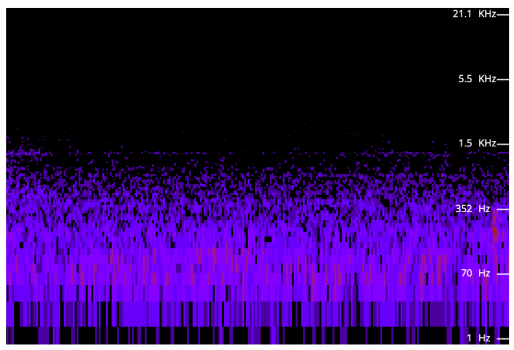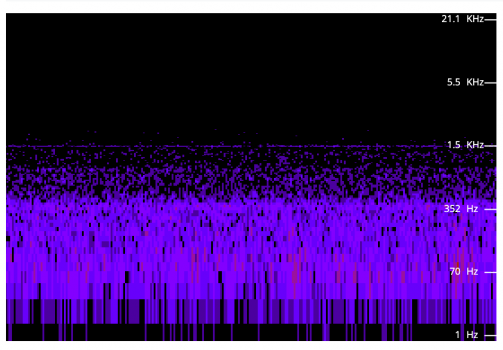It's exactly what I'm going to do !I would get it replaced, too. There is no excuse for having a whine noise like coil whine or similar from an Apple product. Get it replaced as often as needed until you receive a unit that doesn't have the whine noise. That will cost Apple money, and that's what they deserve for this.
Got a tip for us?
Let us know
Become a MacRumors Supporter for $50/year with no ads, ability to filter front page stories, and private forums.
Mac studio v1 fan noise - it's going to be one of the loudest Macs at idle.
- Thread starter AdamSeen
- Start date
- Sort by reaction score
You are using an out of date browser. It may not display this or other websites correctly.
You should upgrade or use an alternative browser.
You should upgrade or use an alternative browser.
Yes.I understand your conundrum but a $4000 computer should not make the kind of noise you are experiencing. So on principle alone I would send it back.
But I have lots of work lines up for these 3 months, and I cannot revert back to my mini.
Btw I spent 6000$.
I did a quick recording last night, using voice memos on my iPhone, and here's a spectral graph of the audio file. Around halfway, you can see the lines intensify, and that's when I moved the phone a few inches above and behind the Mac Studio (edit: from approximately where my head is when sitting in my chair).
When I select and listen to ranges of frequencies, that lower frequency stuff is the whoosh of the fans, and it sounds fine (maybe even soothing). But, those lines showing pretty much continuous tones are the problem. This matches the 2.2 KHz shown in other graphs, and there are lines at about 1.5k and 2.7k, too.

When I select and listen to ranges of frequencies, that lower frequency stuff is the whoosh of the fans, and it sounds fine (maybe even soothing). But, those lines showing pretty much continuous tones are the problem. This matches the 2.2 KHz shown in other graphs, and there are lines at about 1.5k and 2.7k, too.
Last edited:
If the next one I'm sent has the same problem, it'll mean I'll get my third one 6 months after.I would get it replaced, too. There is no excuse for having a whine noise like coil whine or similar from an Apple product. Get it replaced as often as needed until you receive a unit that doesn't have the whine noise. That will cost Apple money, and that's what they deserve for this.
As said before, it's 3 months wait currently and given the covid lockdowns in China, I don't see the situation gettin any better...
Perhaps in the US you wait less, but here in Europe, it's 3 months.
Assuming the third one doesn't have this problem.
Wow...that's really interesting that you can see the continuous tones on the sound map! Thanks for sharing.I did a quick recording last night, using voice memos on my iPhone, and here's a spectral graph of the audio file. Around halfway, you can see the lines intensify, and that's when I moved the phone a few inches above and behind the Mac Studio (edit: from approximately where my head is when sitting in my chair).
When I select and listen to ranges of frequencies, that lower frequency stuff is the whoosh of the fans, and it sounds fine (maybe even soothing). But, those lines showing pretty much continuous tones are the problem. This matches the 2.2 KHz shown in other graphs, and there are lines at about 1.5k and 2.7k, too.
View attachment 1988422
I cancelled my Studio order a while ago, but I'm probably going to re-order an Ultra today. Wait time is about 2 months now. There are many people reporting no high pitched sounds and I have an Apple store a few miles from the house, so I can return and re-order easily. Crazy that this issue is the only thing holding me back from ordering!
I am not sure how many times I would try as my fist one is still like 6 weeks left to wait.If the next one I'm sent has the same problem, it'll mean I'll get my third one 6 months after.
As said before, it's 3 months wait currently and given the covid lockdowns in China, I don't see the situation gettin any better...
Perhaps in the US you wait less, but here in Europe, it's 3 months.
Assuming the third one doesn't have this problem.
Hoping they fixed it by then, If not might try one exchange if delays stat that long.
How knows what I would do if the 2nd one has the same issue.
Go back to PC ? Wait for the M2 Ultra?
Which would be be **** considering the price of the machine.No one ever think of, perhaps cheap fan bearings.
For my part, I took an Apple Care and I will change as many times as necessary! I also choose Apple to have irreproachable equipment and that's why I accept the price. Now Apple must assume.I am not sure how many times I would try as my fist one is still like 6 weeks left to wait.
Hoping they fixed it by then, If not might try one exchange if delays stat that long.
How knows what I would do if the 2nd one has the same issue.
Go back to PC ? Wait for the M2 Ultra?
If you try to exchange one via the AppleCare or warranty process, does Apple allow you to keep using the one you have until you receive a replacement? If so, that's the best case where the interruption would be contained to switching out new for old. Annoying, yes, you wouldn't be without a machine for a period. Personally, I would do this as many times as allowed or needed to get a machine without that whine.I am not sure how many times I would try as my fist one is still like 6 weeks left to wait.
Yes...this thread or another whine noise thread someone said that Apple allowed him to keep the machine until the replacement came under the AppleCare plan.If you try to exchange one via the AppleCare or warranty process, does Apple allow you to keep using the one you have until you receive a replacement? If so, that's the best case where the interruption would be contained to switching out new for old. Annoying, yes, you wouldn't be without a machine for a period. Personally, I would do this as many times as allowed or needed to get a machine without that whine.
I haven't checked but is there a thing under AppleCare that you can return it after the 14 day window if you keep getting bad units?
I called my local Apple but this was not possible in my situation. I’ll return my unit tomorrow. Sad because I really like the machine but I can not accept it for a maxed out cto.
Thx, good info!Yes...this thread or another whine noise thread someone said that Apple allowed him to keep the machine until the replacement came under the AppleCare plan.
I don't believe so. I reviewed the high level points of Mac AppleCare and nowhere does it mention any kind of return window. Usually the window applies to a newly purchased product, after which the warranty and AppleCare period takes over with no ability to return. I suppose one could try to invoke an unwritten "Mac Lemon Law" and the customer service team might accommodate such a request.I haven't checked but is there a thing under AppleCare that you can return it after the 14 day window if you keep getting bad units?
They do cause I called 4 times on my first unit. I clicked the return button last night and have to box up and get to FedEx. What a shame. Does not make me happy because if were not for the whistling beeping and chirping noises on paper the base max is the best value. I’ve now spent more money to get a MacBook Pro when I’m just not a laptop person. That void gets filled by either my iPad mini 6 or iPad Air 5. So I’ll primarily use the MBP in clamshell mode but most people states the fans are not annoying ant the thermal design, even though the fan speed is higher, is not an unpleasant noise at all. And I actually think the my left fan on the studio was not even on for the first 6-7 days for my second unit and that’s why I was getting the chirping noise after it started working. I truly think the left fans are the culprit here and when apples fans appear toy go bad they make an audible beeping noise.
I ended up with a 14” MacBook Pro. I’m displeased that I had to spend considerably more for features that weren't absolutely essential for me, but can be handy.
I will say this machine is very nice. Even in clamshell the fans are often at 0 RPM, but you can get them to come on. When they’re on they spin around 2300 - 2500 RPM and I am unable to hear them. The bonus for me was no whine.
Edited for typo.
Last edited:
I hear a low dB whirring noise on an M1 Max studio. When I use the online spectrum analyzer at https://academo.org/demos/spectrum-analyzer/ for a voice memos recording the dominant tone is around 1500 Hz.
This was recorded on an iPhone 11 with Voice Memos about 4 inches from the front of the Mac Studio.
It's nearly impossible to hear the sound with the fans running at 1100 RPM and the frequency seems to drop.
I'm not an audio expert but I thought I would provide some more anecdata.
This was recorded on an iPhone 11 with Voice Memos about 4 inches from the front of the Mac Studio.
It's nearly impossible to hear the sound with the fans running at 1100 RPM and the frequency seems to drop.
I'm not an audio expert but I thought I would provide some more anecdata.
Attachments
I’ve come to appreciate the MBPs a lot more after the Studio and wished the studio followed the same design philosophy of dumping heat into the heat sinks for a while until the fans actually need to turn on. Similar to the iMac Pro - whilst the fans are on all the time, they are very low and only kick in once the chips get really hot.I ended up with a 14” MacBook Pro. I’m displeased that I had to spend considerably more for features that weren't absolutely essential for me, but can be handy.
I will say this machine is very nice. Even in clamshell the fans are often at 0 RPM, but you can get them to come on. When they’re on they spin around 2300 - 2500 RPM and I am unable to hear them. The bonus for me was no whine.
Edited for typo.
Interesting that your tone is much lower than others by about 500 - 1000 hz. Don’t think we’ve seen that beforeI hear a low dB whirring noise on an M1 Max studio. When I use the online spectrum analyzer at https://academo.org/demos/spectrum-analyzer/ for a voice memos recording the dominant tone is around 1500 Hz.
This was recorded on an iPhone 11 with Voice Memos about 4 inches from the front of the Mac Studio.
It's nearly impossible to hear the sound with the fans running at 1100 RPM and the frequency seems to drop.
I'm not an audio expert but I thought I would provide some more anecdata.
From my point of view, it is all a mechanical failure. Could be bad manufacturing, bad assembly or maybe even bad engineering. For me the noise and whine are absolutely not acceptable for a machine in this price range and in general for an Apple product.
It sounds like something is rubbing against something. Definitely mechanical for me.
Sounds like that annoying cheap metallic noise as well.
Sounds like that annoying cheap metallic noise as well.
I saw something like that when initially measuring from where my head would be and BitBLT measured from the front. If you look at my graph, you see three lines, but the higher frequency ones become much stronger proportionally as you get closer/behind the Mac. I don't know nearly enough about the physics of sound waves to know why, but it seems like there's probably an explanation there.Interesting that your tone is much lower than others by about 500 - 1000 hz. Don’t think we’ve seen that before
Never mind the cricket.Yet another youtuber has the whining sound. Though it's hard to hear on the video.
When he speaks between sec 10 and 12 you realise how loud the fans are in comparison to his voice.
Even taking into account that the mic was much closer to the Mac, that’s a loud fan.
There have been some posts on these threads mentioning how they would never want the PSU external to the device like on the iMac. While from a simplicity and elegance stance I like having the PSU built in with no massive brick, but for a desktop that isn’t carried around AND that is designed to sit near you on a desk rather in a cabinet, I wish they would left it out which may have alleviated the constant fan needsI’ve come to appreciate the MBPs a lot more after the Studio and wished the studio followed the same design philosophy of dumping heat into the heat sinks for a while until the fans actually need to turn on. Similar to the iMac Pro - whilst the fans are on all the time, they are very low and only kick in once the chips get really hot.
There have been some posts on these threads mentioning how they would never want the PSU external to the device like on the iMac. While from a simplicity and elegance stance I like having the PSU built in with no massive brick, but for a desktop that isn’t carried around AND that is designed to sit near you on a desk rather in a cabinet, I wish they would left it out which may have alleviated the constant fan needs
How's the MBP working for you, and what does it seem to take to get the fans to come on? I don't want to go down that path, but it's becoming more appealing by the minute.
I swapped the display over to my base MBP 14, and it's a huge improvement. I can pretty easily push the RAM into compressing and swap on this base model (so I'd have to get what amounts to a desktop laptop), but I haven't had the fans come on.
What I really hate is that the Mac Studio is pretty much the perfect desktop for what I want to do, but that tone is bad. I can ask for a replacement, but (a) I need to get work done between now and then, and (b) I'd be giving up the return option to get a replacement. I'd be totally fine with that if I had confidence that the replacement would not have that tone, but the overall situation isn't all that clear.
It might be helpful to see:
- More quiet room measures that don't show the tone lines (from the folks who aren't seeing any issues). I think we have one, and it's an instantaneous screenshot.
- More accounts of getting a replacement and it being fine (or not). There's one report of a replacement and then something with 12.3.1, but not much else.
- Any accounts of conversations with support/in store Genius Bar (e.g., known issue, replacement options, keeping the current one while waiting).
Register on MacRumors! This sidebar will go away, and you'll see fewer ads.