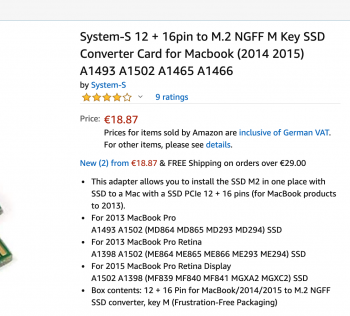I am on a 13" MacBook Air 2015 with i5 5250U, original 128GB SSD & 8GB RAM, which I got from used market a year ago.
When I first got it, as it is my first ever Mac computer, I felt the system not as snappy as I expected. I can stand with the slight wait when opening up apps, such as safari or finder, but whenever I go "back" on safari to previous web page, there is always a half second pause/freeze on the web page before I can scroll up/down. During the freeze the mouse is movable and if I move it down to the hidden dock, the dock will pops up. So I can tell it is the lag from safari more than the actual system lag. I first suspect it is caused by RAM, but since I have the maxed out 8GB ram I doubt it. So it came down to the SSD.
I checked my SSD read write speed and both goes around 6xx~7xxMB/s (UPDATE: just ran the test again on Catalina yeild 7xxMB/s Read 5xxMB/s Write), which match the result from this thread and other forum. I also researched that best result after upgrading to a NVME SSD is around 14xxMB/s capped by the PCI-e 2x spec of the device.
My question is:
- Does anyone experience similar safari lag issue when they are on original ssd?
- does the issue solved after upgrading to NVME? another word, is the 7xxMB/s difference between original and NVME SSD the cause of the lag I mentioned?
I don't actually mind having only 128GB storage as my usage is mainly web browsing and light document task, and movie watching. Investing more money on it does not make sense if the cause of safari lag is not from the SSD itself, or in fact that is how macOS behaves. Thanks for answering in advance.