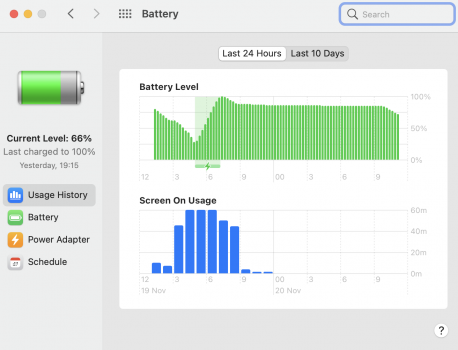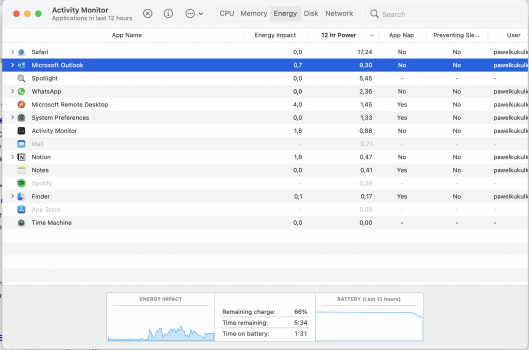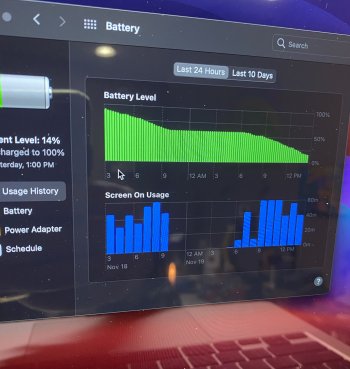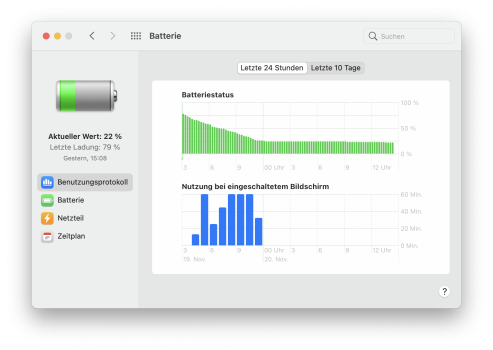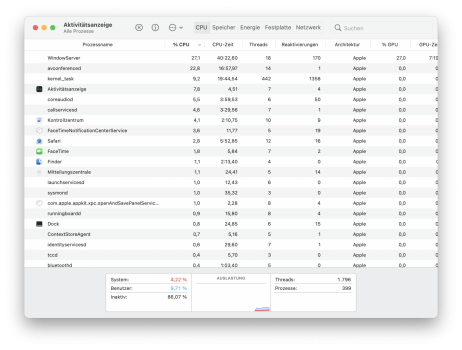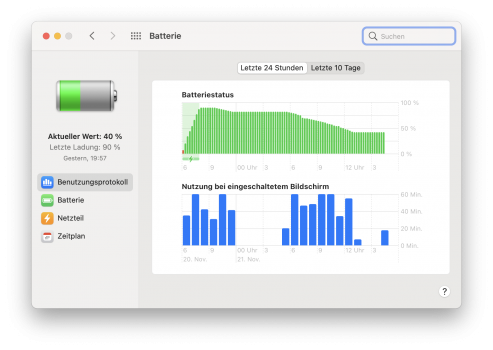Hi guys,
Received my brand spanking new MA M1 yesterday and it's a great machine indeed. Fast and responsive!
However... I do find that my battery life is much shorter than what everybody have reported? I understand I wouldn't get 16 hours as reported, but I was expecting at least 10...? I will list my observations below.
1. Battery has drained 6% while sleeping - I have read most of you don't have any drain overnight? It was sleeping between midnight and 10am - you can see battery draining on the graph attached.
2. Just running MS outlook and Safari (5 tabs) I would lose around 20% in 1.5 hour. I haven't used Chrome, all of the updates and indexing were done yesterday. I have had computer on for 1.5hr this morning and it went from 83% to 66% in less than 2 hours. I understand Outlook isn't optimised yet, but still it drained more than running benchmarks or using Zoom (the famous thread!).
Anybody else experienced something similar? Any recommendations on "resetting" the battery or anything else I could do?
Strange...
Thanks,
P.
Received my brand spanking new MA M1 yesterday and it's a great machine indeed. Fast and responsive!
However... I do find that my battery life is much shorter than what everybody have reported? I understand I wouldn't get 16 hours as reported, but I was expecting at least 10...? I will list my observations below.
1. Battery has drained 6% while sleeping - I have read most of you don't have any drain overnight? It was sleeping between midnight and 10am - you can see battery draining on the graph attached.
2. Just running MS outlook and Safari (5 tabs) I would lose around 20% in 1.5 hour. I haven't used Chrome, all of the updates and indexing were done yesterday. I have had computer on for 1.5hr this morning and it went from 83% to 66% in less than 2 hours. I understand Outlook isn't optimised yet, but still it drained more than running benchmarks or using Zoom (the famous thread!).
Anybody else experienced something similar? Any recommendations on "resetting" the battery or anything else I could do?
Strange...
Thanks,
P.