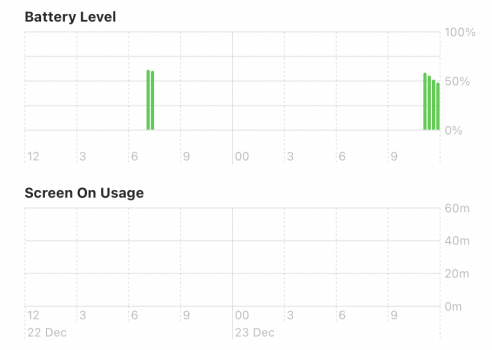One way to test this is restore to out-of-box status and test after 24 hours. Then install any additional apps one by one. Chrome has been found to install an update software keystone, that doesn’t uninstall with chrome and runs every 6 hours forever until uninstalled. If they are doing it, others are. Never discount professional software from these types of issues.Hi all, I have the drain battery issue on my M1 macbook air, even on sleep, my computer loses a 1% at suspiciously regular rate... I have no programs running in the background (I have disabled almost everything, I use this machine for browsing and email, not a power user at all...). When I got the laptop I restored a time machine backup...
Is anyone else having the same issue? Any help appreciated... I would like to know if it's a widespread issue before taking an appointment at the genius bar...
Got a tip for us?
Let us know
Become a MacRumors Supporter for $50/year with no ads, ability to filter front page stories, and private forums.
MacBook Air M1 battery drain - anybody else...?!
- Thread starter inc0gnito
- Start date
- Sort by reaction score
You are using an out of date browser. It may not display this or other websites correctly.
You should upgrade or use an alternative browser.
You should upgrade or use an alternative browser.
Usually I get around 15h, however, I just installed Prison Architect on my M1 MBA and, surprisingly enough, I get a huge battery drain with CPU at 128% when the game is off screen (when it is on another, hidden space, like minimised). When I play the game (on screen), the CPU usage is reduced to 20-30% which is more normal.
I am worried that, with only a 128% of CPU used, my battery life is estimated at only 3h. 128% of CPU usage is not that much, remember that benchmarks that use all cores put the CPU at 750% according to Activity Monitor. Something is wrong with this Intel app running in the background.

Oddly enough, the GPU gets at 84 degrees with the game in the background, however it drops to base temp (30 degrees) when I have the game on screen, as well as temps and % of CPU usage.
Also, the process helpd, tales a lot of resources and never ends (more than 9 hours running).
I am worried that, with only a 128% of CPU used, my battery life is estimated at only 3h. 128% of CPU usage is not that much, remember that benchmarks that use all cores put the CPU at 750% according to Activity Monitor. Something is wrong with this Intel app running in the background.
Oddly enough, the GPU gets at 84 degrees with the game in the background, however it drops to base temp (30 degrees) when I have the game on screen, as well as temps and % of CPU usage.
Also, the process helpd, tales a lot of resources and never ends (more than 9 hours running).
Last edited:
What will you get, when you enter:
Assertion status system-wide:
BackgroundTask 0
ApplePushServiceTask 0
UserIsActive 1
PreventUserIdleDisplaySleep 0
PreventSystemSleep 0
ExternalMedia 0
PreventUserIdleSystemSleep 1
NetworkClientActive 0
pid 591(sharingd): [xxx] 00:00:23 PreventUserIdleSystemSleep named: "Handoff"
pid 284(powerd): [xxx] 00:07:16 PreventUserIdleSystemSleep named: "Powerd - Prevent sleep while display is on"
Looks like pid 591 an pid 284 are preventing from sleep.
As far as I understand my M1 MBA 'never' sleeps.
Code:
pmset -g assertionsAssertion status system-wide:
BackgroundTask 0
ApplePushServiceTask 0
UserIsActive 1
PreventUserIdleDisplaySleep 0
PreventSystemSleep 0
ExternalMedia 0
PreventUserIdleSystemSleep 1
NetworkClientActive 0
pid 591(sharingd): [xxx] 00:00:23 PreventUserIdleSystemSleep named: "Handoff"
pid 284(powerd): [xxx] 00:07:16 PreventUserIdleSystemSleep named: "Powerd - Prevent sleep while display is on"
Looks like pid 591 an pid 284 are preventing from sleep.
As far as I understand my M1 MBA 'never' sleeps.
I understand that pid 284 is pretty normal. It prevents sleep while display is on, which has always been this way. First the display has to turn off, then it goes to sleep. With the screen on, there's no sleep possible.What will you get, when you enter:
Code:pmset -g assertions
Assertion status system-wide:
BackgroundTask 0
ApplePushServiceTask 0
UserIsActive 1
PreventUserIdleDisplaySleep 0
PreventSystemSleep 0
ExternalMedia 0
PreventUserIdleSystemSleep 1
NetworkClientActive 0
pid 591(sharingd): [xxx] 00:00:23 PreventUserIdleSystemSleep named: "Handoff"
pid 284(powerd): [xxx] 00:07:16 PreventUserIdleSystemSleep named: "Powerd - Prevent sleep while display is on"
Looks like pid 591 an pid 284 are preventing from sleep.
As far as I understand my M1 MBA 'never' sleeps.
If you want to know what's the process preventing your Mac going to sleep, look at the activity monitor. There's a column indicating which apps or processes are preventing your Mac to sleep.
Hi all thanks for your feedback, I tried updating BigSur, I never had chrome installed and I already tried to disable powernap, I also de-activated sync of my contacts with google as it seems it was waking up my computer. I installed iStat to see if I can find the software culprit!
Edit: i tried pmset -g assertions in the terminal...
UserIsActive 1
PreventUserIdleSystemSleep 1
Could it be the PreventUserIdleSystemSleep that's causing the issue?
Edit: i tried pmset -g assertions in the terminal...
UserIsActive 1
PreventUserIdleSystemSleep 1
Could it be the PreventUserIdleSystemSleep that's causing the issue?
Last edited:
Thx for your feedback.
So it must be something else?!
Within Console I do find a lot of the following reports within system.log:
XXXXMBA com.apple.xpc.launchd[1] (com.apple.mdworker.shared.ABCDEF-GHIJX-0000-0000-000000000000[xxx]): Service exited due to SIGKILL | sent by mds[300]
Don't know what this is?
So it must be something else?!
Within Console I do find a lot of the following reports within system.log:
XXXXMBA com.apple.xpc.launchd[1] (com.apple.mdworker.shared.ABCDEF-GHIJX-0000-0000-000000000000[xxx]): Service exited due to SIGKILL | sent by mds[300]
Don't know what this is?
One way to test this is restore to out-of-box status and test after 24 hours. Then install any additional apps one by one. Chrome has been found to install an update software keystone, that doesn’t uninstall with chrome and runs every 6 hours forever until uninstalled. If they are doing it, others are. Never discount professional software from these types of issues.
Yeah that sounds like a good way to test this... But quite some time to invest too... I only have time machine backups that would restore the system to what it was... and re introduce the issue... What is strange is that I did not have the issue with my old laptop (a 15" 2012 mabook pro retina)
I also have the overnight drain issue!
The battery life is fairly okay in use, however maybe not quite as good as some of the results I've seen - around 15% an hour of drain for Zoom calls. But when sleeping it keeps using battery almost as if it was still running. Most others show that the battery is just going straight when there is no screentime, but as you can see on the photo below mine just keeps on declining even without screentime. This was also the case even before I installed any 3rd party apps. First I thought it was because of indexing or download from iCloud, but I have had it for a week now and the issue persists.
Has anyone been in dialogue with Apple about this or found any solutions on their own?

The battery life is fairly okay in use, however maybe not quite as good as some of the results I've seen - around 15% an hour of drain for Zoom calls. But when sleeping it keeps using battery almost as if it was still running. Most others show that the battery is just going straight when there is no screentime, but as you can see on the photo below mine just keeps on declining even without screentime. This was also the case even before I installed any 3rd party apps. First I thought it was because of indexing or download from iCloud, but I have had it for a week now and the issue persists.
Has anyone been in dialogue with Apple about this or found any solutions on their own?
It looks like this - obviously with a big hit from Zoom - but that is also what I have primarily been using it for today. Just got off a zoom meeting, but I was charging while on that meeting. It hasn't said anything out of the ordinary when I have checked. When it has been sleeping I have also quit zoom (cmd+q) to make sure that it shouldn't have anything to say.
No apps are preventing sleep according to activity monitor.

No apps are preventing sleep according to activity monitor.
I did a full re-install, I spent an hour with the hotline, they made 100s of diagnostics and an SMC reset (that apparently consists in shutting down the laptop and wait 30 seconds) which I also did before. Clearly they had no clue. They told me everything is normal hardware wise. This morning I went back to the shop where I bought it (a premium reseller in Switzerland) where they said, we can't take it back... we see the issue, but we can't justify it to apple, so no standard replacement... I will monitor the thing now (in case it repairs itself  ) I have an appointment at the apple store on Thursday they better replace the thing...
) I have an appointment at the apple store on Thursday they better replace the thing...
Now that means I need to shut down the laptop every night or when I don't use it for a couple of hours... it has eaten already 5 battery cycles for a machine that's supposed to be super efficient, that I only use to browse the web and write emails with. So far not impressed at all
Now that means I need to shut down the laptop every night or when I don't use it for a couple of hours... it has eaten already 5 battery cycles for a machine that's supposed to be super efficient, that I only use to browse the web and write emails with. So far not impressed at all
Now that means I need to shut down the laptop every night or when I don't use it for a couple of hours... it has eaten already 5 battery cycles for a machine that's supposed to be super efficient, that I only use to browse the web and write emails with. So far not impressed at all
I use my base model M1 MacBook Pro for browsing the internet and entertainment, I do shut it down when I've finished using it.
Last full charge was last Tuesday, started using it again on Wednesday, down to 17% with over 10 hours of usage.
Try shutting it down when you're not using it, see if you get better battery life by shutting it down, these M1 Macs boot up quick.
You might just have an issue with the model you have. Contact the apple store (not a premium reseller) and make it fixedI did a full re-install, I spent an hour with the hotline, they made 100s of diagnostics and an SMC reset (that apparently consists in shutting down the laptop and wait 30 seconds) which I also did before. Clearly they had no clue. They told me everything is normal hardware wise. This morning I went back to the shop where I bought it (a premium reseller in Switzerland) where they said, we can't take it back... we see the issue, but we can't justify it to apple, so no standard replacement... I will monitor the thing now (in case it repairs itself) I have an appointment at the apple store on Thursday they better replace the thing...
Now that means I need to shut down the laptop every night or when I don't use it for a couple of hours... it has eaten already 5 battery cycles for a machine that's supposed to be super efficient, that I only use to browse the web and write emails with. So far not impressed at all
When I first got my MBP M1 it was not losing any charge when in the sleep mode, even if I left it over night, which would be around 6 to 8 hours. But now, for some reason(s), it loses 2% charge overnight. I know its not much drain but it still makes you think given all the hype. Most would overlook this but I still wonder what is draining the 2% from my battery during sleep with all the apps completely closed/shut on it.
Overall, the battery seems to outperform my early-2015 MBP 13" base mode. But then again, the battery on my older MBP hasn't aged well. Regardless, the M1 goes by without charging for days, or that has been the case since I got my machine more or less couple of weeks ago. This might, however, be because of the limited usage I have had on it initially.
The battery when fully charged stays on 100% for quite some time. But once it starts to lose it charge it drops 10% relatively quickly. It, however, seems to stabilise itself again a bit later.
Overall, the battery seems to outperform my early-2015 MBP 13" base mode. But then again, the battery on my older MBP hasn't aged well. Regardless, the M1 goes by without charging for days, or that has been the case since I got my machine more or less couple of weeks ago. This might, however, be because of the limited usage I have had on it initially.
The battery when fully charged stays on 100% for quite some time. But once it starts to lose it charge it drops 10% relatively quickly. It, however, seems to stabilise itself again a bit later.
That is frustrating. Please do give an update on what Apple says at your appointment. I guess I won't spend the time doing a reinstall then. Which also shouldn't be necessary since I set it up from new just activating my iCloud to retrieve all my documents, but without loading an old backup.I did a full re-install, I spent an hour with the hotline, they made 100s of diagnostics and an SMC reset (that apparently consists in shutting down the laptop and wait 30 seconds) which I also did before. Clearly they had no clue. They told me everything is normal hardware wise. This morning I went back to the shop where I bought it (a premium reseller in Switzerland) where they said, we can't take it back... we see the issue, but we can't justify it to apple, so no standard replacement... I will monitor the thing now (in case it repairs itself) I have an appointment at the apple store on Thursday they better replace the thing...
Now that means I need to shut down the laptop every night or when I don't use it for a couple of hours... it has eaten already 5 battery cycles for a machine that's supposed to be super efficient, that I only use to browse the web and write emails with. So far not impressed at all
Unfortunately I don't have an Apple Store here in Denmark, so I will try to call Apple and see if they can replace it, this behaviour is definitely not how it is supposed to be, having seen all the reviews and other users getting insane battery life.
I did a full re-install, I spent an hour with the hotline, they made 100s of diagnostics and an SMC reset (that apparently consists in shutting down the laptop and wait 30 seconds) which I also did before. Clearly they had no clue. They told me everything is normal hardware wise. This morning I went back to the shop where I bought it (a premium reseller in Switzerland) where they said, we can't take it back... we see the issue, but we can't justify it to apple, so no standard replacement... I will monitor the thing now (in case it repairs itself) I have an appointment at the apple store on Thursday they better replace the thing...
Now that means I need to shut down the laptop every night or when I don't use it for a couple of hours... it has eaten already 5 battery cycles for a machine that's supposed to be super efficient, that I only use to browse the web and write emails with. So far not impressed at all
Even though I have been a MacBook user for few years now I am mostly a layman when it comes to Mac technicalities. But let me just pick up few things from the top of my head. If someone more apt recommends against them then listen to them.
* Keep screen brightness to 50%
* Turnoff all iCloud services, especially if you are not using them.
* If you have another Mac that uses the same Apple ID it might have connected itself your new machine. Though I don't know if there is a cross platform battery impact as the two machines share changes made to them it might still be worth looking into it. See if they are connected together. If so, disconnect & observe the battery impact. You would find the second Mac at the bottom of your Apple ID.
* Try turning off "Wakeup for Network access" option in the System Preferences -> Battery -> Power Adapter.
* Though the probabilities of Mac being infected with viruses and malware is quite low, especially compared to Windows, you might want to consider an antivirus & anti-malware scan. Perhaps, something crossed over if/when you backed up data from your older machine to new one (if you did such a thing). You should be able to get free trial AV & AM software from mainstream AV/AM developers.
* Make sure to completely turn off all the apps before putting your MacBook to sleep. Look into Force Quit option to see if anything remains running in the background.
* Do a 100% charge followed by almost a complete drain of the battery. Recharge to 100% & see how it goes.
* Prevent spotlight indexing. Search google or Apple's website to see how to do this.
-- OR, as a single shot solution to above
* Do a factory reset & sign-up/sign-in with a new/different ID then your previous Apple ID.
Last edited:
Thanks, that is very comprehensive, but the fresh install should have taken care of all that. And I did the resets. I’ll try the battery drain one last time.Even though I have been a MacBook user for few years now I am mostly a layman when it comes to Mac technicalities. But let me just pick up few things from the top of my head. If someone more apt recommends against them then listen to them.
* Keep screen brightness to 50%
* Turnoff all iCloud services, especially if you are not using them.
* If you have another Mac that uses the same Apple ID it might have connected itself your new machine. Though I don't know if there is a cross platform battery impact as the two machines share changes made to them it might still be worth looking into it. See if they are connected together. If so, disconnect & observe the battery impact. You would find the second Mac at the bottom of your Apple ID.
* Try turning off "Wakeup for Network access" option in the System Preferences -> Battery -> Power Adapter.
* Though the probabilities of Mac being infected with viruses and malware is quite low, especially compared to Windows, you might want to consider an antivirus & anti-malware scan. Perhaps, something crossed over if/when you backed up data from your older machine to new one (if you did such a thing). You should be able to get free trial AV & AM software from mainstream AV/AM developers.
* Make sure to completely turn off all the apps before putting your MacBook to sleep. Look into Force Quit option to see if anything remains running in the background.
* Do a 100% charge followed by almost a complete drain of the battery. Recharge to 100% & see how it goes.
* Prevent spotlight indexing. Search google or Apple's website to see how to do this.
-- OR, as a single shot solution to above
* Do a factory reset & sign-up/sign-in with a new/different ID then your previous Apple ID.
Plus regarding malware, I did a simple check, looked at all the processes and see if they execute with Intel or Apple instruction set... it was exclusively Apple. I doubt hackers are that reactive to have already malware that executes on ARM architecture.
Here is my reasoning: if it’s software, I did a fresh install and an smc reset. I did all that could be done within the bounds of what an end user could do. Clearly they did not help, but I can’t use a standard pretty basic feature out of the box, from day one. So give me a machine that works.
I will keep you updated after my visit at the Apple store trying to move it up. But if someone has found the solution I will be around to try.
I had the same issue over the last few days. The only thing that seems to work to stop it was to de-select in Battery Preferences "Wake up for network access".Thanks, that is very comprehensive, but the fresh install should have taken care of all that. And I did the resets. I’ll try the battery drain one last time.
Plus regarding malware, I did a simple check, looked at all the processes and see if they execute with Intel or Apple instruction set... it was exclusively Apple. I doubt hackers are that reactive to have already malware that executes on ARM architecture.
Here is my reasoning: if it’s software, I did a fresh install and an smc reset. I did all that could be done within the bounds of what an end user could do. Clearly they did not help, but I can’t use a standard pretty basic feature out of the box, from day one. So give me a machine that works.
I will keep you updated after my visit at the Apple store trying to move it up. But if someone has found the solution I will be around to try.
That's how it looks, if the feature is enabled and MacBook M1 connected to power over night.
LEFT = CPU
RIGHT = RAM
Did not use the MacBook from 16.30 - 06.30


If I turn wake up for network access off it is a 'little bit' better. But still it does NEVER sleep and uses a lot of RAM/CPU.
(Stats from actual version of iStatMenus)
LEFT = CPU
RIGHT = RAM
Did not use the MacBook from 16.30 - 06.30


If I turn wake up for network access off it is a 'little bit' better. But still it does NEVER sleep and uses a lot of RAM/CPU.
(Stats from actual version of iStatMenus)
That's how it looks, if the feature is enabled and MacBook M1 connected to power over night.
LEFT = CPU
RIGHT = RAM
Did not use the MacBook from 16.30 - 06.30
View attachment 1699597View attachment 1699598
If I turn wake up for network access off it is a 'little bit' better. But still it does NEVER sleep and uses a lot of RAM/CPU.
(Stats from actual version of iStatMenus)
Try turning off iCloud services as well.
I tried that too, with no effect...I had the same issue over the last few days. The only thing that seems to work to stop it was to de-select in Battery Preferences "Wake up for network access".
I tried that too, with no effect...
Your case seems very concerning, tbh.
Sleep drain aside, how is the battery life of your MB in general, especially during on-screen usage? Additionally, what version of Big Sur are you using?
My suggestion is clean instal & login with new Apple ID that has no connection with your previous devices. This is to exclude any cross device communications. But before you do that do go to your System Preferences --> Apple ID & at the bottom left see if any other device is mentioned/connection your Mac (i.e. your older Mac). If so, remove it.
Essentially, I thin you should just return your MB if possible.
My appointment at the Apple store is tomorrow, so I'll do my best to get a new one there. The battery life has not lived up the promises but I have been putting that on the account of the idle issue.Your case seems very concerning, tbh.
Sleep drain aside, how is the battery life of your MB in general, especially during on-screen usage? Additionally, what version of Big Sur are you using?
My suggestion is clean instal & login with new Apple ID that has no connection with your previous devices. This is to exclude any cross device communications. But before you do that do go to your System Preferences --> Apple ID & at the bottom left see if any other device is mentioned/connection your Mac (i.e. your older Mac). If so, remove it.
Essentially, I thin you should just return your MB if possible.
I noticed a drop of around 5% in the past 30 minutes with light web browsing... seems reasonable to me, that would be around 10h total at this rate, although it is still not that close to the 15 hours other seem to get.
Attachments
actually I don't want to turn off the iCloud services. My old intel MacBook goes to real sleep with iCloud services turned on - why not my new M1 MacBook?Try turning off iCloud services as well.
Register on MacRumors! This sidebar will go away, and you'll see fewer ads.