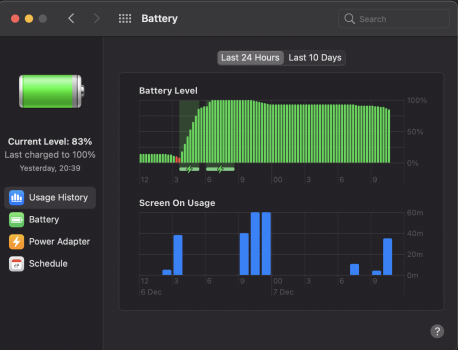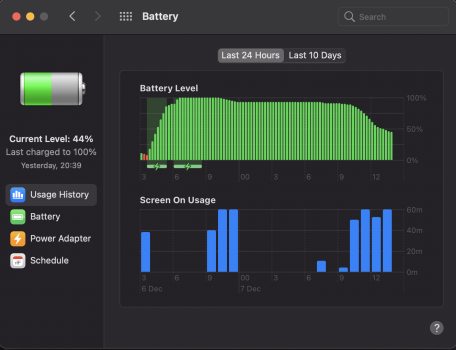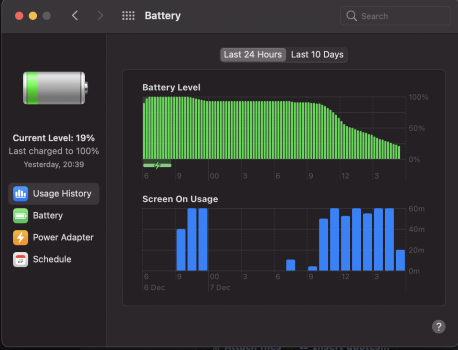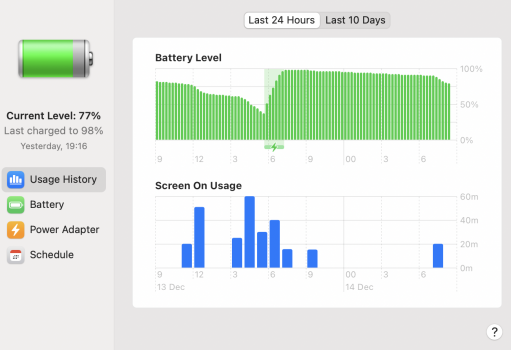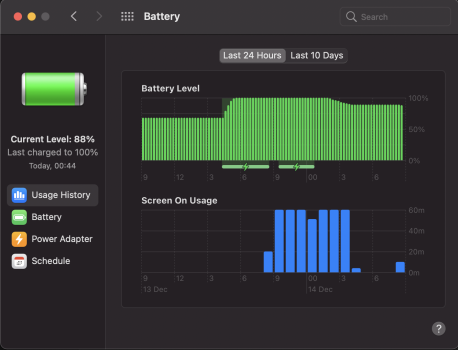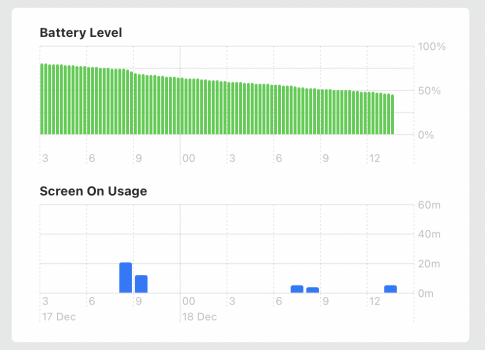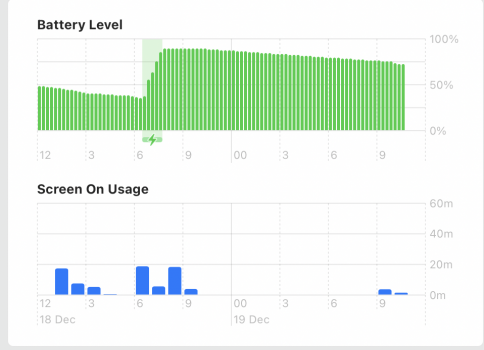My intel 16” base model gets 0.6 FPS in handbrake so yeah...Yesterday evening battery was at 10% I loaded it up to 80% used it some hours after that, I didn't do anything wild. Mostly browsing. I did a short test using Handbrake (1.4 beta native), trying to convert a h.264 video to h.265 but that was at 10fps, so I stopped it after a few minutes. After reading so much about how powerful the m1 is I expected more from that.
Now the battery is at 40%, after around 13 hours of usage according to the battery settings.
Got a tip for us?
Let us know
Become a MacRumors Supporter for $50/year with no ads, ability to filter front page stories, and private forums.
MacBook Air M1 battery drain - anybody else...?!
- Thread starter inc0gnito
- Start date
- Sort by reaction score
You are using an out of date browser. It may not display this or other websites correctly.
You should upgrade or use an alternative browser.
You should upgrade or use an alternative browser.
Agreed - let the battery and system optimize over time and do some discharge - recharge cycles.I recommend doing nothing. The machine is designed to take care of itself. Don't go messing around with things that aren't broken. Obviously, your battery is being used for something. That's what the battery is for. Let it run its course and stop obsessing over it.
Just like the iPhone 12 posters who on the first day exclaimed their battery is not as advertised, forgot that their phones take about a week to settle in and to see longer battery life.
Remember, these M1 Macs are based on the A14Z/A14X chips so it reasons to be patient while the battery and apps optimize.
Give a week and stop obsessing over it!
Lol ya like 95% employers use it ....Because it’s the industry standard?
I will definitely give it some time, but I will admit it makes me really worried.Agreed - let the battery and system optimize over time and do some discharge - recharge cycles.
Just like the iPhone 12 posters who on the first day exclaimed their battery is not as advertised, forgot that their phones take about a week to settle in and to see longer battery life.
Remember, these M1 Macs are based on the A14Z/A14X chips so it reasons to be patient while the battery and apps optimize.
Give a week and stop obsessing over it!
I have been reading topic about "legendary battery life" and people being able to watch video for 30 mins not losing a percent.
At the moment I am losing 1% of battery every 4-5 minutes (yep, I did time it) and it's not very different to my previous Mac from 2012. So yeah, quite concerned here. When I go to see estimated battery life in activity monitor (energy tab) it's dropping 30-40 minutes every 5 minutes of usage. I only have Safari with around 10 tabs open, plus Mac email client.
I haven't reset SMC yet, but will do it in the next few days. I like to think it's a software related issue... otherwise may consider sending laptop back in a few days if it doesn't improve as it may be a faulty model..?
(2% gone while writing this post)
I thought it would be worth updating as it seems to me a more common issue:
I have had my laptop diagnosed by apple and they have confirmed unusual battery drain - their explanation was that sometimes not all of the cells in the battery may be working properly, despite the chip showing that they do.
I was suggested getting a replacement and I did.
Surprisingly, this laptop has exactly the same problem! In this case though battery drops at rate of 1% every 6-7 minutes, so a slight improvement here...
I guess it will be a gamble number 3, trying to get a different machine again?!
BTW - both of the laptops have almost the same serial number - one letter of a difference. I assume it's just a faulty batch?
I have had my laptop diagnosed by apple and they have confirmed unusual battery drain - their explanation was that sometimes not all of the cells in the battery may be working properly, despite the chip showing that they do.
I was suggested getting a replacement and I did.
Surprisingly, this laptop has exactly the same problem! In this case though battery drops at rate of 1% every 6-7 minutes, so a slight improvement here...
I guess it will be a gamble number 3, trying to get a different machine again?!
BTW - both of the laptops have almost the same serial number - one letter of a difference. I assume it's just a faulty batch?
Are you using the MS Outlook beta version that is compiled for the M1?

 www.macrumors.com
www.macrumors.com

Microsoft Releases Office for Mac With Apple Silicon Compatibility, Universal Build Still in Beta [Updated]
Following Apple's unveiling this week of M1-powered Macs, Microsoft has released a new version of its Mac Office 2019 for Mac that includes support for macOS Big Sur and compatibility with Apple Silicon machines. This means the latest release of apps including Word, Excel, PowerPoint, Outlook...
set up as new indeed. I didn't even install any apps on the replacement MacBook a part from Chrome and outlook.Did you set up as new?
Outlook is running as an Intel app. I have had it turned off most of the time to isolate any potential culprits. It's definitely not an app as nothing is eating significant portion of CPU or energy.Are you using the MS Outlook beta version that is compiled for the M1?

Microsoft Releases Office for Mac With Apple Silicon Compatibility, Universal Build Still in Beta [Updated]
Following Apple's unveiling this week of M1-powered Macs, Microsoft has released a new version of its Mac Office 2019 for Mac that includes support for macOS Big Sur and compatibility with Apple Silicon machines. This means the latest release of apps including Word, Excel, PowerPoint, Outlook...www.macrumors.com
set up as new indeed. I didn't even install any apps on the replacement MacBook a part from Chrome and outlook.
Well Chrome will eat away battery life still, but I see from your original post you're not running it. Would be very odd to get two devices with the same battery defect
From your first screenshot, Safari was listed as the highest consumer in the 12hr Power column, by 2x what Outlook had used.Outlook is running as an Intel app. I have had it turned off most of the time to isolate any potential culprits. It's definitely not an app as nothing is eating significant portion of CPU or energy.
Some people experienced high CPU / battery drain from synching Safari to iCloud. You might want to add this to your list of troubleshooting steps. System Preferences -> Apple ID -> uncheck Safari under the list of "Apps on this Mac using iCloud".
Hi Wizec,From your first screenshot, Safari was listed as the highest consumer in the 12hr Power column, by 2x what Outlook had used.
Some people experienced high CPU / battery drain from synching Safari to iCloud. You might want to add this to your list of troubleshooting steps. System Preferences -> Apple ID -> uncheck Safari under the list of "Apps on this Mac using iCloud".
I don't see Safari taking high CPU, however I will definitely check that! I always have Safari open (macbook is an expensive web browser for me...) which would explain why there is so much usage. Will let you know how I get on.
Thanks
Are you charging to 100% and discharging to under 10% everytime?End of office day ...
Somewhere around 10h SOT with 19% left. About 3.5h of Zoom in there.
Should be around 12h or so at the end of my workday as I have a ton of writing still left to do.
Mine is dropping around 20% in one hour... Also draining when closed.
Tried:
- Reinstall my os completely
- Resetted smc
- Created a testuser with no running software and not loggedin to iCloud. Still same issues.
I think I'm gonna return it. Not satisfied at all with this battery...
Tried:
- Reinstall my os completely
- Resetted smc
- Created a testuser with no running software and not loggedin to iCloud. Still same issues.
I think I'm gonna return it. Not satisfied at all with this battery...
Attachments
Is this what is recommended? I've been trying to find out what's the best way to look after your battery.Are you charging to 100% and discharging to under 10% everytime?
This is not the best practice.Is this what is recommended? I've been trying to find out what's the best way to look after your battery.
I never let her below 25% and don’t charge past 77%
a little bit of a hassle, but looks like it’s paying off. For intel Mac I was using AlDente. With that program you can set the upper charge limit.
developer working on m1 version. Not sure if possible though.
Hi all, I have the drain battery issue on my M1 macbook air, even on sleep, my computer loses a 1% at suspiciously regular rate... I have no programs running in the background (I have disabled almost everything, I use this machine for browsing and email, not a power user at all...). When I got the laptop I restored a time machine backup...
Is anyone else having the same issue? Any help appreciated... I would like to know if it's a widespread issue before taking an appointment at the genius bar...
Is anyone else having the same issue? Any help appreciated... I would like to know if it's a widespread issue before taking an appointment at the genius bar...
Attachments
Have you guys tried removing Chrome? I had similar issues. Went away when uninstalling chrome. I think it was related to the background updater in chrome.
I would disable powernap. I disable it on both battery and charger. If it is sleeping, I really want it to be sleeping.
I also disable any network activity while sleeping on battery
I find this helps minimize battery drain while sleeping my intel mbp.
I also disable any network activity while sleeping on battery
Code:
pmset -b tcpkeepalive 0I find this helps minimize battery drain while sleeping my intel mbp.
Register on MacRumors! This sidebar will go away, and you'll see fewer ads.