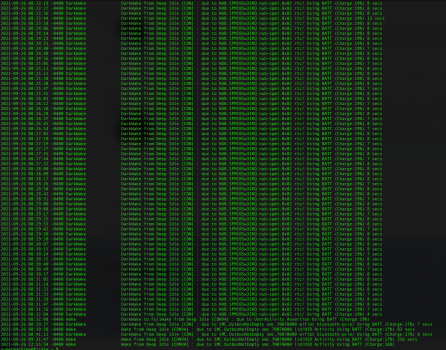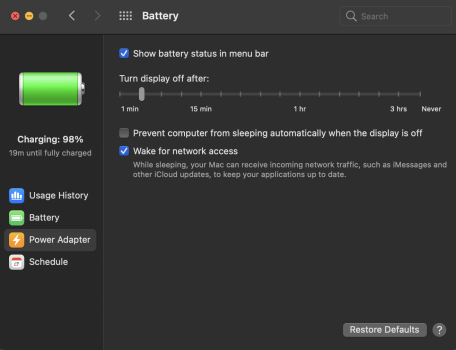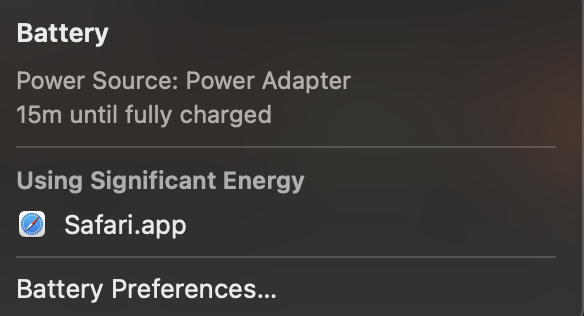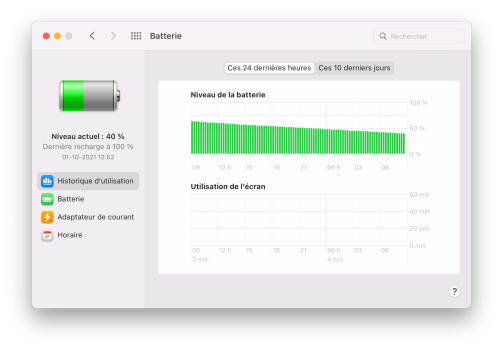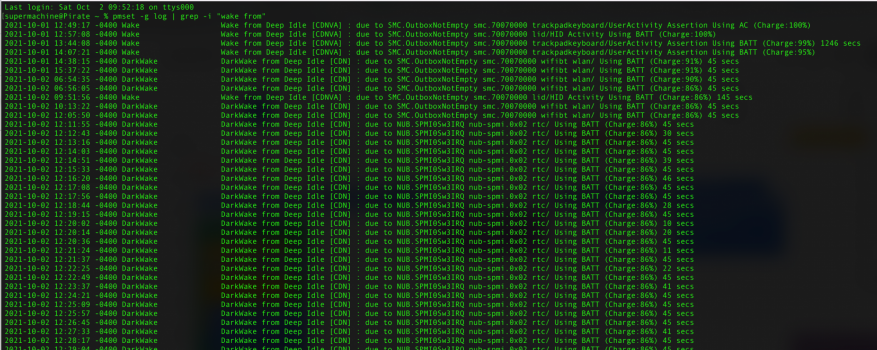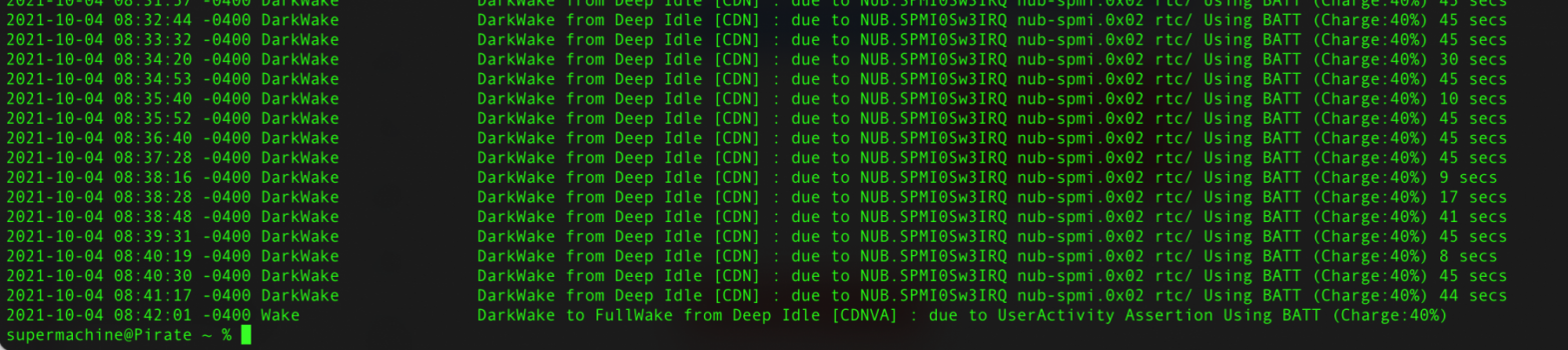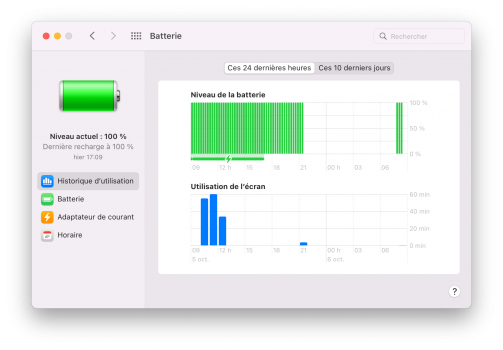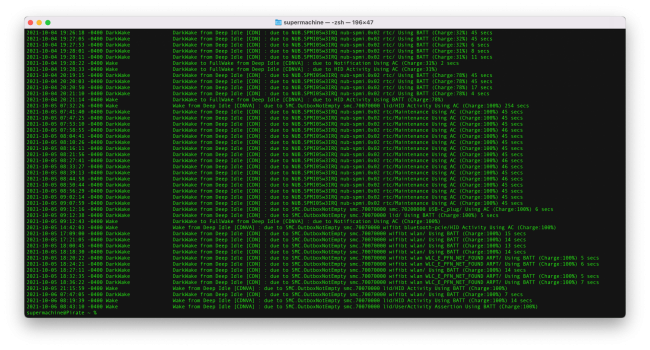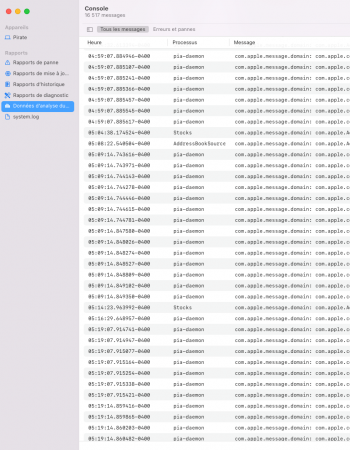Tried this but unfortunately it does not help in my case

After some time (not always), the Macbook M1 will wake from sleep, start the external monitor and then go to sleep again...
This is always the reason
Code:
2021-09-27 23:17:45 +0200 Assertions PID 483(mDNSResponder) Created MaintenanceWake "mDNSResponder:maintenance" 00:00:00 id:0x0xd000087f5 [System: PrevIdle DeclUser BGTask SRPrevSleep IntPrevDisp kCPU kDisp]
2021-09-27 23:17:45 +0200 Assertions PID 483(mDNSResponder) Released MaintenanceWake "mDNSResponder:maintenance" 00:00:00 id:0x0xd000087f5 [System: PrevIdle DeclUser BGTask IntPrevDisp kDisp]
2021-09-27 23:17:48 +0200 DarkWake DarkWake from Deep Idle [CDN] : due to NUB.SPMI0Sw3IRQ nub-spmi.0x02 rtc/ Using AC (Charge:100%) 45 secs
Defaults are set properly according to your hint
Code:
(base) ice29@vMBA29 ~ % sudo defaults read /Library/Preferences/com.apple.mDNSResponder.plist
{
NoMulticastAdvertisements = 1;
}