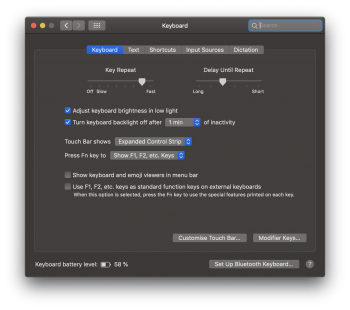Im on a 2.9 i9 32gb ram and its whisper quiet. i barely ever hear the fans at all and I have enough apps open and running to use about 14gb of that RAM at any given moment.ok that's really good news (although does mean I'll have to swap!) but still, I'll do it to get some peace and quiet back
thanks for the feedback
Got a tip for us?
Let us know
Become a MacRumors Supporter for $50/year with no ads, ability to filter front page stories, and private forums.
Macbook Pro 2019 Benchmarks and First Impressions! Post yours!
- Thread starter RumorConsumer
- Start date
- Sort by reaction score
You are using an out of date browser. It may not display this or other websites correctly.
You should upgrade or use an alternative browser.
You should upgrade or use an alternative browser.
So I've read through this whole thread to get a better picture of the thermals and fan noise of the 2019 MBP lineup but am still a bit confused to be honest. People with the same machine have opinions ranging from "it's quiet even under medium load and fans barely kick on" to "it's screaming all the time, even in idle mode".
There seems to be a slight tendency towards the i9 not only performing better but also having the better thermals than the i7 15".
Which 2019 model would you guys recommend to me if little noise is a priority? Even the 13" ones are an option and should be plenty powerful for my workflow (2D graphic design with the Adobe Creative Suite).
There seems to be a slight tendency towards the i9 not only performing better but also having the better thermals than the i7 15".
Which 2019 model would you guys recommend to me if little noise is a priority? Even the 13" ones are an option and should be plenty powerful for my workflow (2D graphic design with the Adobe Creative Suite).
There seems to be a slight tendency towards the i9 not only performing better but also having the better thermals than the i7 15".
Which 2019 model would you guys recommend to me if little noise is a priority? Even the 13" ones are an option and should be plenty powerful for my workflow (2D graphic design with the Adobe Creative Suite).
I have a Late 2016 i7 2.7 and a 2018 i9 2.9.
Fans kicking in at about the same time on the 2016 and 2019 model (only under heavy load of lots of tracks in Logic Pro or Adobe Creative Suite applications in high-resolution, never for general browsing/video playback/office work).
You’ve then for sure seen mine. I work around many of all of these machines and support them. 2019 hands down for thermals and quiet fans.So I've read through this whole thread to get a better picture of the thermals and fan noise of the 2019 MBP lineup but am still a bit confused to be honest. People with the same machine have opinions ranging from "it's quiet even under medium load and fans barely kick on" to "it's screaming all the time, even in idle mode".
There seems to be a slight tendency towards the i9 not only performing better but also having the better thermals than the i7 15".
Which 2019 model would you guys recommend to me if little noise is a priority? Even the 13" ones are an option and should be plenty powerful for my workflow (2D graphic design with the Adobe Creative Suite).
Hi all, I had a quick few question:
1-will you see a battery difference between the base 6 core versus the 8 core 2019 15"?
seems I am getting about a days worth of real world activity MS office, web, video etc. from 9-8pm or so......
thx
1-will you see a battery difference between the base 6 core versus the 8 core 2019 15"?
seems I am getting about a days worth of real world activity MS office, web, video etc. from 9-8pm or so......
thx
hello to everyone in this great community.
this is my first month impression on my new Macbook pro 2019, 15 inch , i9 x8, 560x.
have been using Macs for quite some time, from 2003.
my previous Macs were the following:
-DUAL G5 power Mac 1.8
-Quad G5 power Mac
-Mac Pro 2009, 2.66 (still use this from time to time, I have it still with snow leopard which is an awesome OS)
-MacBook Pro 2009, 13inch unibody
-MacBook Pro retina 2015, 13 inch (my previous everyday computer, now gifted to to my sister)
I plan to use it as my only computer. realistically 90% of the time for light every day use and maybe 10% of the time for super heavy use (CAD programs, electric & fluid simulation programs in windows VMware Fusion, engineering training simulators, music recording with Logic Pro x). I travel a lot and I want to have the power and screen estate whenever I need it.
The computer is VERY fast.
-the Touch Bar, I like it and it is a nice solution when you customise it with everyday use shortcuts, like screenshot. also it is very nice for apps like preview, highlighting documents or logic pro x, making quick automation with faders.
-the keyboard, I actually like it, feels more precise. I do not write a lot though.
-the lit apple logo in the back that it's removed, I don't mind at all. always was thinking that it was kind of show off.
-the usb-c, I have bought some dongles but I find it inconvenient that they have not installed even one usb-a. I understand the benefits but t's a hassle.
-the huge track pad, thought it would bother me with my typing but my palms rest far outside of it, so no problems. it's very nice and as everyone says, miles ahead of every other laptop.
-it has a very sleek design and it is very portable for a 15inch. doesn't feel way bigger or heavier from my previous 13inch. my workstation dell elite book laptop from 2013 it is almost 3 times thicker and very heavy.
-the speakers are amazing. I don't understand how they did it with so little space on the chassis but they sound really good and the bass is phenomenal for the size.
-True Tone display, I have it always on, very comforting on the eyes.
-Touch ID is amazing and very fast.
what I don't like:
-fear of butterfly keyboard malfunction.
-battery does not last as I was expected. my old 13inch from 2015 had far better battery life when used as a streaming , movie device, connected to tv.
-computer during normal use (internet surfing, movie watching, pdf reading, office excel usage in VMware Fusion,) stays between 1-3% of CPU usage. so it remains cool and silent. the moment I open a more cpu heavy app like Luminar for photo editing, Logic Pro x, rhinoceros CAD, it passes 5-8% CPU usage. then the computer gets really hot and noisy. I don't even imagine how hot and noisy will be if I really push it to it's limits.
-there are some cracks and pops from my right speaker. the strange thing is that they occur only when I have the computer in almost vertical position. I prefer not to sit on a chair when reading work related emails at home (lower back problems), and I take the laptop at my bed. I rest it vertically on my chest.
-kernel panics. I had my first one just today. I never had any for many years (think the last one I got was from the G5 quad). for me the Mac is synonymous to STABLE.
-rough/ sharp edges on the chassis bottom sides (for the vents) and at top. my wrists are hurting. I would really appreciate the next chassis design to be with rounder edges.
-stupidly expensive. 3000 usd for a computer +applecare, I think it's too much. this is just my personal view but I think it's about 1000 usd more expensive than it should be.
anyway, hope that I will have a long, nice and trouble free relation with it
all my previous Macs were flawless.
this is my first month impression on my new Macbook pro 2019, 15 inch , i9 x8, 560x.
have been using Macs for quite some time, from 2003.
my previous Macs were the following:
-DUAL G5 power Mac 1.8
-Quad G5 power Mac
-Mac Pro 2009, 2.66 (still use this from time to time, I have it still with snow leopard which is an awesome OS)
-MacBook Pro 2009, 13inch unibody
-MacBook Pro retina 2015, 13 inch (my previous everyday computer, now gifted to to my sister)
I plan to use it as my only computer. realistically 90% of the time for light every day use and maybe 10% of the time for super heavy use (CAD programs, electric & fluid simulation programs in windows VMware Fusion, engineering training simulators, music recording with Logic Pro x). I travel a lot and I want to have the power and screen estate whenever I need it.
The computer is VERY fast.
-the Touch Bar, I like it and it is a nice solution when you customise it with everyday use shortcuts, like screenshot. also it is very nice for apps like preview, highlighting documents or logic pro x, making quick automation with faders.
-the keyboard, I actually like it, feels more precise. I do not write a lot though.
-the lit apple logo in the back that it's removed, I don't mind at all. always was thinking that it was kind of show off.
-the usb-c, I have bought some dongles but I find it inconvenient that they have not installed even one usb-a. I understand the benefits but t's a hassle.
-the huge track pad, thought it would bother me with my typing but my palms rest far outside of it, so no problems. it's very nice and as everyone says, miles ahead of every other laptop.
-it has a very sleek design and it is very portable for a 15inch. doesn't feel way bigger or heavier from my previous 13inch. my workstation dell elite book laptop from 2013 it is almost 3 times thicker and very heavy.
-the speakers are amazing. I don't understand how they did it with so little space on the chassis but they sound really good and the bass is phenomenal for the size.
-True Tone display, I have it always on, very comforting on the eyes.
-Touch ID is amazing and very fast.
what I don't like:
-fear of butterfly keyboard malfunction.
-battery does not last as I was expected. my old 13inch from 2015 had far better battery life when used as a streaming , movie device, connected to tv.
-computer during normal use (internet surfing, movie watching, pdf reading, office excel usage in VMware Fusion,) stays between 1-3% of CPU usage. so it remains cool and silent. the moment I open a more cpu heavy app like Luminar for photo editing, Logic Pro x, rhinoceros CAD, it passes 5-8% CPU usage. then the computer gets really hot and noisy. I don't even imagine how hot and noisy will be if I really push it to it's limits.
-there are some cracks and pops from my right speaker. the strange thing is that they occur only when I have the computer in almost vertical position. I prefer not to sit on a chair when reading work related emails at home (lower back problems), and I take the laptop at my bed. I rest it vertically on my chest.
-kernel panics. I had my first one just today. I never had any for many years (think the last one I got was from the G5 quad). for me the Mac is synonymous to STABLE.
-rough/ sharp edges on the chassis bottom sides (for the vents) and at top. my wrists are hurting. I would really appreciate the next chassis design to be with rounder edges.
-stupidly expensive. 3000 usd for a computer +applecare, I think it's too much. this is just my personal view but I think it's about 1000 usd more expensive than it should be.
anyway, hope that I will have a long, nice and trouble free relation with it
all my previous Macs were flawless.
Exchanged my 2018 15” Base Core-i7 (2.2GHz) for the newer 2019 15” Base Core-i7 (2.6 Ghz) and the performance difference between the two using both Geekbench 4 and Cinebench R20, is not that drastic. However, I noticed that the temps on the new 2019 to hold a steady 2.97-3.0Ghz at 97*C compared to almost same temps on the 2018 model but at 98-99*C.
I would call the temp difference to be immaterial between the two Core-i7 base models. To be perfectly honest, the performance difference between the two is not worth talking about, but rather the improved keyboard (which I did notice between the two).
I would call the temp difference to be immaterial between the two Core-i7 base models. To be perfectly honest, the performance difference between the two is not worth talking about, but rather the improved keyboard (which I did notice between the two).
I would call the temp difference to be immaterial between the two Core-i7 base models. To be perfectly honest, the performance difference between the two is not worth talking about, but rather the improved keyboard (which I did notice between the two).
can you explain a little about what's better about the keyboard? is it a better feel? more feedback? or?
Exchanged my 2018 15” Base Core-i7 (2.2GHz) for the newer 2019 15” Base Core-i7 (2.6 Ghz) and the performance difference between the two using both Geekbench 4 and Cinebench R20, is not that drastic. However, I noticed that the temps on the new 2019 to hold a steady 2.97-3.0Ghz at 97*C compared to almost same temps on the 2018 model but at 98-99*C.
I would call the temp difference to be immaterial between the two Core-i7 base models. To be perfectly honest, the performance difference between the two is not worth talking about, but rather the improved keyboard (which I did notice between the two).
I'm torn between buying those two.. Price difference is 300$ can you help me? With Pros and Cons?
Tell me about it.The speakers on the 1.4GHz MacBook Pro are trash compared to my old MacBook 12" (2015).
Is yours free from battery drops under load?
Could you test? Just dl Cinebench and CoconutBattery and you'll find out that in minutes.
Check full charge capacity before test, during test (just bring Coconut window front, so you can see what happens and keep Cinebench running background) and after test.
If battery OK, you should not see any drop in full charge capacity at all in new machine. If it drops 200-300mAh (5-6% you probably have the same issue with battery).
Check full charge capacity before test, during test (just bring Coconut window front, so you can see what happens and keep Cinebench running background) and after test.
If battery OK, you should not see any drop in full charge capacity at all in new machine. If it drops 200-300mAh (5-6% you probably have the same issue with battery).
Last edited:
Just got a fairly loaded 2019 13":
2.4 GHz, 16 GB RAM, 1 TB SSD.
Using the BlackMagic disk utility this machine clocks in with the following speeds:
2650 MB/s write and 2550 MB/s read.
Overall, this computer 'feels' very fast and has a GREAT display. I really like the fingerprint ID. I'm OK with the TouchBar although it does take an extra step to adjust volume. I'd like to see the TouchBar be configurable to have some permanence.
The speakers can be set very loud and they are 'clear and punchy' when loud. The speakers are EQ'd just a bit bassy to me.
The keyboard is OK albeit a fairly short travel.
I'm planning on using this computer for 4K video editing using FCPX.
Even with a corporate discount this MBP came to slightly over $2400 including Ca tax.
I'm still using a loaded 2012 MB AIR (cost $1600 in 2012) so I'm reasonably confident this new computer will last a long time.
2.4 GHz, 16 GB RAM, 1 TB SSD.
Using the BlackMagic disk utility this machine clocks in with the following speeds:
2650 MB/s write and 2550 MB/s read.
Overall, this computer 'feels' very fast and has a GREAT display. I really like the fingerprint ID. I'm OK with the TouchBar although it does take an extra step to adjust volume. I'd like to see the TouchBar be configurable to have some permanence.
The speakers can be set very loud and they are 'clear and punchy' when loud. The speakers are EQ'd just a bit bassy to me.
The keyboard is OK albeit a fairly short travel.
I'm planning on using this computer for 4K video editing using FCPX.
Even with a corporate discount this MBP came to slightly over $2400 including Ca tax.
I'm still using a loaded 2012 MB AIR (cost $1600 in 2012) so I'm reasonably confident this new computer will last a long time.
Last edited:
can you explain a little about what's better about the keyboard? is it a better feel? more feedback? or?
Definitely a slight more...muffled feel.
[doublepost=1564769215][/doublepost]
I'm torn between buying those two.. Price difference is 300$ can you help me? With Pros and Cons?
I would personally suggest picking up the 2018 MBP Base and add the $300+ AC+
If you’re looking for improvements in performance (via synthetic test) - I would say immaterial
If you’re looking for improvements in thermals - I would say little to no difference (I’m serious, 1*C difference max)
If you’re looking for a more reliable keyboard - too soon to tell.
Based on these, you would be paying $300 more for a newer keyboard. Luckily for me, I picked up an open-box 2019 MBP Base for the same price as a new 2018 MBP Base, so it was an easier decision for me.
You can set it to act the same as non touch bar Macs. Select extended control strip.I'd like to see the TouchBar be configurable to have some permanence.
Attachments
My new macbook pro 2019 2,4 ghz, 32 gb vega pro 20 , 512 gb ssd.
I'm benchmarking my partner's identical system, and hers is getting 400 points lower on the Cinebench. Is there really that much variation? I'm thinking about taking it to Apple but wondering what they'd do.
there's variation from take to take.I'm benchmarking my partner's identical system, and hers is getting 400 points lower on the Cinebench. Is there really that much variation? I'm thinking about taking it to Apple but wondering what they'd do.
depends on a couple of factors, including ambient temperature.
30k is fine
there's variation from take to take.
depends on a couple of factors, including ambient temperature.
30k is fine
I think you're thinking of Geekbench. I was talking Cinebench - the example here was 3200, and hers was 2800 - that's a pretty big difference. It's a brand new one so I'm thinking we might take it in. Also - since I posted - we hooked it up to my Dell monitor via USB-C and the resolution is not good at all. Very grainy. With the vega 20 - it should be much better on an external display. Something is askew.
yes my bad - i was thinking about geekbench. There are other factors at play here too tho.I think you're thinking of Geekbench. I was talking Cinebench - the example here was 3200, and hers was 2800 - that's a pretty big difference. It's a brand new one so I'm thinking we might take it in. Also - since I posted - we hooked it up to my Dell monitor via USB-C and the resolution is not good at all. Very grainy. With the vega 20 - it should be much better on an external display. Something is askew.
which dell display? might be that display is scaled? Since Mojave, OS uses different font smoothing and things on non-retina displays look worse than before (as far as i recall)
GPU doesn't affect displayed resolution (of OS and stuff) AT ALL. It will look identical on HD630, Iris, RX560 or Vega.
Register on MacRumors! This sidebar will go away, and you'll see fewer ads.