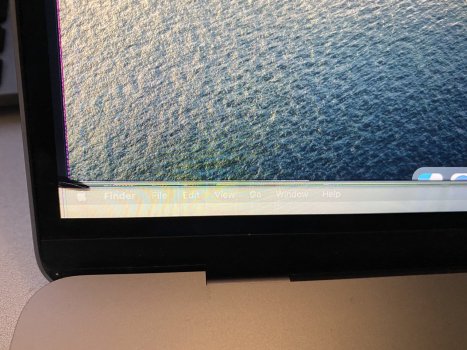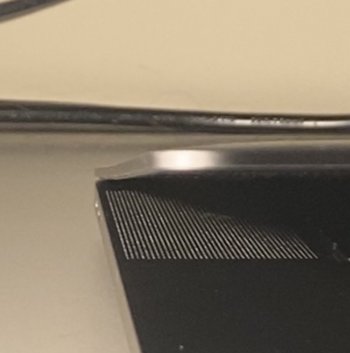I know the OP is long gone, but I want to step up in their defense. This same thing occurred to my 2020 Macbook this morning. I know I did nothing to it other than open it in the morning, type on it a bit, then close it in the afternoon. There was no foreign object, no impact, nothing of that sort. Obviously something caused the LCD to crack. But like the OP, I don't believe it was my "fault" or that there is some way I could have avoided it. Perhaps it's bad luck. It's very possibly the hinge design. Apple has already replaced the logic board, Touch ID, and top case several weeks ago, so it's possible that things were tightened beyond spec, making the hinge too tight, thus putting excess moment on the interior of the screen when the machine is opened and closed. It also could have been differential heating. I can't even use this six-month-old Macbook as my main computer because it gets red-hot just doing regular web browsing and typing, so it sits on a vented computer mat and acts as a second monitor. Perhaps the extreme heat that the vents blow out at the base of the screen caused enough of a temperature differential to break the glass. My points are two:
1. Something caused the LCD to crack in all of these cases. It does not happen magically. That doesn't make it operator error.
2. Macbooks these days are fragile little flowers. This is my fourth and I'm about done with them.
Even though it's under warranty, I'm not sure if I'll deal with getting this fixed or not. Apple always seems to blame me, which seems common to many of us. I don't mind paying some money because stuff happens, but it's nice not to be shamed in the process by the people who make the very expensive non-functional piece of kit. It also costs me $100 in shipping for AppleCare repairs. Blech.
1. Something caused the LCD to crack in all of these cases. It does not happen magically. That doesn't make it operator error.
2. Macbooks these days are fragile little flowers. This is my fourth and I'm about done with them.
Even though it's under warranty, I'm not sure if I'll deal with getting this fixed or not. Apple always seems to blame me, which seems common to many of us. I don't mind paying some money because stuff happens, but it's nice not to be shamed in the process by the people who make the very expensive non-functional piece of kit. It also costs me $100 in shipping for AppleCare repairs. Blech.