Got a tip for us?
Let us know
Become a MacRumors Supporter for $50/year with no ads, ability to filter front page stories, and private forums.
MacBook Pro M1 external screen flickering
- Thread starter EvilHomer80
- Start date
- Sort by reaction score
You are using an out of date browser. It may not display this or other websites correctly.
You should upgrade or use an alternative browser.
You should upgrade or use an alternative browser.
I'm still having issues with the external monitor flickering when connected to the external monitor (Dell 3221qs).
It's a macbook pro 14inch base model. Tried all the suggestions mentioned in this thread. But issue still persists. Also chatting with apple support for the same.
It's a macbook pro 14inch base model. Tried all the suggestions mentioned in this thread. But issue still persists. Also chatting with apple support for the same.
Add me to the list experiencing this - also a Dell S3221QS. It's easily reproduced by triggering the Monterey default screensaver.
Whether I connect via a dock to to the MacBook directly, I still experience the issues. I've tried different cables and ports too. The only way I seem to be able to get reduce (but not eliminate) it is by running it at 30hz. It's too bad - I have RMA'ed the monitor, but I think it has more to do with Apple than Dell.
Whether I connect via a dock to to the MacBook directly, I still experience the issues. I've tried different cables and ports too. The only way I seem to be able to get reduce (but not eliminate) it is by running it at 30hz. It's too bad - I have RMA'ed the monitor, but I think it has more to do with Apple than Dell.
Hi!
Found this thread as I experience the same problem with a M1Pro 14" MBP.
I have two monitors connected via a CalDigit USB-C Pro TB3 Dock. A Dell S2721QS 4k screen and a Dell U2515H screen. Only the 4k screen shows the problems. I basically tried everything from this thread except installing CleamMyMac. When connecting an Intel MBP to the dock, no problems arise at all. So this is clearly an issue with the M1Pro, and hopefully a software issue...
Found this thread as I experience the same problem with a M1Pro 14" MBP.
I have two monitors connected via a CalDigit USB-C Pro TB3 Dock. A Dell S2721QS 4k screen and a Dell U2515H screen. Only the 4k screen shows the problems. I basically tried everything from this thread except installing CleamMyMac. When connecting an Intel MBP to the dock, no problems arise at all. So this is clearly an issue with the M1Pro, and hopefully a software issue...
I have exactly the same problem with my U2720Q and MBP 14".
Unfortunately the issue arises very randomly and when it is happening, my screen is flickering with all inputs and devices, so not only my MBP 14".
My main connection is through USB-C but I have also tried the HDMI connection.
Not sure if my U2720Q is defect because 95% of the time it is working fine and without flickering.
Unfortunately the issue arises very randomly and when it is happening, my screen is flickering with all inputs and devices, so not only my MBP 14".
My main connection is through USB-C but I have also tried the HDMI connection.
Not sure if my U2720Q is defect because 95% of the time it is working fine and without flickering.
Thanks for posting! Are you still flicker free?had similar very annoying flickering issues with a Dell S2722QC for days [drove me bonkers], then I took a few steps [listed below] which did resolve the matter [steps 1&2 seemed to be the culprits, the Thunderbolt hub is just extra protection for my macbook pro 14" & my peace of mind as I trust that much more for power/data/display delivery than the monitors own hardware;
1. prioritized image quality over data quality in options in Dell on-screen menus
2. turned OFF all PD [power delivery] while sleeping or off options in Dell on-screen menus
3. added a powered thunderbolt hub between macbook and screen via USB-C which includes PD
and have had ZERO flickering ever since...
PS: make sure refresh rate is not defaulting to variable rate and that true tone and any other silly bugger screen crap is also OFF>
I've done your recommended steps 1&2. No joy.
1. prioritized image quality over data quality in options in Dell on-screen menus
I'm guessing you mean OSD / Display / USB-C Prioritization: set to "High Resolution" instead of "High Data Speed"?
PS: make sure refresh rate is not defaulting to variable rate and that true tone and any other silly bugger screen crap is also OFF>
I couldn't find a Refresh Rate option in Display Preferences on my Mac (13-inch M1), or in my S2722QC OSD menu. But yes, I also tried turning off True Tone and Auto adjust brightness (in Displays / Built-in Retina Display), and I still get the occasional flickering.
Cheers!
Same issue here - mild-medium flickering every now and then on the external display (using either HDMI or DisplayPort 1.1/1.2).
Laptop: MacBook Pro 16 with M1 Pro 32GB
Monitor: ASUS VP28U (cheap 27 inch 4K screen)
However, I also have another monitor plugged in (ASUS PB278Q - not so cheap older UHD) and I have absolutely no issues with it.
---
Some ideas on my mind (let me know if some don't apply):
(1) The PB278Q has better color reproduction capabilities, so one suspicion I have is with the selected color profile with the new monitor (if that makes any sense). I'll switch to the "Generic RGB Profile" on the VP28U from for the time being and see if it still happens and will update this post.
UPDATE: Flickering still happens.
(2) Another possibility is display scaling - I prefer how 2560x1440 looks like and I have set display scaling on VP28U (which is 4K by default).
---
None of the displays support TrueTone nor "Automatically Adjust Brightness", so I'd say that's not part of the fix.
Laptop: MacBook Pro 16 with M1 Pro 32GB
Monitor: ASUS VP28U (cheap 27 inch 4K screen)
However, I also have another monitor plugged in (ASUS PB278Q - not so cheap older UHD) and I have absolutely no issues with it.
---
Some ideas on my mind (let me know if some don't apply):
(1) The PB278Q has better color reproduction capabilities, so one suspicion I have is with the selected color profile with the new monitor (if that makes any sense). I'll switch to the "Generic RGB Profile" on the VP28U from for the time being and see if it still happens and will update this post.
UPDATE: Flickering still happens.
(2) Another possibility is display scaling - I prefer how 2560x1440 looks like and I have set display scaling on VP28U (which is 4K by default).
---
None of the displays support TrueTone nor "Automatically Adjust Brightness", so I'd say that's not part of the fix.
Last edited:
Hey,
Unfortunately I have the same issue. Flickering occurs on darker colors. Had a 32" 4K Dell Monitor that I've returned because I thought it was Dell's fault for not being synced with Apple. 2 months later I got a 32" 4K Samsung Monitor, and its literally the same thing happening.
Tried with multiple cables, 1 Thunderbolt Hub (it was 80$), color profiles (the only one that works is Adobe 1998, but everything looks so bad) & tried everything else I could find on the internet. But nothing helped.
I'm really losing my patience, because Apple hasn't addressed this issue by now. People keep telling me M1 is not stable, it was too early for you to make the change. While this can be true, everything else works so smooth man ... Like come on Apple 😥
I am seriously considering selling my Apple Products that took me a while to get. And while this might seem like a harsh decision, I paid so much for this machine and I expect it to work with any Monitor. It is essential. Stuff like this didn't happen on Windows, and on Linux it did but it was an easy fix. Afraid I might lose my patience and seriously order a new Windows PC.
PS. It worked great on my 4K TV (no flickering), and on 24" FHD Monitor. Someone please tell me that this is fixable 🤦♂️
Unfortunately I have the same issue. Flickering occurs on darker colors. Had a 32" 4K Dell Monitor that I've returned because I thought it was Dell's fault for not being synced with Apple. 2 months later I got a 32" 4K Samsung Monitor, and its literally the same thing happening.
Tried with multiple cables, 1 Thunderbolt Hub (it was 80$), color profiles (the only one that works is Adobe 1998, but everything looks so bad) & tried everything else I could find on the internet. But nothing helped.
I'm really losing my patience, because Apple hasn't addressed this issue by now. People keep telling me M1 is not stable, it was too early for you to make the change. While this can be true, everything else works so smooth man ... Like come on Apple 😥
I am seriously considering selling my Apple Products that took me a while to get. And while this might seem like a harsh decision, I paid so much for this machine and I expect it to work with any Monitor. It is essential. Stuff like this didn't happen on Windows, and on Linux it did but it was an easy fix. Afraid I might lose my patience and seriously order a new Windows PC.
PS. It worked great on my 4K TV (no flickering), and on 24" FHD Monitor. Someone please tell me that this is fixable 🤦♂️
Hey all,
not sure if it helps but I just did a factory reset of the settings for my Dell p2720 dc. AAAAND the flickering issue was gone with my Macbook Pro 2021 (M1 Pro). In fact I tried to reproduce the issue and I nailed it down to the sharpness setting. 70 is fine, from 80 and higher the flickering started by pressing the button.
BTW I am connected via HDMI as USB-C isn't working at all.
not sure if it helps but I just did a factory reset of the settings for my Dell p2720 dc. AAAAND the flickering issue was gone with my Macbook Pro 2021 (M1 Pro). In fact I tried to reproduce the issue and I nailed it down to the sharpness setting. 70 is fine, from 80 and higher the flickering started by pressing the button.
BTW I am connected via HDMI as USB-C isn't working at all.
Hey all,
not sure if it helps but I just did a factory reset of the settings for my Dell p2720 dc. AAAAND the flickering issue was gone with my Macbook Pro 2021 (M1 Pro). In fact I tried to reproduce the issue and I nailed it down to the sharpness setting. 70 is fine, from 80 and higher the flickering started by pressing the button.
BTW I am connected via HDMI as USB-C isn't working at all.
Sharpness is something I never thought about. I’ll give that a try.
I went ahead and ordered a new Monitor. Looked up, and people seemed to be happy with their UltraFines from LG, so I've ordered the LG 32UN880-B UltraFine. Got a 1 month time period to return the previous Samsung one, so I will send this one back.
I really hope that the new one works fine without flickering ... Otherwise I will be pushed into selling this MacBook & getting a Windows Machine.
I really hope that the new one works fine without flickering ... Otherwise I will be pushed into selling this MacBook & getting a Windows Machine.
Just an update on the LG 32UN880-B UltraFine. Connected it with LG's provided USB-C -> USB-C, and it works great without any flickering. I was actually quite surprised by how well the colors look on it. It only took me to 2 monitors to find the 3rd lucky charm .... Went through hell, but glad LG worked (Dell & Samsung didn't).
I still hope that Apple provides a fix for everyone, so they can use their monitors as its meant to be used.
I still hope that Apple provides a fix for everyone, so they can use their monitors as its meant to be used.
I noticed another issue: every time my MBP wakes from sleep, it changed the display setting for the 4k screen from variable refresh rate (40-60 Hz) to fixed rate (60 Hz). When running the display with 40-60 Hz and the sRGB colour profile no flickering occurs at all.
I have been also suffering from flickering issue on Microsoft Surface 4 Pro after switching to zoom. Although, using it since 2017 but had never flickering problem. Since, last year when started more frequent zoom online classes, flickering issue became more frequent. I updated to windows 11 but still it persists.
To everyone in here who nailed the flickering issue down to variable refresh rate please check this topic for further information and make sure to report this bug to Apple.
Can confirm, adjusting the refresh rate in Display Settings removes the flickering. I have a LG 27GL850 with IPS screen and 144 Hz capable. Setting it to 144 Hz made the screen flicker constantly. Lowering it to 120 Hz removes all flickering.
To get there, open System Preferences > Displays > click "Display Settings..." button at the bottom
Change "Refresh Rate" drop down to different values to try and adjust your screen.
To get there, open System Preferences > Displays > click "Display Settings..." button at the bottom
Change "Refresh Rate" drop down to different values to try and adjust your screen.
I have noticed a flickering on my external monitor (a BenQ PD2700U) connected to my MBP 14" Pro via USB-C to DisplayPort. Does it now and again then clears. very annoying.
I've actually now switched to an 8k rated HDMI-HDMI cable. I notice that the PD2700U stays at 60hz refresh rate on HDMI, where USB-c to DisplayPort would keep switching back to 40-60hz variable (monitor would show it was running at 40hz). Will see how it goes on HDMI
I've actually now switched to an 8k rated HDMI-HDMI cable. I notice that the PD2700U stays at 60hz refresh rate on HDMI, where USB-c to DisplayPort would keep switching back to 40-60hz variable (monitor would show it was running at 40hz). Will see how it goes on HDMI
Last edited:
I registered just to add my own experience to this thread, maybe it will be relevant or helpful to someone.
I just switched to a 16" M1 Max MBP from a hackintosh that is several years old now. My previous setup with the Hack Pro was using two external 4k monitors, Dell P2715Q. Identical monitors. Worked flawlessly for years. I finally upgraded to the 16" MBP so that I could still run two external monitors without having to deal with the aging Hackintosh system and so that I could run the most current OS.
Anyway, I bought two identical USB-C to HDMI adapters from Best Buy to connect my two identical monitors to my MBP and started getting a flickering issue on one monitor right away. It would basically cut in and out to black, like it was getting intermittent power.
I tried all the troubleshooting tips in this thread and others and nothing worked and eventually I just started swapping things around since I knew both monitors were good from my previous use and I also had the benefit of having two, so I could troubleshoot a little easier.
In my case it turned out to be the HDMI cable. I noticed they were different cables, so when I swapped the cable from the "good" monitor to the flickering one the issue went away completely. I found a new cable and tossed the troublesome cable and now I have no issues. To be clear, both of the HDMI cables I was using were actually brand new. I have a collection of new HDMI and other cables lying around from my work and I just grabbed a couple not thinking it would matter. Apparently it does. So if you've tried everything else, maybe it's a cable issue. Hope that helps.
I just switched to a 16" M1 Max MBP from a hackintosh that is several years old now. My previous setup with the Hack Pro was using two external 4k monitors, Dell P2715Q. Identical monitors. Worked flawlessly for years. I finally upgraded to the 16" MBP so that I could still run two external monitors without having to deal with the aging Hackintosh system and so that I could run the most current OS.
Anyway, I bought two identical USB-C to HDMI adapters from Best Buy to connect my two identical monitors to my MBP and started getting a flickering issue on one monitor right away. It would basically cut in and out to black, like it was getting intermittent power.
I tried all the troubleshooting tips in this thread and others and nothing worked and eventually I just started swapping things around since I knew both monitors were good from my previous use and I also had the benefit of having two, so I could troubleshoot a little easier.
In my case it turned out to be the HDMI cable. I noticed they were different cables, so when I swapped the cable from the "good" monitor to the flickering one the issue went away completely. I found a new cable and tossed the troublesome cable and now I have no issues. To be clear, both of the HDMI cables I was using were actually brand new. I have a collection of new HDMI and other cables lying around from my work and I just grabbed a couple not thinking it would matter. Apparently it does. So if you've tried everything else, maybe it's a cable issue. Hope that helps.
I have the flicker problem, quite pronounced, in my LG UltraFine 5K monitor connected to my MBP14".
On more close examination, the "flicker" it really a quick change in brightness or saturation of highly saturated colors.
And, it is linked with moving the mouse cursor around! no flicker when resting the mouse, and pronounced effect when moving the mouse slowly. No such effect on the MBP display itself.
This clearly must be a software bug.
On more close examination, the "flicker" it really a quick change in brightness or saturation of highly saturated colors.
And, it is linked with moving the mouse cursor around! no flicker when resting the mouse, and pronounced effect when moving the mouse slowly. No such effect on the MBP display itself.
This clearly must be a software bug.
Hi! I think I also eliminated the flicker by replacing the DisplayPort cables. I also got some Vesa certified 8k display port cables and used them to connect both of my monitors to my TB3 dock. Since then (about a week ago) no flicker occurred at all. I also could set the color profile back to the one matching my display and reactivate True Tone.
I'm getting this issue quite severely with a Dell S2722QC monitor and 14" M1 MacBook Pro, to the point where it's unusable now for part of the day which is super frustrating. I've tried adjusting sharpness on the monitor as well as changing the refresh rate to 60Hz but it still happens. Really hoping Apple fixes this soon.
Hopefully the solution I got from BenQ support can help others:
After I got my M1 Max for a couple of weeks the flickering started on my PD3220U in light mode during day time, and I tried restarting, factory reset etc but the flickering still persisted - even when I reconnected to my Intel MBP the flickering wouldn't go away.
Chatted with BenQ and they said to disconnect the power cable & usbC for 10 minutes, which would do a "power cycle", and it actually fixed the flickering.
Because with M1 Max there is another issue of USB ports randomly stop working, they recommended me to submit a service request form, and the reply said: "We would suggest to make sure that Night Shift mode is disabled on your Mac as this setting has been known to cause flickering on external displays." They also said there are firmware updates that enhance M1 stability, but I'd need to ship the monitor back for them to update it...
So, try disconnecting for 10 minutes, and turn off Night Shift for now before Apple & display manufactures figure out some solutions.
After I got my M1 Max for a couple of weeks the flickering started on my PD3220U in light mode during day time, and I tried restarting, factory reset etc but the flickering still persisted - even when I reconnected to my Intel MBP the flickering wouldn't go away.
Chatted with BenQ and they said to disconnect the power cable & usbC for 10 minutes, which would do a "power cycle", and it actually fixed the flickering.
Because with M1 Max there is another issue of USB ports randomly stop working, they recommended me to submit a service request form, and the reply said: "We would suggest to make sure that Night Shift mode is disabled on your Mac as this setting has been known to cause flickering on external displays." They also said there are firmware updates that enhance M1 stability, but I'd need to ship the monitor back for them to update it...
So, try disconnecting for 10 minutes, and turn off Night Shift for now before Apple & display manufactures figure out some solutions.
So, I just had this flickering problem occur today, running my 2020 M1 Macbook Air via Thunderbolt 3 into a brand new BenQ DesignVue PD2725U monitor – which had been working seamlessly for a month or so. Nothing seemed to fix it, until I tried the "disconnect power cable and thunderbolt cables for 10-minutes" thing. Just booted back up, and it works again. For now.Hopefully the solution I got from BenQ support can help others:
After I got my M1 Max for a couple of weeks the flickering started on my PD3220U in light mode during day time, and I tried restarting, factory reset etc but the flickering still persisted - even when I reconnected to my Intel MBP the flickering wouldn't go away.
Chatted with BenQ and they said to disconnect the power cable & usbC for 10 minutes, which would do a "power cycle", and it actually fixed the flickering.
Because with M1 Max there is another issue of USB ports randomly stop working, they recommended me to submit a service request form, and the reply said: "We would suggest to make sure that Night Shift mode is disabled on your Mac as this setting has been known to cause flickering on external displays." They also said there are firmware updates that enhance M1 stability, but I'd need to ship the monitor back for them to update it...
So, try disconnecting for 10 minutes, and turn off Night Shift for now before Apple & display manufactures figure out some solutions.
I also turned off night shift. which I had been running nonstop. Figure I'll just go for the eye-care mode of the BenQ monitor instead.
So, thanks hyouuu!
From what I have read all over the internet all the Apple Silicon computers are prone to having monitor problems.  The M1 Mac Mini is notorious for it. Here is someone with two M1 MacBook Airs that have it:
The M1 Mac Mini is notorious for it. Here is someone with two M1 MacBook Airs that have it:
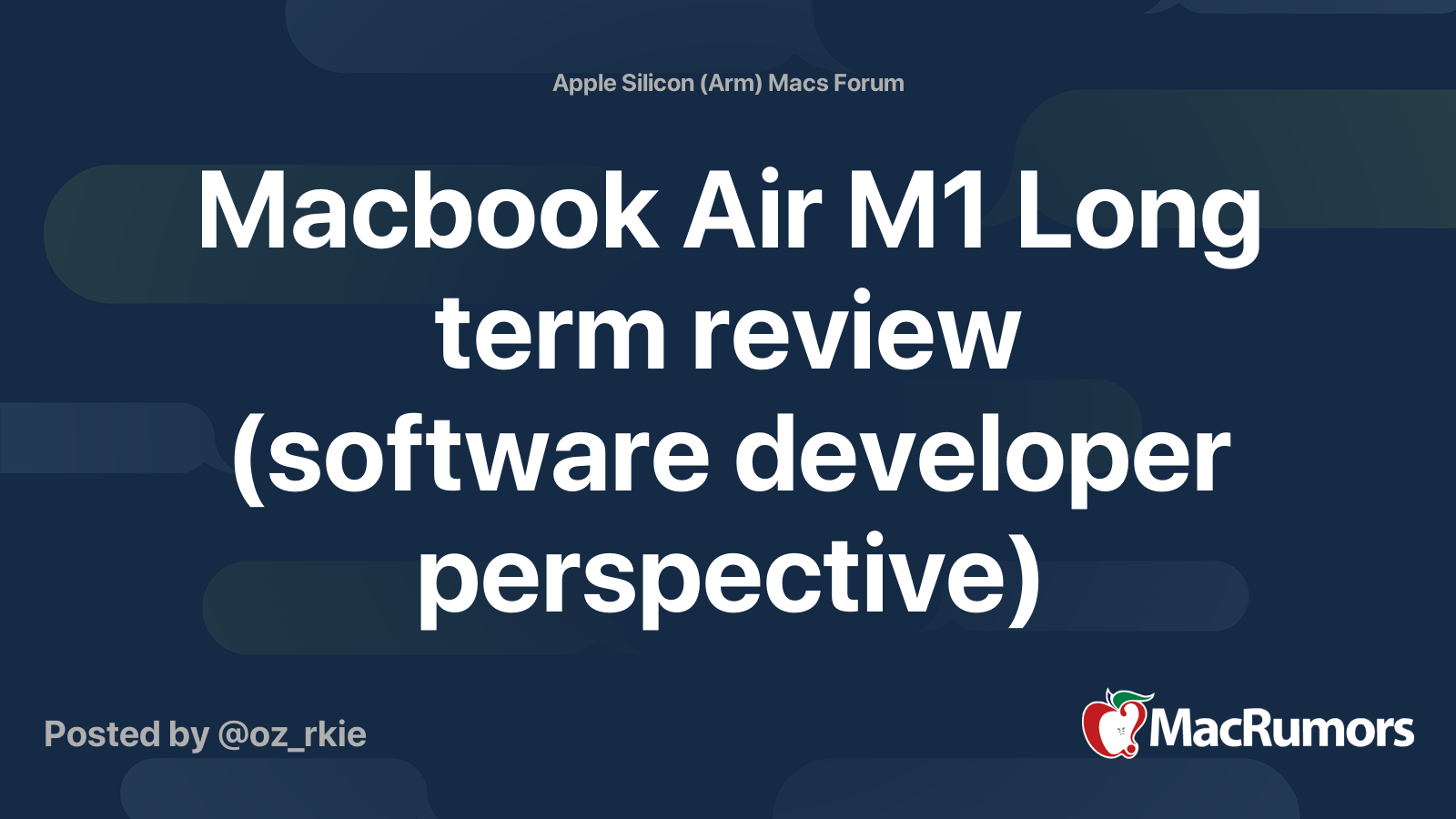
 forums.macrumors.com
forums.macrumors.com
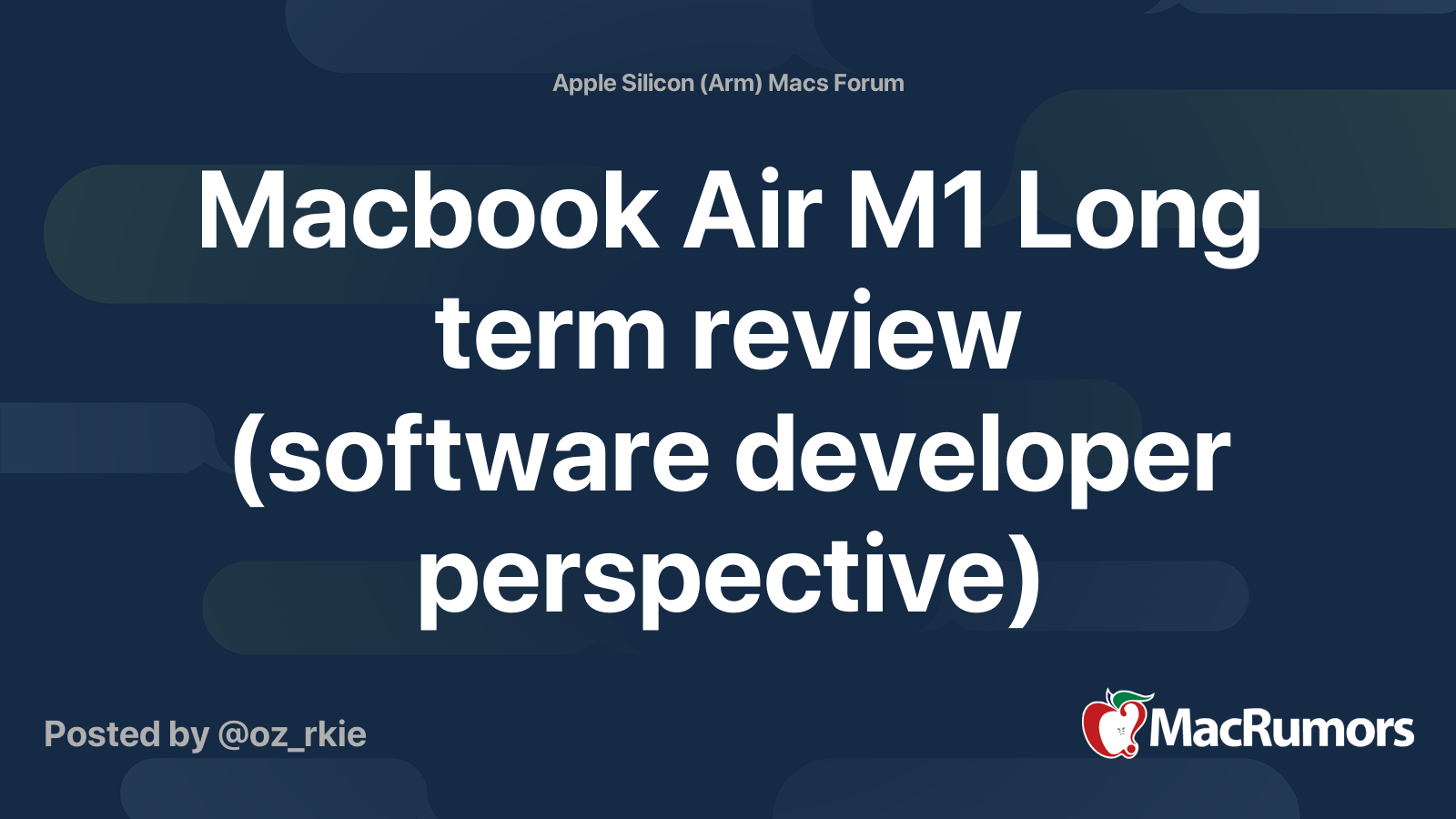
Macbook Air M1 Long term review (software developer perspective)
Hey guys, I just thought I'd post a semi-detailed long term review of the M1 macbook air from a software developer perspective, in case it might help others make a purchase decision. I have 2 m1 macbook airs, one is a 256gb ssd 8gb unified memory version and the other is a 512gb ssd 16gb unified...
Register on MacRumors! This sidebar will go away, and you'll see fewer ads.

