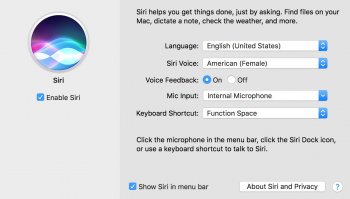Got a tip for us?
Let us know
Become a MacRumors Supporter for $50/year with no ads, ability to filter front page stories, and private forums.
macOS 10.12 Sierra: All The Little Things!
- Thread starter Galaxas0
- WikiPost WikiPost
- Start date
- Sort by reaction score
You are using an out of date browser. It may not display this or other websites correctly.
You should upgrade or use an alternative browser.
You should upgrade or use an alternative browser.
- Status
- The first post of this thread is a WikiPost and can be edited by anyone with the appropiate permissions. Your edits will be public.
Probably, however YouTube uses an proprietary videoplayer, so I guess it will be up to Google to add this feature. It does work in most sites where Safari uses the standard videoplayer, and it also works in Vimeo.Wonderful, sounds like this is going to be like it is on the iPad, where you can't even use it with the most popular video app there is, YouTube!
I turned it on again and they came back after about a minute. But this looks strange now, the list was much longer before:
View attachment 635700
Wait...unless I'm going crazy, Messages didn't store data in iCloud before, right? Does this mean that message histories and things like deletions will finally be synced across devices?
drwxr-xr-x@ 3 root wheel 102 3 Jun 22:38 AMD2400Controller.kext
drwxr-xr-x@ 3 root wheel 102 3 Jun 22:38 AMD2600Controller.kext
drwxr-xr-x@ 3 root wheel 102 3 Jun 22:38 AMD3800Controller.kext
drwxr-xr-x@ 3 root wheel 102 3 Jun 22:38 AMD4600Controller.kext
drwxr-xr-x@ 3 root wheel 102 3 Jun 22:38 AMD4800Controller.kext
drwxr-xr-x@ 3 root wheel 102 3 Jun 22:38 AMD5000Controller.kext
drwxr-xr-x@ 3 root wheel 102 3 Jun 22:38 AMD6000Controller.kext
drwxr-xr-x@ 3 root wheel 102 3 Jun 22:38 AMD7000Controller.kext
drwxr-xr-x@ 3 root wheel 102 3 Jun 22:38 AMD8000Controller.kext
drwxr-xr-x@ 3 root wheel 102 3 Jun 22:38 AMD9000Controller.kext
drwxr-xr-x@ 3 root wheel 102 3 Jun 22:38 AMD9500Controller.kext
drwxr-xr-x@ 3 root wheel 102 3 Jun 22:38 AMDFramebuffer.kext
drwxr-xr-x@ 3 root wheel 102 3 Jun 22:37 AMDMTLBronzeDriver.bundle
drwxr-xr-x@ 3 root wheel 102 3 Jun 22:38 AMDRadeonVADriver.bundle
drwxr-xr-x@ 3 root wheel 102 3 Jun 22:38 AMDRadeonX3000.kext
drwxr-xr-x@ 3 root wheel 102 3 Jun 22:38 AMDRadeonX3000GLDriver.bundle
drwxr-xr-x@ 3 root wheel 102 3 Jun 22:38 AMDRadeonX4000.kext
drwxr-xr-x@ 3 root wheel 102 3 Jun 22:38 AMDRadeonX4000GLDriver.bundle
drwxr-xr-x@ 3 root wheel 102 3 Jun 22:37 AMDShared.bundle
drwxr-xr-x@ 3 root wheel 102 3 Jun 22:38 AMDSupport.kext
drwxr-xr-x@ 3 root wheel 102 3 Jun 22:26 ATIRadeonX2000.kext
drwxr-xr-x@ 3 root wheel 102 3 Jun 22:25 ATIRadeonX2000GA.plugin
drwxr-xr-x@ 3 root wheel 102 3 Jun 22:25 ATIRadeonX2000GLDriver.bundle
drwxr-xr-x@ 3 root wheel 102 3 Jun 22:26 ATIRadeonX2000VADriver.bundle
drwxr-xr-x@ 3 root wheel 102 3 Jun 22:39 GeForce.kext
drwxr-xr-x@ 3 root wheel 102 3 Jun 22:39 GeForceAIRPlugin.bundle
drwxr-xr-x@ 3 root wheel 102 3 Jun 22:25 GeForceGA.plugin
drwxr-xr-x@ 3 root wheel 102 3 Jun 22:39 GeForceGLDriver.bundle
drwxr-xr-x@ 3 root wheel 102 3 Jun 22:39 GeForceMTLDriver.bundle
drwxr-xr-x@ 3 root wheel 102 3 Jun 22:26 GeForceTesla.kext
drwxr-xr-x@ 3 root wheel 102 3 Jun 22:26 GeForceTeslaGLDriver.bundle
drwxr-xr-x@ 3 root wheel 102 3 Jun 22:26 GeForceTeslaVADriver.bundle
drwxr-xr-x@ 3 root wheel 102 3 Jun 22:39 GeForceVADriver.bundle
Anyone has any idea what are these parts?drwxr-xr-x@ 3 root wheel 102 3 Jun 22:39 NVDAGF100Hal.kext
drwxr-xr-x@ 3 root wheel 102 3 Jun 22:39 NVDAGK100Hal.kext
drwxr-xr-x@ 3 root wheel 102 3 Jun 22:26 NVDANV50HalTesla.kext
drwxr-xr-x@ 3 root wheel 102 3 Jun 22:39 NVDAResman.kext
drwxr-xr-x@ 3 root wheel 102 3 Jun 22:26 NVDAResmanTesla.kext
drwxr-xr-x@ 3 root wheel 102 3 Jun 22:39 NVDAStartup.kext
Wait...unless I'm going crazy, Messages didn't store data in iCloud before, right? Does this mean that message histories and things like deletions will finally be synced across devices?
I wondered too about seeing Messages there. But my Mac is not in sync with the Messages on my phone with iOS 10. And nothing seems to happen if I uncheck and check that option.
I wondered too about seeing Messages there. But my Mac is not in sync with the Messages on my phone with iOS 10. And nothing seems to happen if I uncheck and check that option.
Hmm. That is promising though. I'll definitely be keeping an eye on that...I mean what else could that mean? Considering a bunch of apps that probably should be there aren't, my guess is that it's just a first beta being a first beta and that it'll be come active in the future (I hope).
As a digital packrat who has iMessage conversations on her iPhone going back to like, 2008, I really hope it means that we'll be able to store/sync data via iCloud. I'd much rather store all these message histories on my Mac's large hard drive than on my iPhone..and being able to access them from there would be fantastic too.
I just turned off iCloud Drive completely and selected "Keep copy" for the files on the Desktop and Documents, but they are both empty now.
But I had nothing stored in Documents and the files on my Desktop were not important.
I don't really like this new function...
Honestly, even if this is just a beta, a function like this is a recipe for trouble. I would never use this due to Apple's poor track record alone.
Honestly, even if this is just a beta, a function like this is a recipe for trouble. I would never use this due to Apple's poor track record alone.
Yes it's stupid especially for the Desktop and that it's not separated from Documents. I turned it off and just moved the files back from iCloud Drive and I hope they keep it turned off by default like it is now after the upgrade.
I often download or copy/move very large files and folders to my Desktop just to have quick access and my iCloud storage is only 5 GB. So even if I want to sync my documents with iCloud it would not work.
Yes it's stupid especially for the Desktop and that it's not separated from Documents. I turned it off and just moved the files back from iCloud Drive and I hope they keep it turned off by default like it is now after the upgrade.
I often download or copy/move very large files and folders to my Desktop just to have quick access and my iCloud storage is only 5 GB. So even if I want to sync my documents with iCloud it would not work.
Yeah, the more I think about this feature, the more I realize I just want to keep doing things as before; storing the few things I want in iCloud Drive directly in iCloud Drive from the Finder sidebar, and having Documents and Desktop be purely local folders.
I guess I'm a bit of a control freak. For example, I didn't DARE touch iCloud Photo Library until I verified that the Photos app on Mac would let me keep a copy of ALL my photos locally and back them up as I always have before. That period of time when it was only on iOS might as well not have existed for me.
check your purchased tab in the app store...it says so after you redeemed the code
I've been stuck on download in the App Store... Something seems to be stuck. Anyone else having that problem?
That gatekeeper thing is serious.
No it isn't. I expect they removed it because absolutely no one changes that setting to 'Anywhere'. Instead they appear to have provided a (currently non-functional) 'Open anyway' button in the dialog that pop up when you try.
They are all GPU kexts. The only new one I see is AMD9500Controller.kext.Anyone has any idea what are these parts?
Anyone wanna poke around and see what device ID's are in this?
EDIT: 0x67E01002, 0x67FF1002, 0x67C01002, and 0x67DF1002
I can't seem to match these with any known AMD GPU, is it Polaris perhaps?
Last edited:
Wonderful, sounds like this is going to be like it is on the iPad, where you can't even use it with the most popular video app there is, YouTube!
[doublepost=1465857538][/doublepost].
That's completely Google's fault for not wanting to support an Apple technology.
Although Airplay works with youtube.com so I don't see why PIP won't.
It does work with the YouTube app but it's locked behind the YouTube Red paywall. You should complain to Google about that.Wonderful, sounds like this is going to be like it is on the iPad, where you can't even use it with the most popular video app there is, YouTube!
Most if not all videos playing in Safari work with PIP on iPad and I'm sure that's the intention for macOS. It's still in beta, so relax!
It does work with the YouTube app but it's locked behind the YouTube Red paywall. You should complain to Google about that.
Most if not all videos playing in Safari work with PIP on iPad and I'm sure that's the intention for macOS. It's still in beta, so relax!
It's just a matter of video players implementing it in their players. Vimeo was obviously first to do it with Apple before the show. It's the same deal with Airplay. Not supported in a lot of players.
It does work with the YouTube app but it's locked behind the YouTube Red paywall. You should complain to Google about that.
Isn’t that technically prohibited by Apple’s App Store guidelines? I thought developers weren’t allowed to disable OS features intentionally in exchange for payment.
Today I learned that I'm no one.No it isn't. I expect they removed it because absolutely no one changes that setting to 'Anywhere'. Instead they appear to have provided a (currently non-functional) 'Open anyway' button in the dialog that pop up when you try.
Apparently I'm strange for trying (fruitlessly, it seems) to configure the OS to stay out of my way as much as possible.
I haven't looked into Red and am at work so I can't say for sure, but I'm guessing that the app is downloadable from YouTube's site and not from the App Store. Therefore the App Store guidelines are irrelevant.Isn’t that technically prohibited by Apple’s App Store guidelines? I thought developers weren’t allowed to disable OS features intentionally in exchange for payment.
Edit: I just re-read and noticed that we're talking about iOS in a macOS thread.
Today I learned that I'm no one.
Apparently I’m strange for trying (fruitlessly, it seems) to configure the OS to stay out of my way as much as possible.
I’m surprised that people are still willing to take this risk. I don’t even notice that Gatekeeper is on and virtually every serious developer signs their applications. Only old and some open-source software is not, but then you can still override that. Turning it off completely was never even necessary.
How can I download? Not a developer.
Become a developer... or wait until July for the public beta.
Become a developer... or wait until July for the public beta.
Or just download a leaked version online...
Register on MacRumors! This sidebar will go away, and you'll see fewer ads.