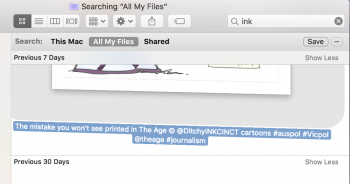I've found two annoying bugs in Preview
1. You can not look up words in the dictionary by using the keyboard shortcut "ctrl + cmd + d" or tap with three fingers on the trackpad. It works fine in all other programs.
2. text-to-speech is unable to read word in a pdf containing "fi", it divides word into two parts. Ex. the word "finished" reads "fi" - "nished". And also when you double tap the word, highlights only one part of the word.
I've tried Adobe Acrobat and here it works fine.
I have made a 100% clean install of MacOS 10.12 with Preview 9.0 on a MacBook Pro (Retina, 13-inch, Late 2013)
1. You can not look up words in the dictionary by using the keyboard shortcut "ctrl + cmd + d" or tap with three fingers on the trackpad. It works fine in all other programs.
2. text-to-speech is unable to read word in a pdf containing "fi", it divides word into two parts. Ex. the word "finished" reads "fi" - "nished". And also when you double tap the word, highlights only one part of the word.
I've tried Adobe Acrobat and here it works fine.
I have made a 100% clean install of MacOS 10.12 with Preview 9.0 on a MacBook Pro (Retina, 13-inch, Late 2013)