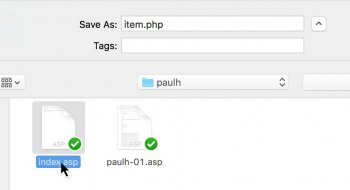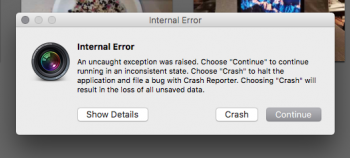If you have network shares in your login items, Sierra prompts you to enter the password for each server after every reboot. The username and password fields are pre-populated, so you just have to hit OK, but it's something that's never been an issue since I began using OS X with 10.1.
Driving me a little nuts though.. I'm surprised there isn't some way around this..
[doublepost=1474473051][/doublepost]
Im still in the GM build and I've notice that when i restart theres a graphical glitch in the middle of the apple logo loading creen (the one with the white bar at the middle of the screen) anyone having this bug?
Im on a Retina MacBook 2015 the1.1 core M one
yes on a recent imac 27, but graphics the glitch filled the entire screen and it was on a shutdown attempt or two.