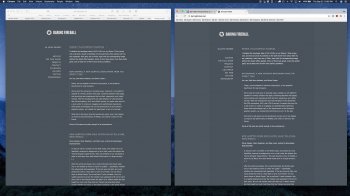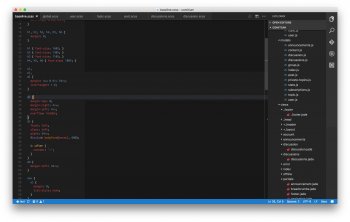Thu Sep 22 14:39:32 2016
*** Panic Report ***
panic(cpu 6 caller 0xffffff801514186b): "Element 0xffffff803b4b95c0 from zone kalloc.32 caught being freed to wrong zone kalloc.16\n"@/Library/Caches/com.apple.xbs/Sources/xnu/xnu-3789.1.32/osfmk/kern/zalloc.c:2664
Backtrace (CPU 6), Frame : Return Address
0xffffff826ba03a60 : 0xffffff80150f748c
0xffffff826ba03ae0 : 0xffffff801514186b
0xffffff826ba03bc0 : 0xffffff8015686fe6
0xffffff826ba03be0 : 0xffffff7f959a5e0c
0xffffff826ba03cc0 : 0xffffff7f9598824f
0xffffff826ba03cf0 : 0xffffff7f959a1591
0xffffff826ba03d30 : 0xffffff7f959af51e
0xffffff826ba03d60 : 0xffffff7f9598be6f
0xffffff826ba03d80 : 0xffffff7f959a295b
0xffffff826ba03dc0 : 0xffffff7f959a2bf0
0xffffff826ba03e00 : 0xffffff7f95921046
0xffffff826ba03e40 : 0xffffff801569bdcd
0xffffff826ba03e80 : 0xffffff801569bb1e
0xffffff826ba03f10 : 0xffffff801569b0d6
0xffffff826ba03f60 : 0xffffff801569caee
0xffffff826ba03fb0 : 0xffffff80150a6af7
Kernel Extensions in backtrace:
com.apple.iokit.IOSCSIParallelFamily(3.0)[52F1A21B-F265-3D00-8F29-FC5E2B4069BD]@0xffffff7f95920000->0xffffff7f95931fff
dependency: com.apple.iokit.IOSCSIArchitectureModelFamily(394)[0E35A335-5605-36FB-991C-D0D38F4FA4E7]@0xffffff7f958ef000
com.newer-tech.kext.mxpciel2esu3_usb(1.2)[95CD2269-3472-3679-A968-ACD2F24F8103]@0xffffff7f95984000->0xffffff7f959dffff
dependency: com.apple.iokit.IOSCSIParallelFamily(3.0.0)[52F1A21B-F265-3D00-8F29-FC5E2B4069BD]@0xffffff7f95920000
dependency: com.apple.iokit.IOPCIFamily(2.9)[731443D8-78D5-30C8-939A-1ED3E857CA22]@0xffffff7f95932000
BSD process name corresponding to current thread: kernel_task
Mac OS version:
Not yet set
Kernel version:
Darwin Kernel Version 16.0.0: Mon Aug 29 17:56:20 PDT 2016; root:xnu-3789.1.32~3/RELEASE_X86_64
Kernel UUID: 622D2470-C34D-31F9-A62B-6AA9A3C6A3CD
Kernel slide: 0x0000000014e00000
Kernel text base: 0xffffff8015000000
__HIB text base: 0xffffff8014f00000
System model name: MacPro5,1 (Mac-F221BEC8)
System uptime in nanoseconds: 2283026851
last loaded kext at 1450791225: com.apple.filesystems.hfs.encodings.kext 1 (addr 0xffffff7f96566000, size 28672)
loaded kexts:
com.newer-tech.kext.mxpciel2esu3_usb 1.2.0
com.newer-tech.kext.mxpciel2esu3_esata 1.2.0
com.newer-tech.kext.nwtmem 1.0.0
com.apple.iokit.SCSITaskUserClient 394
com.apple.driver.AppleFWOHCI 5.5.5
com.apple.driver.AppleAHCIPort 326
com.apple.driver.AppleIntelCPUPowerManagementClient 219.0.0
com.apple.driver.AppleRTC 2.0
com.apple.driver.AppleHPET 1.8
com.apple.driver.AppleACPIButtons 5.0
com.apple.driver.AppleSMBIOS 2.1
com.apple.driver.AppleACPIEC 5.0
com.apple.driver.AppleAPIC 1.7
com.apple.nke.applicationfirewall 171
com.apple.security.quarantine 3
com.apple.security.TMSafetyNet 8
com.apple.driver.AppleIntelCPUPowerManagement 219.0.0
com.apple.filesystems.hfs.encodings.kext 1
com.apple.iokit.IOSCSIMultimediaCommandsDevice 394
com.apple.iokit.IOBDStorageFamily 1.8
com.apple.iokit.IODVDStorageFamily 1.8
com.apple.iokit.IOCDStorageFamily 1.8
com.apple.iokit.IOAHCISerialATAPI 266
com.apple.iokit.IOFireWireFamily 4.6.4
com.apple.driver.AppleUSBMergeNub 900.4.1
com.apple.iokit.IOSCSIParallelFamily 3.0.0
com.apple.iokit.IOSCSIArchitectureModelFamily 394
com.apple.driver.usb.AppleUSBEHCIPCI 1.1
com.apple.iokit.IOAHCIFamily 288
com.apple.driver.usb.AppleUSBUHCIPCI 1.1
com.apple.driver.usb.AppleUSBUHCI 1.1
com.apple.driver.usb.AppleUSBEHCI 1.1
com.apple.driver.usb.AppleUSBHostPacketFilter 1.0
com.apple.iokit.IOUSBFamily 900.4.1
com.apple.iokit.IOUSBHostFamily 1.1
com.apple.driver.AppleUSBHostMergeProperties 1.1
com.apple.driver.AppleEFINVRAM 2.1
com.apple.driver.AppleBusPowerController 1.0
com.apple.driver.AppleEFIRuntime 2.0
com.apple.iokit.IOHIDFamily 2.0.0
com.apple.iokit.IOSMBusFamily 1.1
com.apple.security.sandbox 300.0
com.apple.kext.AppleMatch 1.0.0d1
com.apple.driver.AppleKeyStore 2
com.apple.driver.AppleMobileFileIntegrity 1.0.5
com.apple.driver.AppleCredentialManager 1.0
com.apple.driver.DiskImages 444
com.apple.iokit.IOStorageFamily 2.1
com.apple.iokit.IOReportFamily 31
com.apple.driver.AppleFDEKeyStore 28.30
com.apple.driver.AppleACPIPlatform 5.0
com.apple.iokit.IOPCIFamily 2.9
com.apple.iokit.IOACPIFamily 1.4
com.apple.kec.pthread 1
com.apple.kec.corecrypto 1.0
Model: MacPro5,1, BootROM MP51.007F.B03, 4 processors, Quad-Core Intel Xeon, 2.66 GHz, 20 GB, SMC 1.39f5
Graphics: NVIDIA GeForce GTX 680, NVIDIA GeForce GTX 680, PCIe, 4096 MB
Memory Module: DIMM 1, 8 GB, DDR3 ECC, 1066 MHz, 0x857F, 0x463732314755363746393333334700000000
Memory Module: DIMM 2, 8 GB, DDR3 ECC, 1066 MHz, 0x85F7, 0x463732314755363746393333334700000000
Memory Module: DIMM 3, 2 GB, DDR3 ECC, 1066 MHz, 0x802C, 0x31384A53463235363732415A2D3147314431
Memory Module: DIMM 4, 2 GB, DDR3 ECC, 1066 MHz, 0x802C, 0x31384A53463235363732415A2D3147314431
AirPort: spairport_wireless_card_type_airport_extreme (0x168C, 0x9A), Atheros 9380: 4.0.74.0-P2P
Bluetooth: Version 4.4.6f1 17910, 3 services, 18 devices, 1 incoming serial ports
Network Service: AirPort, AirPort, en2
PCI Card: NVIDIA GeForce GTX 680, Display Controller, Slot-1
PCI Card: NVIDIA GeForce GTX 680, NVDA,Parent, Slot-1
PCI Card: pci10b5,8609, Slot-2
PCI Card: pci1103,1042, RAID Controller, Slot-2@10,0,0
PCI Card: pci1103,1042, RAID Controller, Slot-2@11,0,0
PCI Card: pci1103,611, RAID Controller, Slot-2@9,0,0
PCI Card: pci1b4b,91a4, IDE Controller, Slot-2@9,0,1
PCI Card: pci1103,611, RAID Controller, Slot-2@8,0,0
PCI Card: pci1b4b,91a4, IDE Controller, Slot-2@8,0,1
Serial ATA Device: HL-DT-ST DVD-RW GH41N
Serial ATA Device: Samsung SSD 850 EVO 500GB, 500.11 GB
Serial ATA Device: WDC WD1001FALS-00E3A0, 1 TB
Serial ATA Device: Samsung SSD 840 EVO 500GB, 500.11 GB
USB Device: USB Bus
USB Device: BRCM2046 Hub
USB Device: Bluetooth USB Host Controller
USB Device: USB Bus
USB Device: USB Bus
USB Device: USB Bus
USB Device: USB Bus
USB Device: USB Bus
USB Device: USB 2.0 Bus
USB Device: Keyboard Hub
USB Device: Razer DeathAdder 2013
USB Device: Apple Keyboard
USB Device: USB 2.0 Bus
USB Device: EyeTV HD
FireWire Device: built-in_hub, Up to 800 Mb/sec
Thunderbolt Bus: