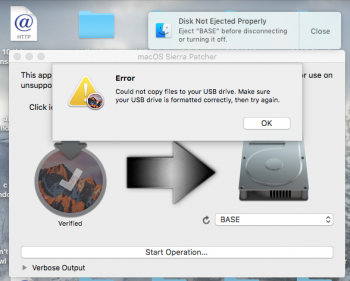Got a tip for us?
Let us know
Become a MacRumors Supporter for $50/year with no ads, ability to filter front page stories, and private forums.
macOS 10.12 Sierra Unsupported Macs Thread
- Thread starter redheeler
- WikiPost WikiPost
- Start date
- Sort by reaction score
You are using an out of date browser. It may not display this or other websites correctly.
You should upgrade or use an alternative browser.
You should upgrade or use an alternative browser.
- Status
- The first post of this thread is a WikiPost and can be edited by anyone with the appropiate permissions. Your edits will be public.
Finally got it installed and everything looks great on my mid 2009 MBP!
AirPods seem to work only when going to Bluetooth -> AirPods -> Connect. Then they show up in the volume controls.
But when I connect them to my iPhone and try to switch back, there is no AirPods option in the volume controls. It only works through the Bluetooth settings.
Any idea why this would work this way?
AirPods seem to work only when going to Bluetooth -> AirPods -> Connect. Then they show up in the volume controls.
But when I connect them to my iPhone and try to switch back, there is no AirPods option in the volume controls. It only works through the Bluetooth settings.
Any idea why this would work this way?
It could be that your Bluetooth card needs to support BLE. From one of the articles published on using them:Finally got it installed and everything looks great on my mid 2009 MBP!
AirPods seem to work only when going to Bluetooth -> AirPods -> Connect. Then they show up in the volume controls.
But when I connect them to my iPhone and try to switch back, there is no AirPods option in the volume controls. It only works through the Bluetooth settings.
Any idea why this would work this way?
"On Apple TV, older Macs and non-Apple devices like Windows PCs and Android smartphones and tablets, you will need to manually connect AirPods in Bluetooth settings menu before you can use them."
On my 2012 Mini as well as my 2008 MBP (which has an upgraded card that support BLE 4.x) the AirPods are always listed under bluetooth devices, but only show under the volume control when they're active (out of their case).
Did you manage to fix this? I'm having the same issue on my mid-2009 MBP.Hello everyone,
I can't manage to load sierra to an early-2008 iMac 8,1. I'm able to remove de SIP but i can't manage to boot to the USB with the patch and sierra. Any suggestions? I've already swapped of usb 2 times.
Edit
I've got it up and running! The version of macOS I downloaded wasn't compatible with the tool. I used this tool: https://forums.macrumors.com/thread...ed-macs-thread.1977128/page-100#post-23533411 to download the correct version and it worked!
Last edited:
I'm trying to patch the recovery partition on a drive with filevault on it and the post install patcher always crashes when I have that option enabled. Did it on the same machine, same usb stick just a different HD and it worked fine. Here's the crashlog for it. https://gist.github.com/exiva/b014493ca2acfb535e251605690e826e
Also this is the partition map from diskutil list
Also this is the partition map from diskutil list
Code:
/dev/disk0 (internal, physical):
#: TYPE NAME SIZE IDENTIFIER
0: GUID_partition_scheme *1.0 TB disk0
1: EFI EFI 209.7 MB disk0s1
2: Apple_CoreStorage Macintosh HD 999.3 GB disk0s2
3: Apple_Boot Recovery HD 650.0 MB disk0s3
/dev/disk1 (internal, virtual):
#: TYPE NAME SIZE IDENTIFIER
0: Apple_HFS Macintosh HD +999.0 GB disk1
Logical Volume on disk0s2
A4C5C710-F848-424E-BD8E-6AFACABD3E5A
Unlocked EncryptedDid you manage to fix this? I'm having the same issue on my mid-2009 MBP.
Edit
I've got it up and running! The version of macOS I downloaded wasn't compatible with the tool. I used this tool: https://forums.macrumors.com/thread...ed-macs-thread.1977128/page-100#post-23533411 to download the correct version and it worked!
Is the link down? the page doesn't load. I have the same issue as you, Macbook Pro 4,1 (Early 2008). I disable SIP, patch Sierra with the latest version of the tool and then boot and press the Option key. I select the USB and.. it never finishes loading.. it gets stuck at aproximately half of the progress bar, cursor appears and transform into the beach ball of the death ... fans start making noise and nothing happens
I have tried two different usbs and I switched the language to English before creating the USB (my MB is in Spanish)
Hi All,
Ive tried reading through as many of the early pages i could on this and then from the most recent backwards a little.
Unless I'm mistaken, i should still use the brilliant walkthrough from here - http://dosdude1.com/sierrapatch.html
The only problem I'm having to start with is that the link for actually downloading Sierra itself doesn't seem to work.
The Mega website loads up but theres no apparent file or link to download anything? Ive even registered an account thinking that might be the reason and still the link doesn't go to anything unfortunately.
is that correct or am i using an older way of doing the update?
Having checked my system (although I'm no techy by any stretch) it seems I'm lucky enough to not expect any of the wifi issues due to my card model being - 0x14E4, 0x8D (see below screenshots)
i also believe i shouldn't expect the trackpad issues either?
Heres my system details with some elements redacted




Can anybody advise the best route to take doing this upgrade? Whatever the most recent version is i guess.
If its still simply to follow the dosdude1 walkthrough thats fine, but is there another way i can get the Sierra download for it to work in conjunction with this method?
Thank you all.
Ive tried reading through as many of the early pages i could on this and then from the most recent backwards a little.
Unless I'm mistaken, i should still use the brilliant walkthrough from here - http://dosdude1.com/sierrapatch.html
The only problem I'm having to start with is that the link for actually downloading Sierra itself doesn't seem to work.
The Mega website loads up but theres no apparent file or link to download anything? Ive even registered an account thinking that might be the reason and still the link doesn't go to anything unfortunately.
is that correct or am i using an older way of doing the update?
Having checked my system (although I'm no techy by any stretch) it seems I'm lucky enough to not expect any of the wifi issues due to my card model being - 0x14E4, 0x8D (see below screenshots)
i also believe i shouldn't expect the trackpad issues either?
Heres my system details with some elements redacted
Can anybody advise the best route to take doing this upgrade? Whatever the most recent version is i guess.
If its still simply to follow the dosdude1 walkthrough thats fine, but is there another way i can get the Sierra download for it to work in conjunction with this method?
Thank you all.
I'm not exactly sure why, but Mega seems to be screwed up right now... For some reason, you have to copy and paste the link from the webpage into the address bar of your browser, then it works... Not exactly sure why that is, but it does.Hi All,
Ive tried reading through as many of the early pages i could on this and then from the most recent backwards a little.
Unless I'm mistaken, i should still use the brilliant walkthrough from here - http://dosdude1.com/sierrapatch.html
The only problem I'm having to start with is that the link for actually downloading Sierra itself doesn't seem to work.
The Mega website loads up but theres no apparent file or link to download anything? Ive even registered an account thinking that might be the reason and still the link doesn't go to anything unfortunately.
is that correct or am i using an older way of doing the update?
Having checked my system (although I'm no techy by any stretch) it seems I'm lucky enough to not expect any of the wifi issues due to my card model being - 0x14E4, 0x8D (see below screenshots)
i also believe i shouldn't expect the trackpad issues either?
Heres my system details with some elements redacted
View attachment 696553 View attachment 696554 View attachment 696555 View attachment 696556
Can anybody advise the best route to take doing this upgrade? Whatever the most recent version is i guess.
If its still simply to follow the dosdude1 walkthrough thats fine, but is there another way i can get the Sierra download for it to work in conjunction with this method?
Thank you all.
I'm not exactly sure why, but Mega seems to be screwed up right now... For some reason, you have to copy and paste the link from the webpage into the address bar of your browser, then it works... Not exactly sure why that is, but it does.
Thanks for replying dosdude1, much appreciated.
I take it you mean right hand click and 'copy link' on this part where it says 'here' ?
-A copy of the macOS Sierra Installer App. This can be obtained from the Mac App Store using a machine that supports Sierra, or if you don't have one, you can download a copy here
Just given that a go and unfortunately it just loads up the same as clicking on it for me.
I tried using a different browser (usually safari) so opened Chrome and pasted it in there and get the same results.
is there a direct link you could possibly pm me which shares it from your folder maybe?
Again appreciate the effort you've done on this
The link somehow got screwed up... It should work just by clicking on it now.Thanks for replying dosdude1, much appreciated.
I take it you mean right hand click and 'copy link' on this part where it says 'here' ?
-A copy of the macOS Sierra Installer App. This can be obtained from the Mac App Store using a machine that supports Sierra, or if you don't have one, you can download a copy here
Just given that a go and unfortunately it just loads up the same as clicking on it for me.
I tried using a different browser (usually safari) so opened Chrome and pasted it in there and get the same results.
is there a direct link you could possibly pm me which shares it from your folder maybe?
Again appreciate the effort you've done on this
The link somehow got screwed up... It should work just by clicking on it now.
yep, the link is working now:
https://mega.nz/#!e0sAwarD!olRixx47PbvlqlcWNpAjfJKcbhzpvggxFXP4qafCKj4
I'm going to try with that version, I have tried with the 10.12.4 version from the Spanish Mac App store and with a 10.12.0 I found, and the usb drive always hangs up while loading the installer
(macbook pro 4,1 early 2008, English language, SIP disabled)
is AUSEnabler down for everyone?
I keep getting errors when checking for updates
Code:
The operation couldn’t be completed. (NSURLErrorDomain error -1100.)I switched productions on AUS to seed I can see Beta files, but when I switch it back I get the above error
Assuming its not a big deal as there are no updates
Last edited:
hi, after updating to sierra 10.12.4 and enabled nightshift I'm not able to use airplay to stream video from safari or quicktime to my apple tv but I'm still able to use airplay with itunes to stream music. I try different solution to fix the problem with no results. I check firewall's options, turned on and off the option in system preference->monitor to show in the menubar, try to delete keychains folder from user-library as suggested by someone, did different reboot of my late 2008 macbook pro and apple tv too but I'm not able to use airplay. After opening a video when I push on the airplay logo like on youtube.com the menubar blink quickly with a new icon (or just a space) that I'm not able to see (i think airplay) and after a while I receive the message that was not possibile to connect to my apple tv. If i try to send audio to apple tv from system pref->sound or from sound menubar I get the same error message. From system preference->monitor when enabling the option to show in menubar mirroring options I just saw in the menubar a quickly invisible icon/space appearing between wifi icon and bluetooth icon. I know my macbook pro is not supporting screen mirroring but in the past I was able to send to my apple tv the video from safari or send all the sound from the mac to the apple tv, now only iTunes is working with apple tv. Anyone with this issue? any solutions?
I'm able to use airplay or mirroring from my iPhone iPhone
thanks
I'm able to use airplay or mirroring from my iPhone iPhone
thanks
AirPlay can be buggy. I do not think it is caused because of running Sierra on unsupported hardware. It might be bandwidth limitation. Sierra does seem to have more network chatter.
Thanks for reply.
What do you mean with badwith limitation?
The Apple TV is connected by Lan cable, I have a brand new router xiaomi r1d and a 100 mbit fiber
The AppleTV might be connected by cable but I presume the stream for airplay is coming from wifi connected source. I'm just suggesting the possibility that this might be the source of airplay issues. Yeah, it is possible something got messed up during Sierra update and is causing issues. Airplay is still glitchy too. But I have not experienced airplay issues caused by unsupported install of OS 10.12. Mine seem to be caused by my router.Thanks for reply.
What do you mean with badwith limitation?
The Apple TV is connected by Lan cable, I have a brand new router xiaomi r1d and a 100 mbit fiber
You can't replace the WiFi card in that MacBook. It's fully supported in Sierra anyways, so it's more than likely an issue with your network.
You are correct...I uninstalled Norton internet security and all is well in Zion...
Yes, it can be. Just select that drive when installing, and of course run the post-install patch on it as well.Hello everyone,
I wanted to know if using the dosdude1 tool can be install macOS Sierra (on an unsupported Mac mini Late 2009) on an external USB hard drive, leaving the internal hard drive unchanged with OS X El Capitan.
Thank you all.
I've been trying to get 10.12 installed on my Mac Pro early 2008 but no luck. I have followed the instructions that dosdude has on his site but I'm not sure why it fails. I get 2 errors when trying to install the software to the USB (which is a brand new SanDisk 16GB Cruzer Glide)the first is that the macOS Sierra Patcher app has unexpectedly quit and this is right at the end of the install. So I have tried reformatting the USB as GUID Partition and on another try as a Boot record and reinstalling. But no luck. The second error I get is screen capped below. All failures are at the very end of the install.

In both cases the USB has what looks like a proper set of files and directories on it for an install. So each time I try and reboot from USB and when I select it I get the "NO" symbol( circle /). Any ideas as to what I'm doing wrong? btw SIP is disabled and I downloaded the install from dosdudes's link ( only Opera worked). My Mac Pro is running 10.11.6.
Appreciate any help, tried slogging through this thread but its a bit long.
Thanks,
Chris
In both cases the USB has what looks like a proper set of files and directories on it for an install. So each time I try and reboot from USB and when I select it I get the "NO" symbol( circle /). Any ideas as to what I'm doing wrong? btw SIP is disabled and I downloaded the install from dosdudes's link ( only Opera worked). My Mac Pro is running 10.11.6.
Appreciate any help, tried slogging through this thread but its a bit long.
Thanks,
Chris
Attachments
It looks like there's some sort of issue with your USB drive, seeing as it has disconnected unexpectedly. Try a different USB port or different drive.I've been trying to get 10.12 installed on my Mac Pro early 2008 but no luck. I have followed the instructions that dosdude has on his site but I'm not sure why it fails. I get 2 errors when trying to install the software to the USB (which is a brand new SanDisk 16GB Cruzer Glide)the first is that the macOS Sierra Patcher app has unexpectedly quit and this is right at the end of the install. So I have tried reformatting the USB as GUID Partition and on another try as a Boot record and reinstalling. But no luck. The second error I get is screen capped below. All failures are at the very end of the install.

In both cases the USB has what looks like a proper set of files and directories on it for an install. So each time I try and reboot from USB and when I select it I get the "NO" symbol( circle /). Any ideas as to what I'm doing wrong? btw SIP is disabled and I downloaded the install from dosdudes's link ( only Opera worked). My Mac Pro is running 10.11.6.
Appreciate any help, tried slogging through this thread but its a bit long.
Thanks,
Chris
Appreciate the quick reply! Thanks. Yeah I have tried every port on the machine and the keyboard so maybe its the USB which I just bought earlier today. I will try another one tomorrow and see what happens. Thanks!It looks like there's some sort of issue with your USB drive, seeing as it has disconnected unexpectedly. Try a different USB port or different drive.
Register on MacRumors! This sidebar will go away, and you'll see fewer ads.